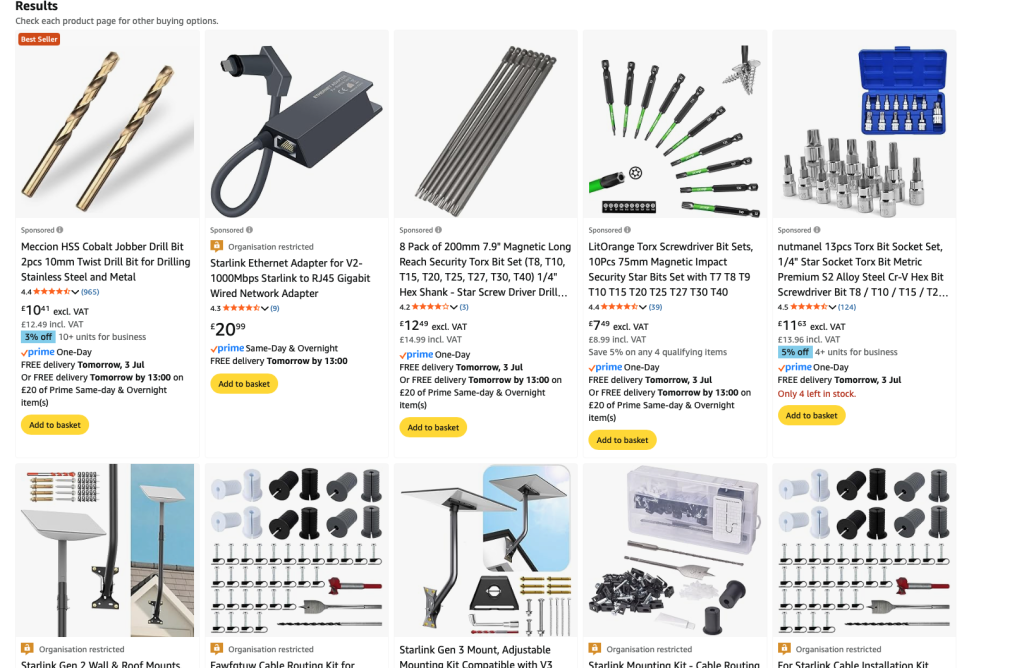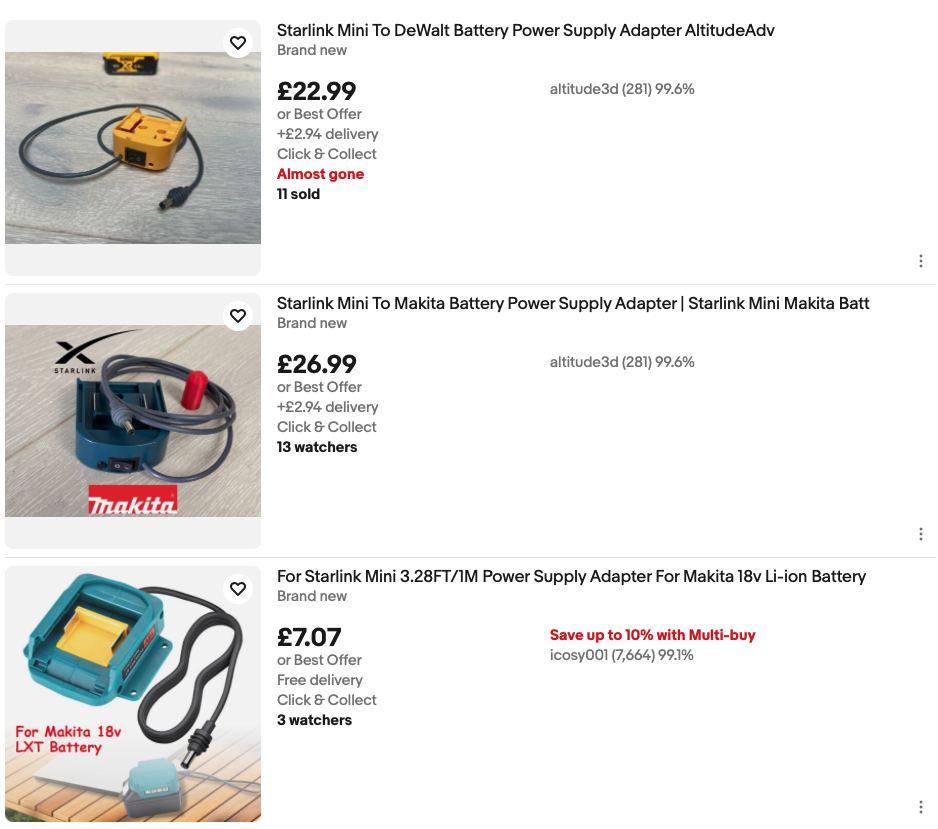Here’s an article outlining a practical and informative guide to setting up mobile Starlink hardware:
Hardware Setup Guide for Mobile Starlink (RV/Marine/Vanlife Use)
With SpaceX’s Starlink revolutionizing internet access in remote areas, many RV travelers, vanlifers, and boaters are now using it for high-speed internet on the move. While Starlink is plug-and-play for residential use, setting it up for mobile scenarios requires specific hardware considerations. Here’s a comprehensive guide to setting up a mobile Starlink system.

1. Choosing the Right Starlink Kit
Starlink Roam (formerly Starlink RV)
Recommended for: Remote workers.
Benefits: Portability, no fixed service address, and the ability to pause/resume service monthly.
Kit included with Purchase:
Dishy McFlatface (Standard rectangular or High Performance flat dish)
Wi-Fi Router
75ft cable
Power supply (if flat high-performance dish)
Mounting base
2. Mounting the Dish
Option A: Portable Stand
Use case: Set up at campsites or stops.
Pros: Easy to move for better line of sight.
Cons: Setup/teardown time, risk of theft, potential damage.
Option B: Roof Mount
Use case: Permanent or semi-permanent vehicle installation.
Common Mounts:
Pole mounts (fitted through roof racks or pipes)
Flagpole holders
Flat mounts for the High Performance Dish (designed to stay horizontal)
Tip: Use anti-theft brackets and secure cabling.
3. Powering the Starlink System
AC Power (Default)
Starlink typically requires 100–240V AC.
Use an inverter if you’re off-grid (in a van, RV, or boat).
DC Power (DIY or Third-Party Kits)
Reduces power conversion loss.
Power usage:
Standard Dish: ~50–75W
High Performance Dish: up to 110W
Popular DC Power Options:
Starlink 12V DC conversion kits (from companies like RVIT or MobileMustHave)
EcoFlow or Jackery solar generators

Conclusion
Setting up Starlink for mobile use unlocks high-speed internet even in the most remote locations, but it requires thoughtful hardware setup to ensure reliability and ease of use. Whether you’re a weekend camper or a full-time digital nomad, tailoring your Starlink system to your power setup and travel style will maximize your connectivity. The optional extra of the external battery power removes the need to power via a cable and the power source to run the hardware.

This product is from Starlinkbits.com which has the advantage of plug straight into the back of the device (no extra cables and it runs of dual battery unlike a lot of the competitors (see below ref eBay)
There are other Sellers which I found in eBay for mobile battery options. You could look at Amazon as well, however currently I have found for the UK market the best option is go direct to starlinkbits.com. No doubt other market areas will have their own seller options. The advantage of using a standard 18V dual battery tool option means you can swap out one battery at a time as required allowing the device to not power down which is a nice feature.