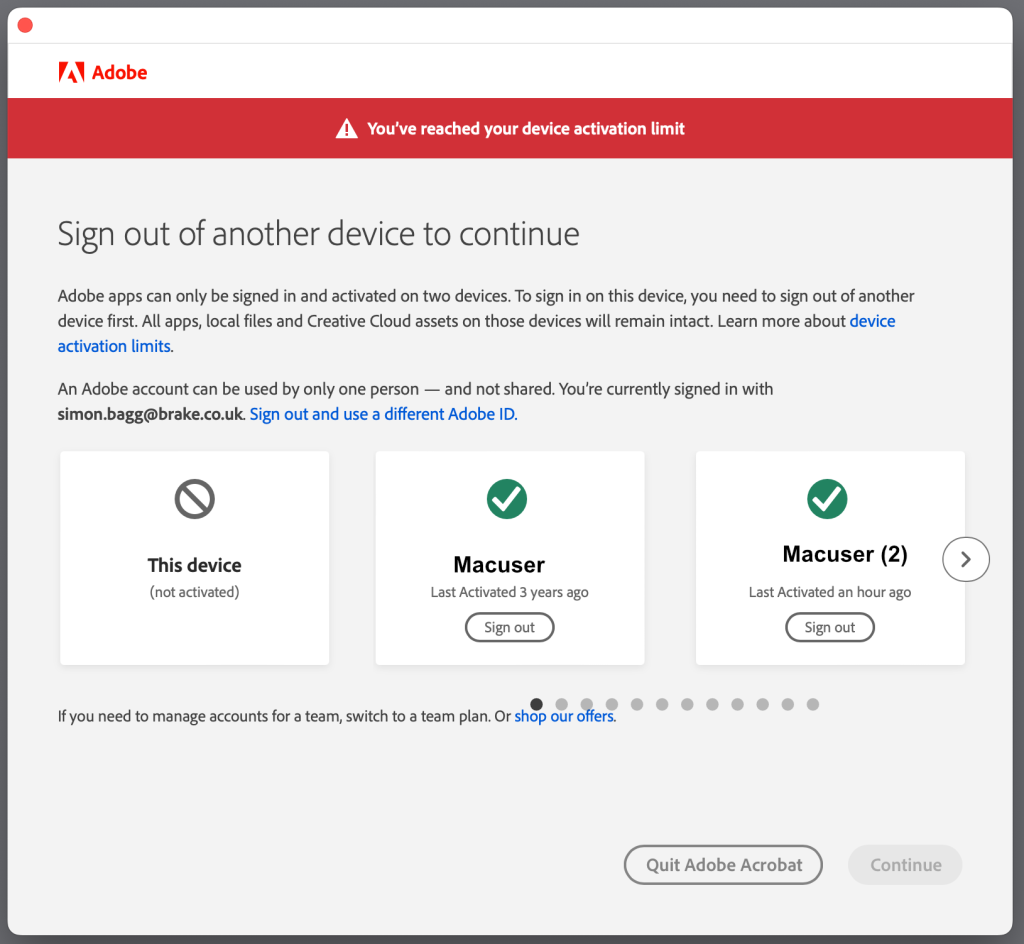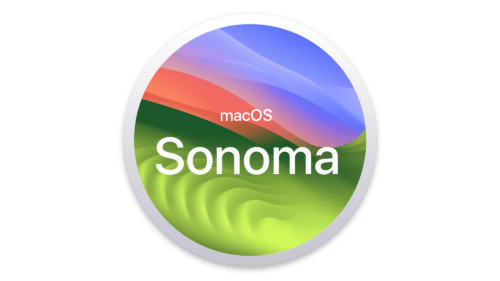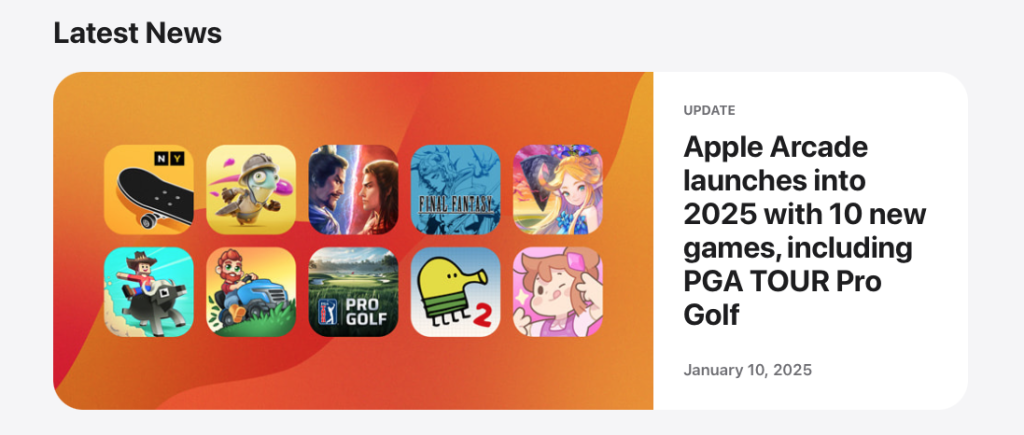Getting an Apple Magic Mouse to work with a Windows PC is possible. You can either use the Apple Drivers from Boot Camp or go down the load of a 3rd party software. I found the 3rd party software has cost attached to their software. Either option requires some minor setup for the PC user.

Check Compatibility
- Ensure your Windows PC has Bluetooth capability, either built-in or via a USB Bluetooth dongle.
- If you’re using Magic Mouse 2, note that gestures will require additional drivers from the bootcamp software.