In this article we will go through the method to get access go the OneDrive of user in 365 using the Office 365 admin portal account. We will also look at how to get to the recycle bin of that OneDrive account. By having access to the Office 365 admin login for a particular 365 domain you can by pass the end user login details. This can save you a lot of time not having to touch base with the end user to gain access to their OneDrive account. It also saves you sharing their login details to get to the relevant file.

First thing you will need to identify does the admin account needs to have permission to access the end user’s OneDrive. This is why the Global Admin account is the best account to use. You can try other admin accounts but it does depend on if that admin account has full access to the end users OneDrive account.
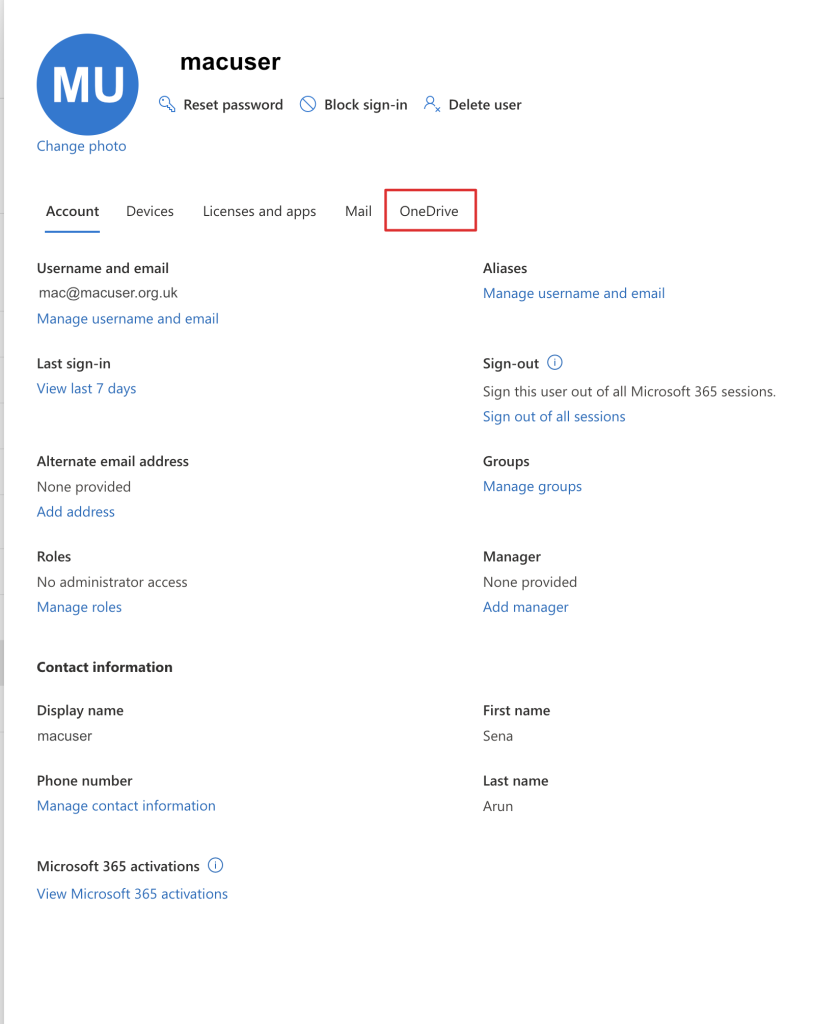
From Microsoft 365 admin centre select the users, active users, find the user you need access to OneDrive and open that account click on OneDrive.
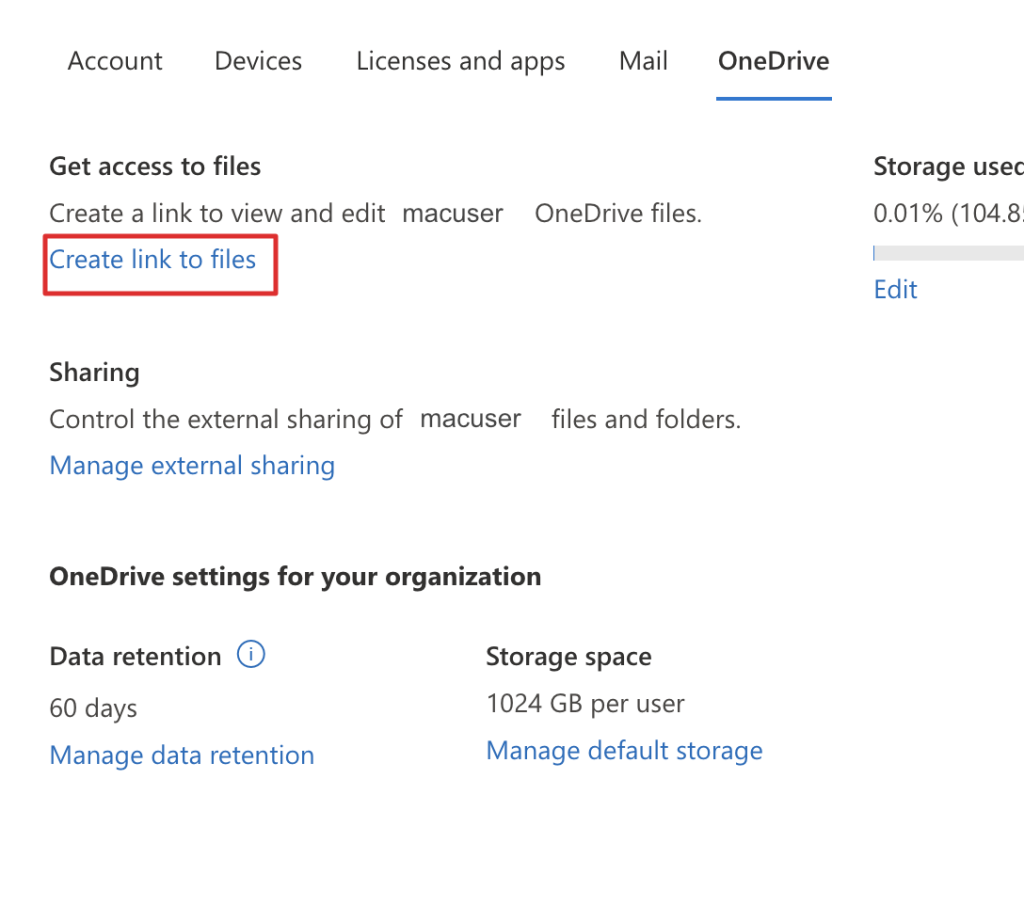
In the Onedrive options click create link to files. This will take few moments to generate.
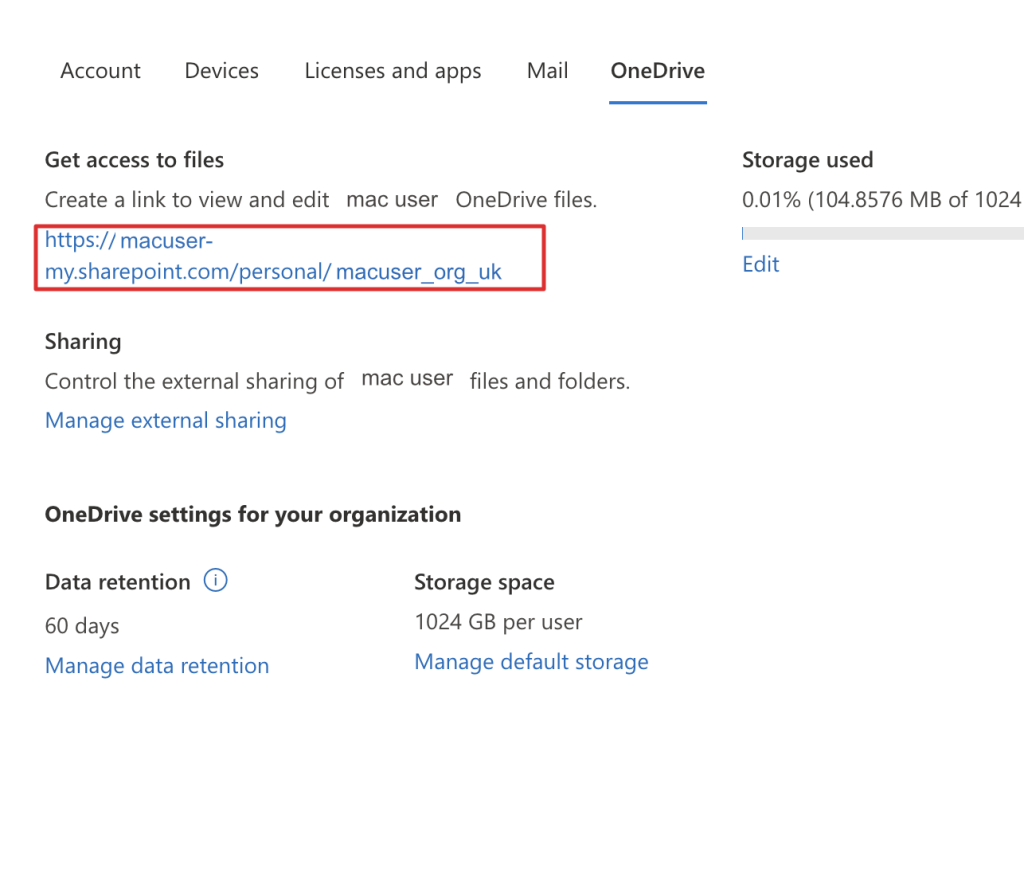
With it generated click on the link created. It should open in a new tab with the OneDrive account.
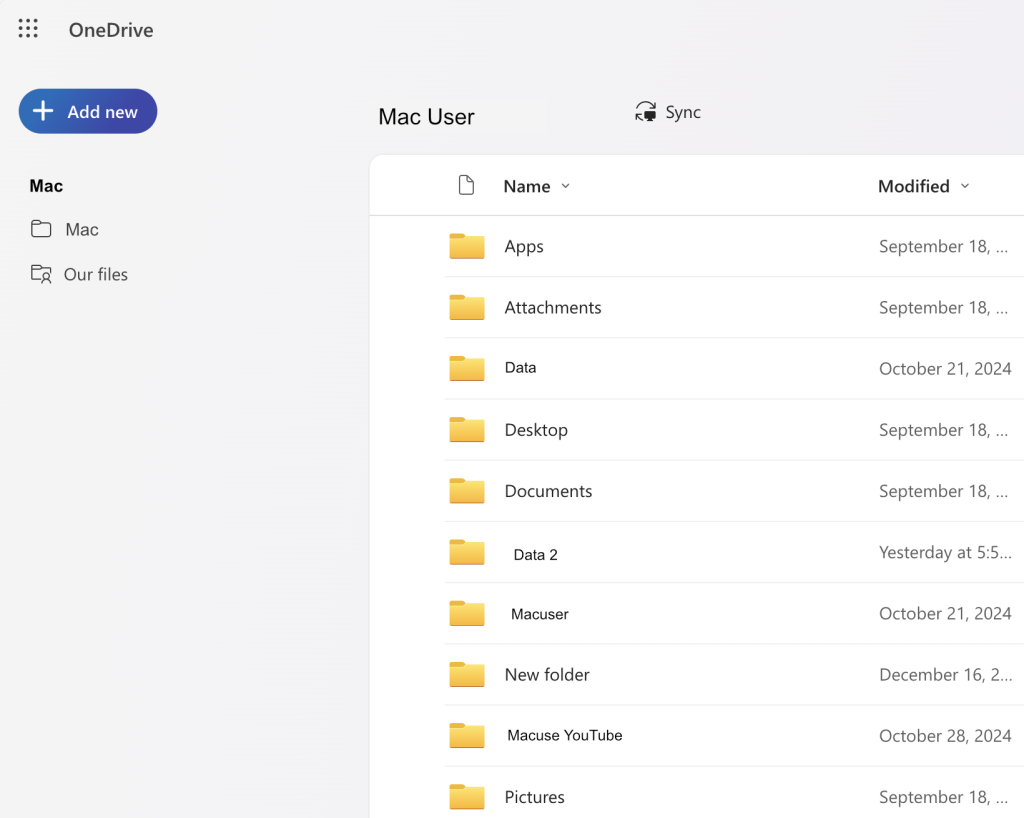
From the OneDrive account go to the url in the browser and highlight onedrive.aspx
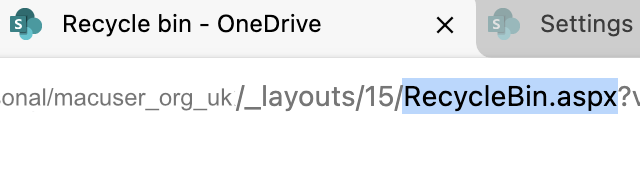
Replace that with recycleBin.aspx
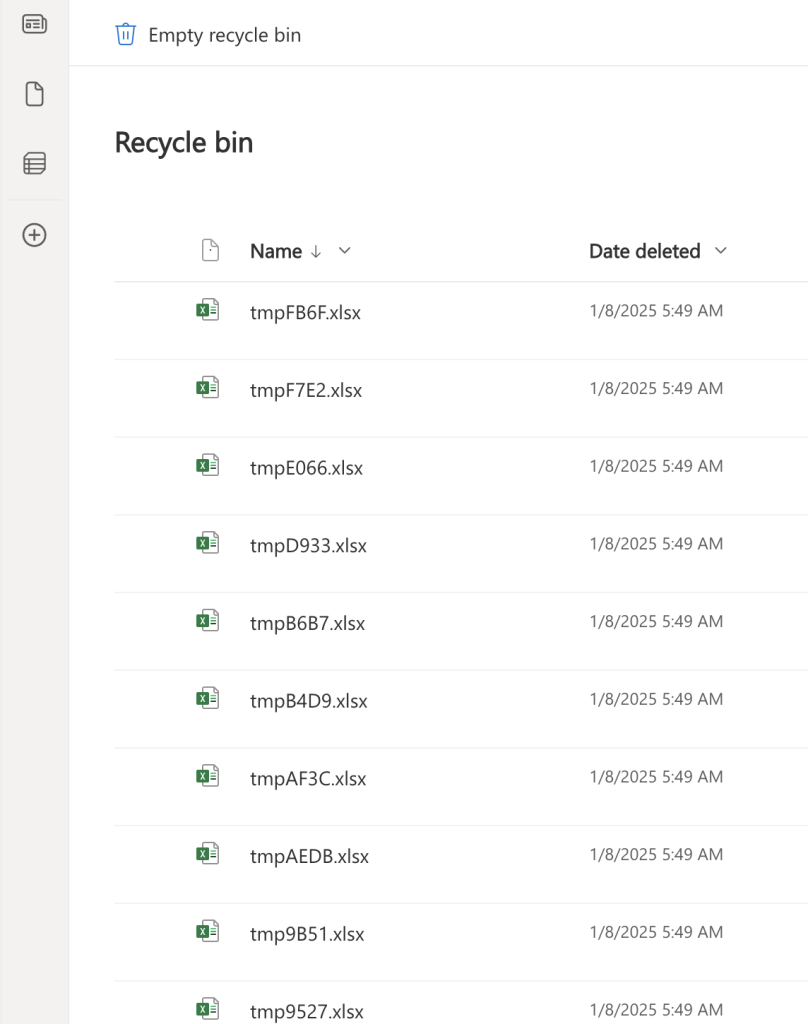
You’re now in the Recycle Bin of the users OneDrive account. From here you can restore the lost files. Note Office 365 default is 30 days you can restore from. As you can see in this article I have change it to 60 days, this was for testing purposes, there is nothing stop you extending the recycle bin to 60 or more days.
In short Login as Global admin. go to Active users, select the user you need go to OneDrive tab click Create links to files under get access to files.
Wait a few seconds for it to generate. Click the link and you are in their OneDrive. If you want to go to their recycle bin remove the last part of the url onedrive.aspx and change it with RecyleBin.aspx.
e.g
https://macuser-m.ysharepoint.com/personal/macusername/_layouts/15/onedrive.aspx
https://macuser-m.ysharepoint.com/personal/macusername/_layouts/15/RecycleBin.aspx
Here is a video of the article
