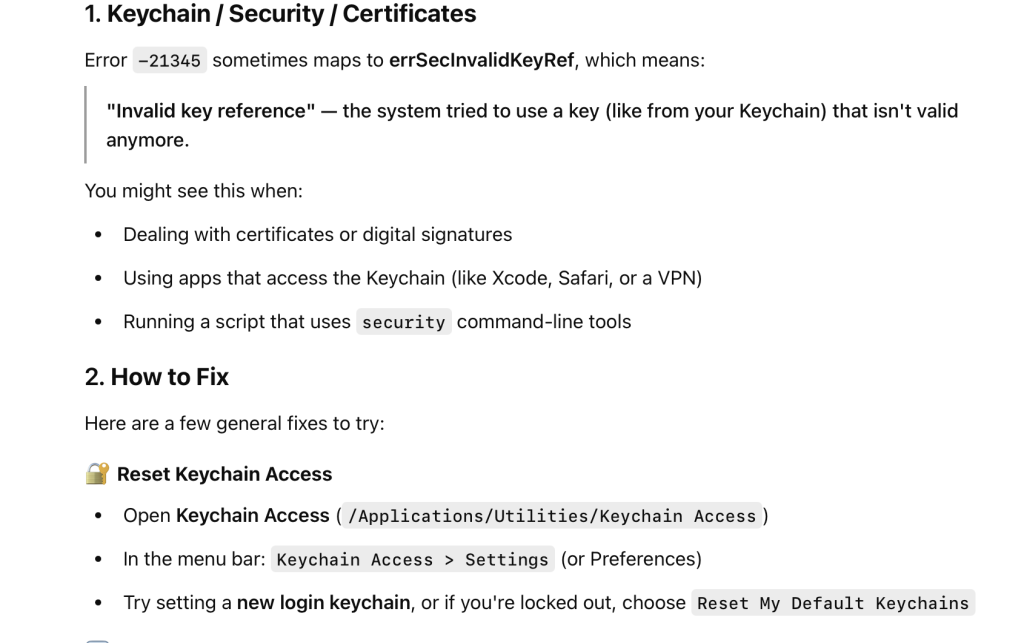So running into this error its usually to deal with the communication error with the printer and the Mac. How do we fix it without buying a new printer.
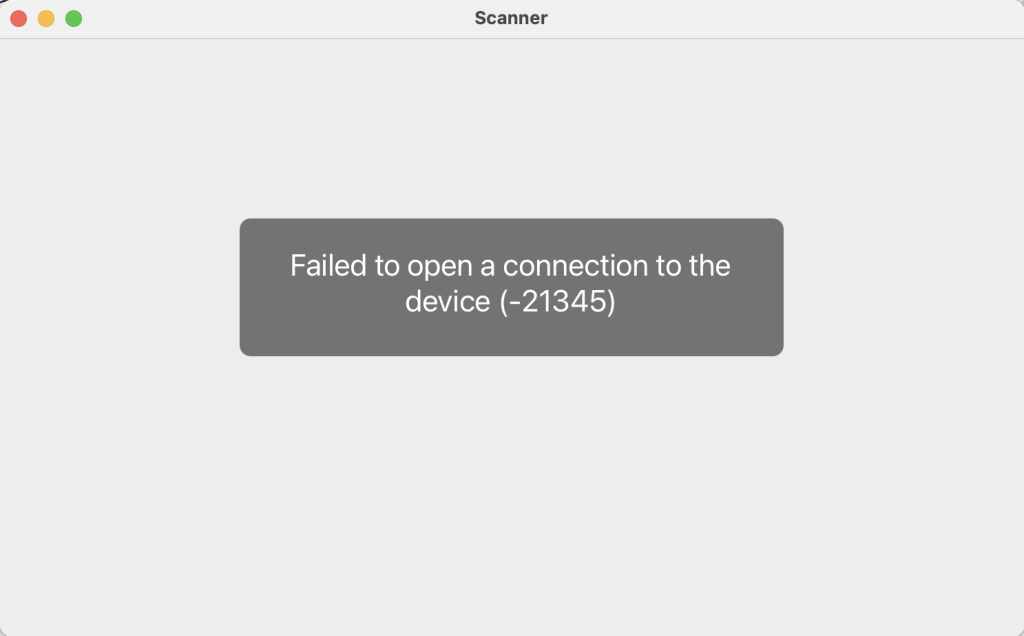
Usually this error is dealign with the scanner communication error with the Mac. As for hardware it comes across on several of the main printer suppliers like HP or Epson to name just a few. Its advisable the first thing is run the software updates both for the Mac and the printer. Also a reboot of both devices is worth a shout.

If it still has an error look at how the Mac is connecting to the printer. Printers are connected either by network (ethernet or wifi) or USB printer cabled. With the connection tested and in some cases if possible swap out the cable you’re still encountering the error.

Keeping with the network check your connection settings (IP address of Mac and printer for network connections are on the same range) and look at the firewall either turn it off or add the scanner to the rules. The final act is remove the printer and re install it to the Mac. If that fails your looking at a new printer, if you have another Mac then test it with the printer is worth investigating.

Some people would look at the NVRAM option for a lost roll of the dice. This would only work for Intel Macs and is not guaranteed it would work but like all fault finding tasks its always a process of elimination.
Fun fact Chat GPT thinks its a security certificate error and you need to reset your Keychain…..
Nice