So if you have an old MacBook Pro (MBP) laying around and the only issue is it does not hold the charge it might be worth looking for a 3rd party battery replacement.
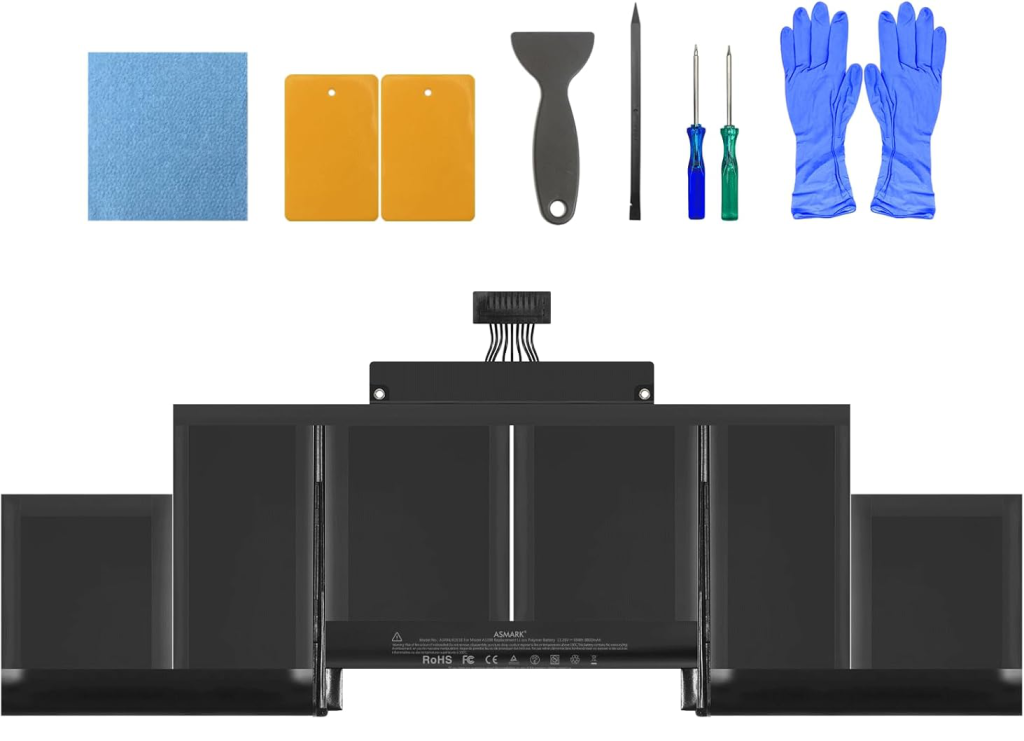
These machines still run Monterey (12.7.6) though not supported by Apple the software is still sound and ideal for a machine that needed for basic surfing etc.
Skill Level : Easy/Medium (depending on hardware experience)
Tools:
battery replacement Kit (includes 2 screw drivers, 1 plastic stick, 1 plastic scrapper, 2 spatulas, gloves and cloth and the instruction guide on how to replace the old battery.

Additional Tools:
- spare cloths
- label remover liquid
- Syringe Manual
- Dental floss
- ESD Matt and earthing strap
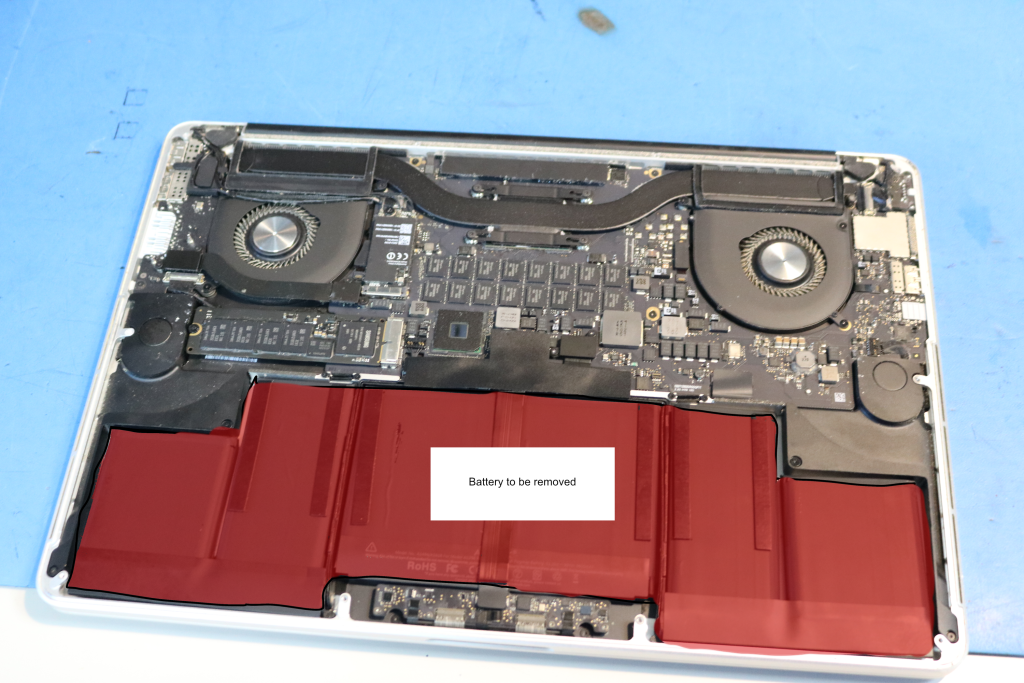
Time:
Around 1 Hour (depending on experience and how easy it is to remove the adhesive strips from the old battery)
Before you start do check the machine does boot and you can logon. Then backup the machine if required. Shut down and remove power lead wait around 1 minute for it to settle. Then its simply follow the instruction guide, making sure you have understood each stage. The tricky bit is the screws (I lay them out in order of removal to help re assemble). You’re looking at the bottom case, 2 screws in the battery and 2 screws for the track pad cable.
Top tip, removed the track pad cable completely before attempting to separate the battery from the top case.
I also found label remover fluid excellent to open the seal between the battery and the top case.
The most time consuming part is removing the old adhesive strips and there is no shortcut on this has it needs to be cleaned off to allow the new battery stick to the top case.
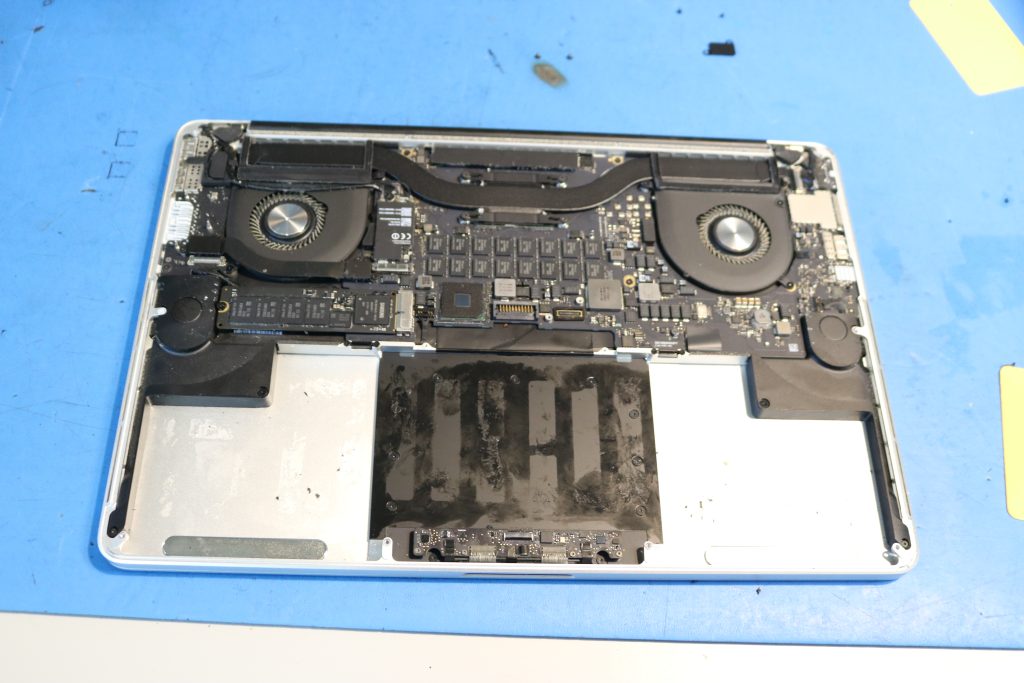
Apart from that it’s relatively straight forward to replace. Ideally for those people who like to dabble in the hardware world.
Link to the hardware site which has the user guide on how to remove and install the new battery.
