So if you encounter this issue with printers there are several things you can try.
So lets look at how do you fix this error on a Mac.
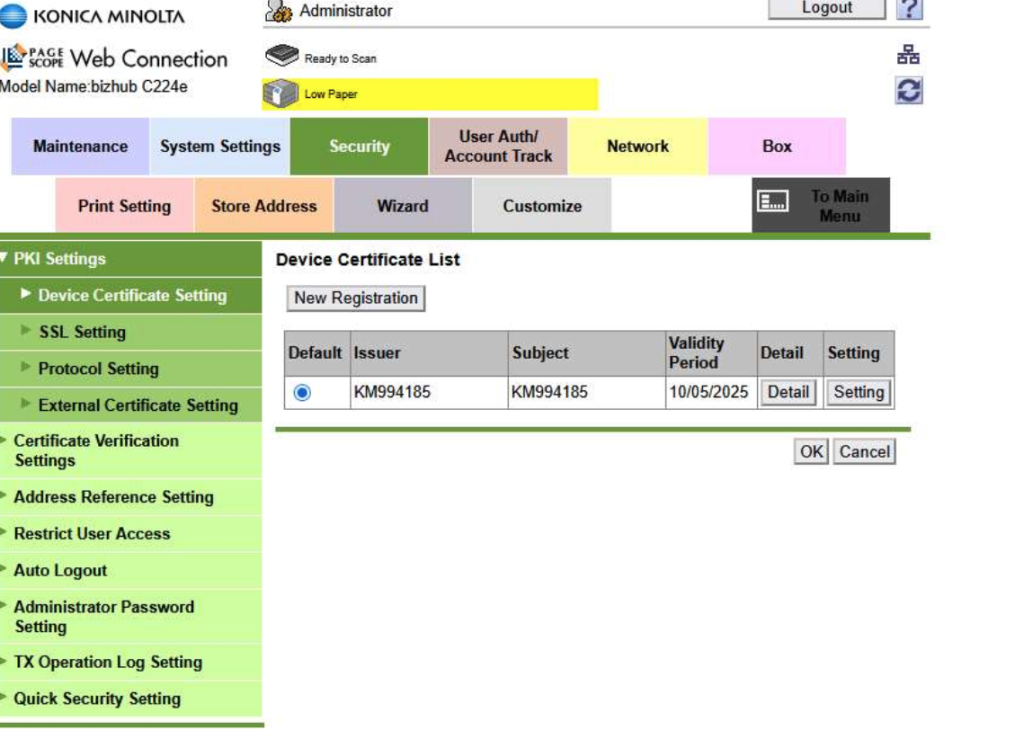
If your trying to print from a Mac and your either getting the Encryption credentials expired error on the printer menu or the print just pauses (older macOS tend not to show you the error it just pauses the print)
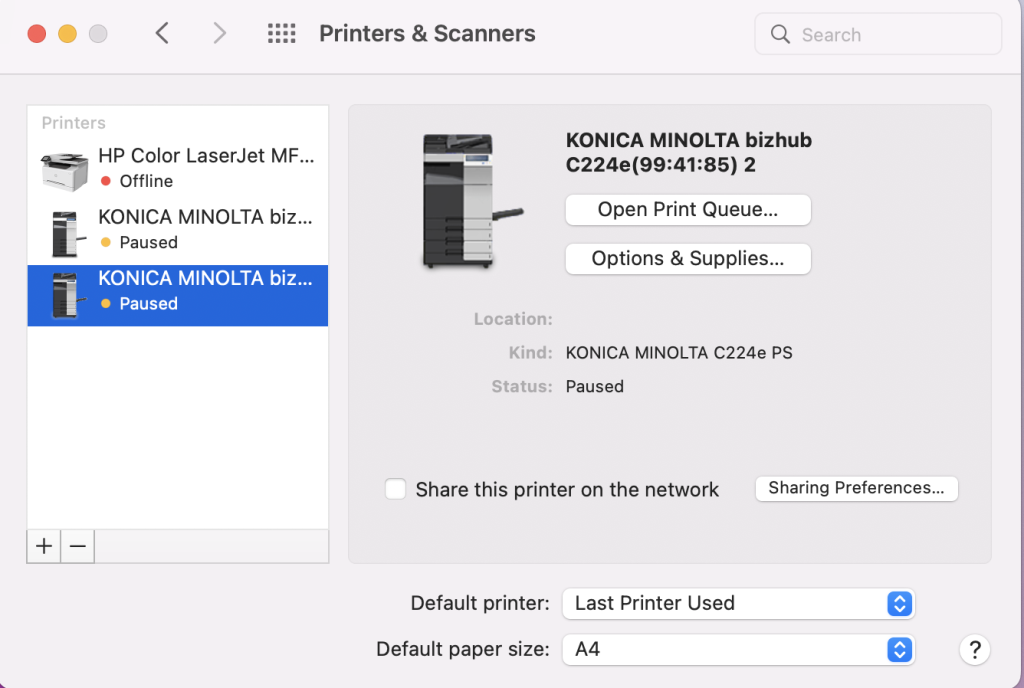
A high probability is the certificate to the printer has an issue or has like the error message says expired and needs replacing (see above screen grab with the issue) . To replace the certificate each printer model will have its own guide to fix it.
Konica Minolta Certificate update click here.
HP Certificate update click here.
Epson Certificate update click here.
Xerox Certificate update click here.
To bypass this issue you can install the printer via IP address which is a different way to the default manor which usually uses bonjour to identify the device then goes to the Internet and gets the drivers required for the printer.
If possible find the IP address of the pinter. This might be on DHCP however for most business the printer will have a fixed IP address.
A good tool to use to scan the network is Angry IP. This programme seems to get better after each update. It’s also open source so not bad for free. There are other softwares out there some are paid and only give limited scans unless you buy the full package.
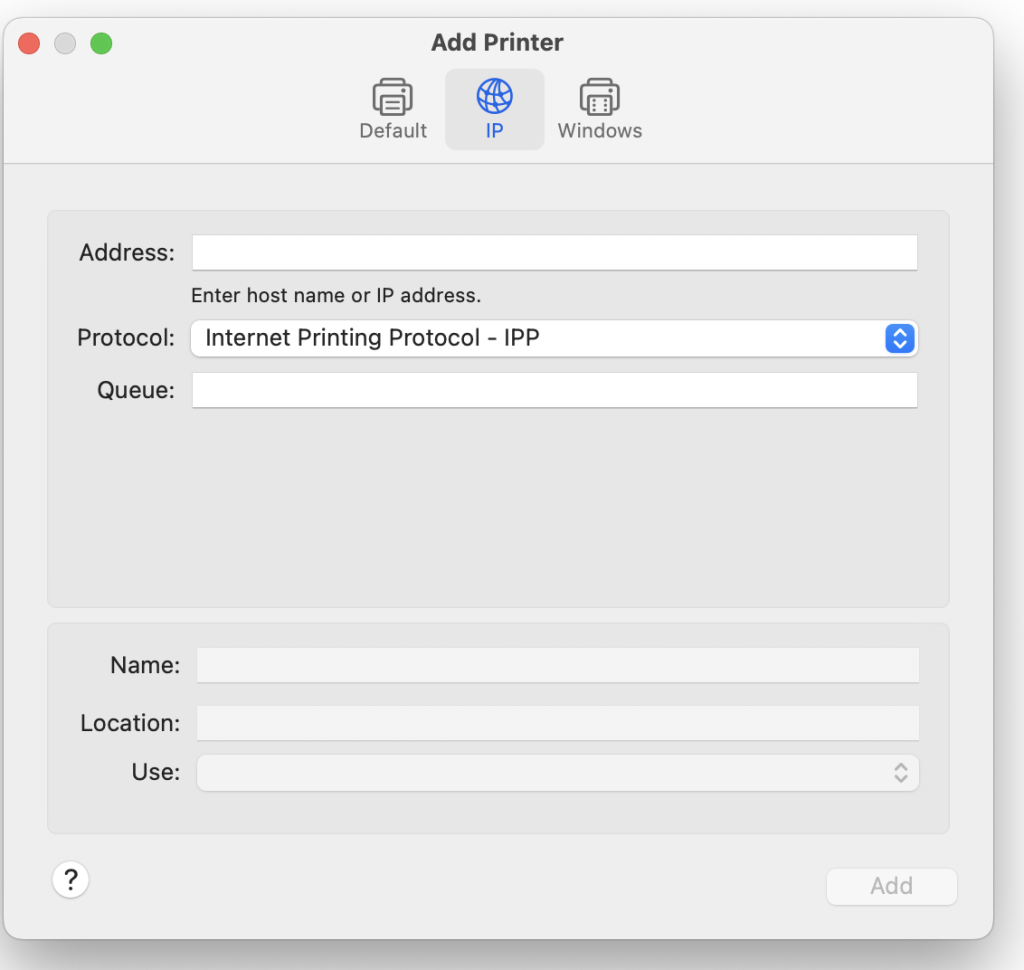
With the IP address located add the printer via the IP menu option. Placing the IP address the network will located the best printer driver for the device.
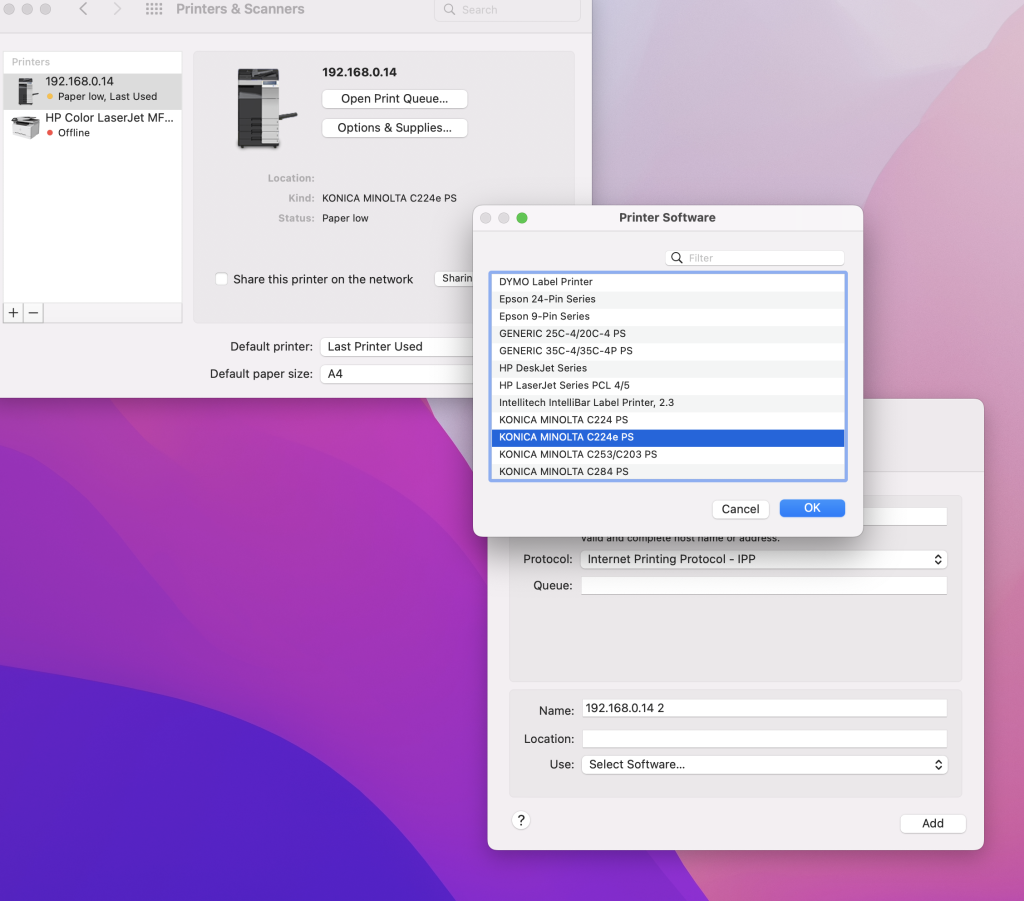
This might not be the correct driver so in the drop down menu select software and browse to find the relevant printer driver. If the driver is not located then the best option is to go to the printer software driver site and download and install the missing driver. You will need to cancel added the printer and start the process again.
Once installed just a test print to see if its stopped the pausing.
After further investigation on this issue you can try the default “Generic printer driver” option if you having trouble finding the correct driver from the manufactures support site.
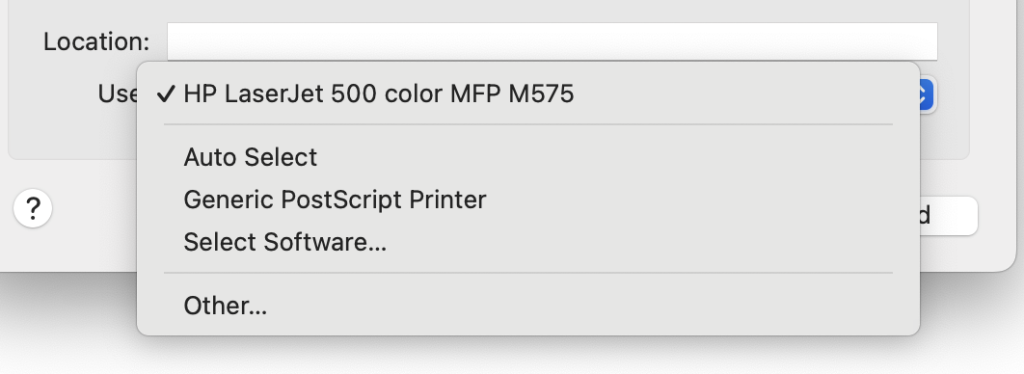
Please note not all the Printer company’s let you download the correct drivers HP and Epson have the smart print option which is fine if you can add the printer driver via the IP address not Bonjour however I have found this problematic at working.
Here is a useful Apple discussion article .
