In the world of data storage and IT infrastructure, RAID (Redundant Array of Independent Disks) is a critical technology used to improve performance, increase storage capacity, and ensure data redundancy. A RAID calculator is a tool designed to help users understand and estimate how different RAID configurations affect usable storage space, redundancy, and performance.

Understanding RAID Basics
Before diving into what a RAID calculator does, it’s important to understand the concept of RAID itself. RAID involves combining multiple physical drives into a single logical unit to:
- Improve performance (via data striping),
- Provide redundancy (via mirroring or parity),
- Increase reliability in the case of hardware failure.

There are several RAID levels, such as:
- RAID 0 (striping, no redundancy),
- RAID 1 (mirroring),
- RAID 5 (striping with parity),
- RAID 6 (double parity),
- RAID 10 (a combination of striping and mirroring).
Each level offers different trade-offs between speed, storage efficiency, and fault tolerance.

What Does a RAID Calculator Do?
A RAID calculator helps users plan and optimize their storage configurations by providing key information based on:
- The number of drives
- The size of each drive
- The RAID level selected
Once these inputs are provided, the calculator outputs:
- Usable storage capacity
- Amount of space used for redundancy
- Fault tolerance (number of drives that can fail without data loss)
- Performance expectations (read/write speed improvements)

This tool is especially useful for:
- IT administrators designing storage arrays
- Home users setting up NAS (Network Attached Storage) systems
- Businesses calculating storage costs and performance expectations
Example: RAID 5 with Four 2TB Drives
Using a RAID calculator, if you input four drives of 2TB each and select RAID 5, the calculator might show:
- Total raw capacity: 8TB (4 x 2TB)
- Usable capacity: 6TB (one drive’s worth used for parity)
- Redundancy: Can tolerate 1 drive failure
This helps users make informed decisions on how much storage they truly get and how safe their data is.

Benefits of Using a RAID Calculator
- Quick Comparisons – Instantly compare different RAID levels.
- Budget Planning – Understand how much usable space you’ll get before purchasing hardware.
- Risk Assessment – Evaluate data protection based on drive failure tolerance.
- Performance Insights – See expected improvements or limitations in read/write speeds.

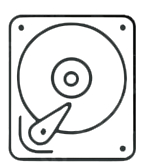
Where to Find RAID Calculators
RAID calculators are widely available online. Some popular RAID calculator tools are provided by:
- Synology (Best one)
- QNAP (Nice, not as good interface at Synology)
- Drobo (no longer available)
- Open-source communities (Top of a google search old school)
- Seagate (Not bad interface)
- ICC (Simple but works)
- Western Digital (old website interface)
These tools often feature intuitive interfaces where you simply drag and drop drives or select RAID levels from a dropdown.

Final Thoughts
A RAID calculator is an essential tool for anyone setting up a RAID storage system. It demystifies the complex calculations involved in RAID planning and allows for more confident, informed decisions regarding data storage strategies. Whether you’re a system administrator or a tech-savvy home user, a RAID calculator can save you from surprises down the road and ensure your storage system meets your needs for performance, capacity, and reliability.
