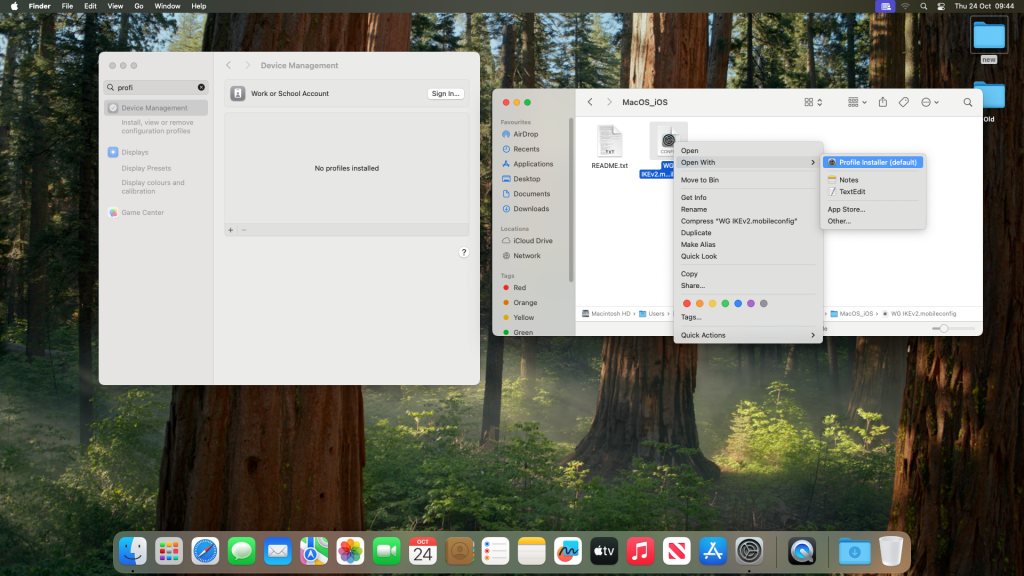We have a small budge of £200 can we create a NAS with SSD Raid conjugation ?
Continue reading “Can you create a NAS with SSD’s on a £200 Budget”Different Types of Raid setups for your NAS
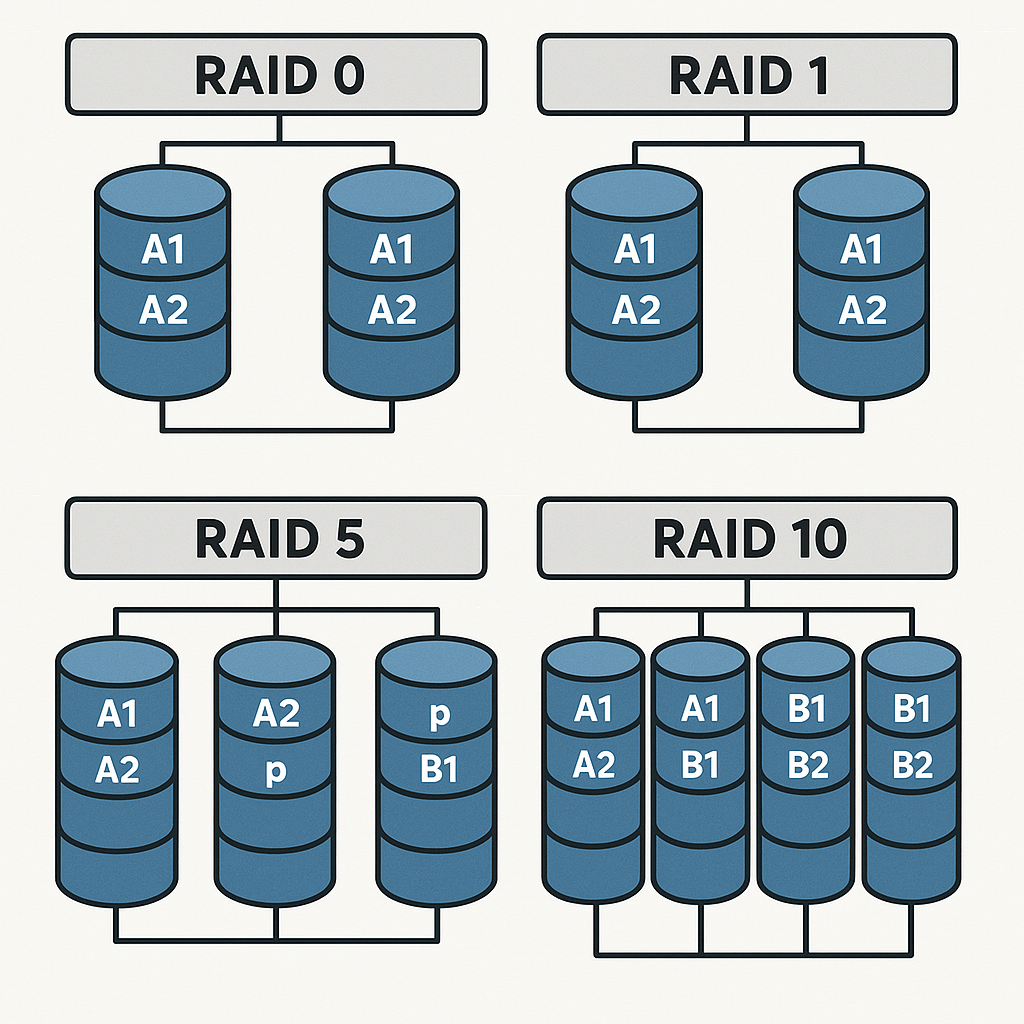
A RAID server is a server that uses a RAID (Redundant Array of Independent Disks) configuration to manage multiple hard drives as a unified storage system. It enhances performance, fault tolerance, or both, depending on the RAID level used.
Continue reading “Different Types of Raid setups for your NAS”How to setup MDS Server (Modern Mac Deployment)
MDS is a tool by TwoCanoes Software for automating macOS deployments. It helps configure Macs quickly with things like software installations, configuration profiles, and workflows. It replaced the Deploy Studio build software for Mac deployment after 10.13 High Sierra
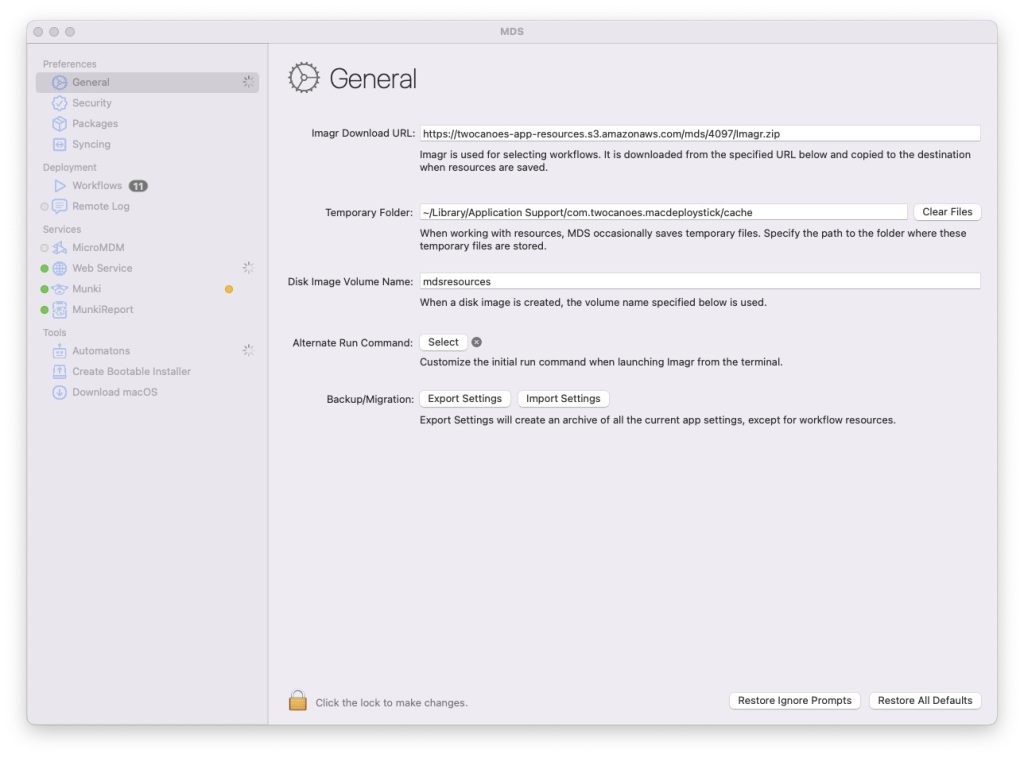
Block a domain in 365 portal
Getting spam mail from a domain and want to block it coming into your inbox.
With 365 this is easy to do, however you do need the 365 admin portal login details to block the domain.

Draytek Firmware update breaks the internet
if you have a Draytek router dating back to the Vigor 2862 (which has been replaced by the DrayTek Vigor 2865), you may experience intermittent internet dropouts. This issue appears to be linked to a firmware update released in early March 2025.
If your router was running an older firmware version, you may need to either update to the latest stable version or downgrade to a previous, more reliable version. Check the Draytek support site for firmware options and test different versions to see which one provides the best stability. Click here for the latest version of firmware from the Draytek site.
Here is a link to help with hardware replacements for End of Line Draytek replacements.

VPN Issues with Watchguards connection on L2TP
If your on a Mac and VPN to a watchguard due to the ongoing issue with IKEv2 connections for Macs running Sonoma and above kicking the user off at 24 or 48 minutes depending on the configuration within the Watchguard the workarounds are limited. For some the easy option is if the hardware is staying put you can move from IKEv2 to L2TP.
There has been a few issues with the Watchguard allowing connections through the firewall. Fortunately there is an easy fix on the mac’s with the issue.

ChronoSync Carbon Copy Cloners replacement ?
ChronoSync is a macOS application used for synchronizing files, creating backups, and mirroring folders between local and remote storage devices. Here’s how to set it up and use it effectively:
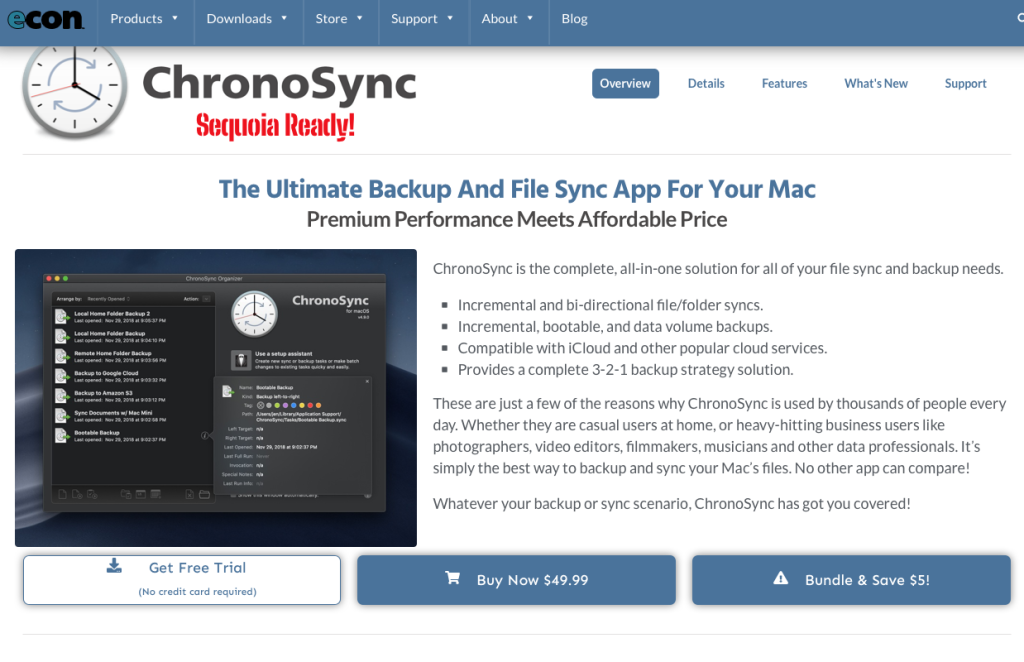
Carbon Copy Cloner a New Review for Version 7
Carbon Copy Cloner (CCC) 7, released in May 2024, introduces several enhancements to streamline and improve the backup process for macOS users. Priced at £41 + Vat for a Personal and Household license, with upgrade discounts up to 50%, CCC 7 offers a comprehensive 30-day trial without requiring account creation or payment details.
The 30 day trial is a nice feature giving you access to the product allowing you a full testing software package. This trial allows you the option to fully test the product without having to purchase the software. Also if you have a previous version you get a nice discount if you use that code when purchased the upgrade option.

How to install Windows 11 on a Intel Mac using Bootcamp to bypass the TPM check
So there are several ways to get round the TPM chip check from manipulating the media file using windows 10 and 11 ISO file, to that of on the boot login via registry and change the settings value to bypass the check. They all have worked for me in the past but they need a lot of work to get it to work.
This method is a lot simpler and seems to work on multi Intel Mac architecture so it might be worth having a go.

How to install and remove a Profile to a Mac for a Watchguard VPN
When you setup a Watchguard VPN using IKEv2 you will need to download the installer for file to setup the profile for your computer or smart phone. The Watchguard includes it all within a package build. It’s a zip file you just need to unzip it and then located the folder to the Operating System you are using. So in our case you open the MacOS_IOS folder and either double click or right click and install the WG IKEv2.mobileconfig profile.