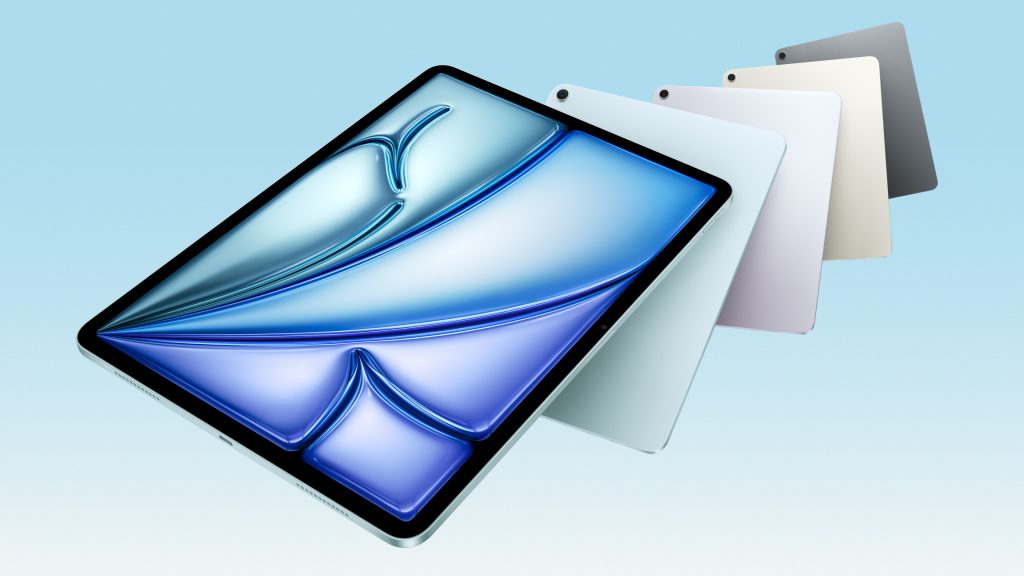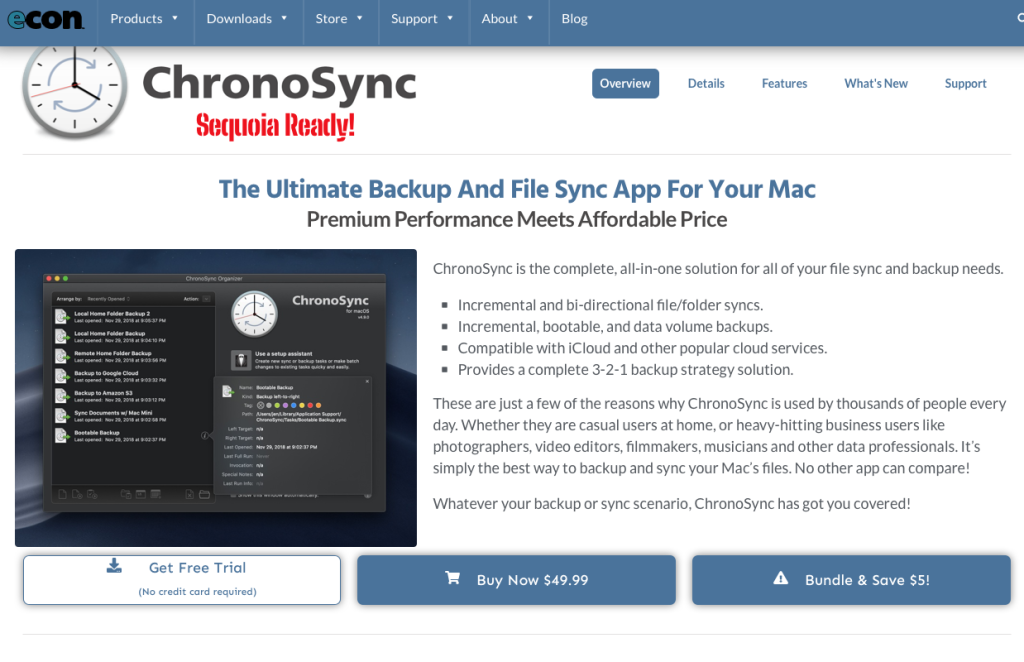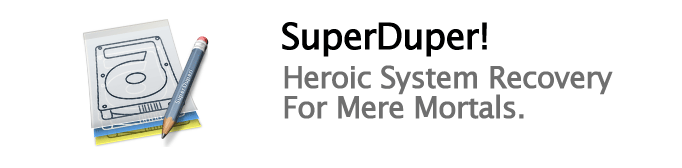Apple has introduced the seventh-generation iPad Air, featuring the powerful M3 chip, offering enhanced performance and new features. The new iPad Air offers a compelling blend of performance and features, making it a strong choice for both professionals and casual users seeking a versatile tablet experience.