We are looking at how to create a local increment backup of your online dropbox account using a Mac and some external data drives.
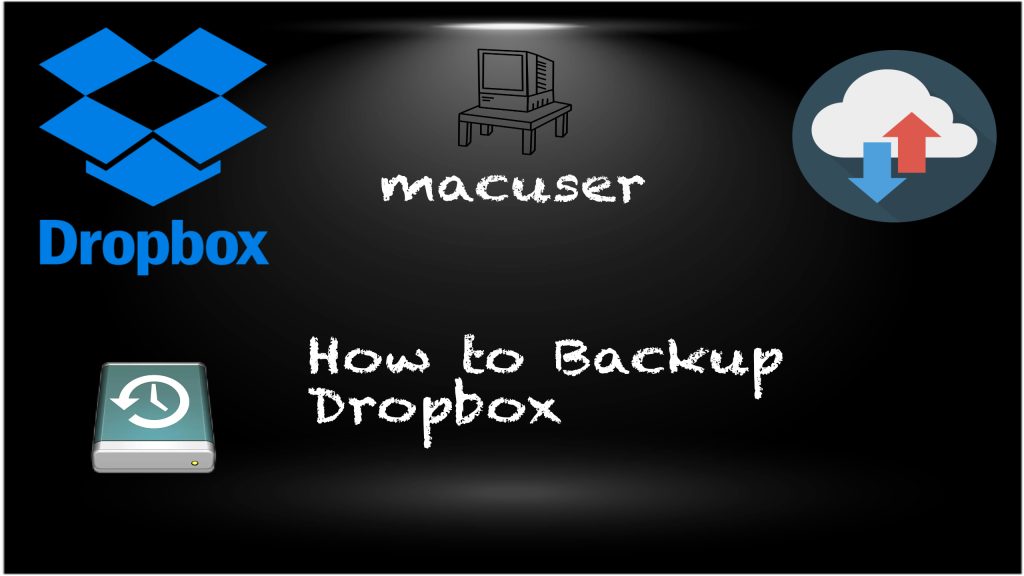

anything and everything related to your Mac, from the basic setup to the advance user its all here at macuser
We are looking at how to create a local increment backup of your online dropbox account using a Mac and some external data drives.
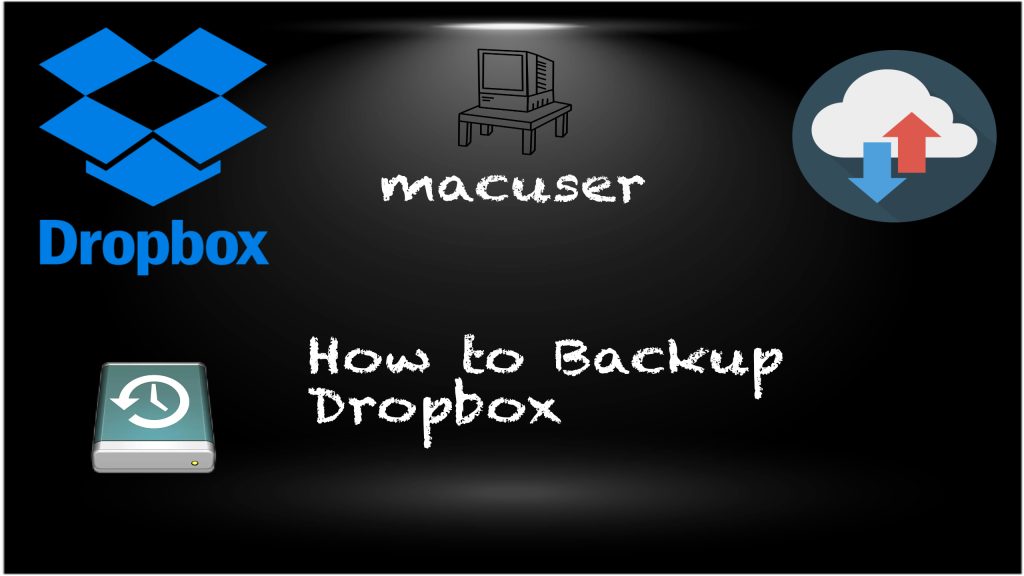
£0 £299 Standard Kit

High-Speed Internet from Space for Your Home
Standard hardware kit is currently free for UK residents check out the links below.
Continue reading “Starlink Standard Kit Sale for UK Residents”Just been made aware that when you click the link from the Microsoft website to download onedrive for Mac you only get the windows version (.exe).
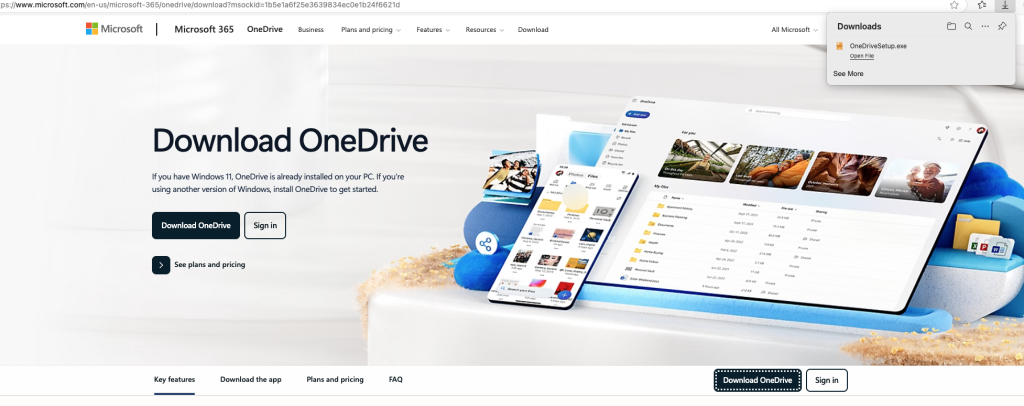
In this video we will show you how to install Google Chrome on Catalina. So Chrome will only allow the installation of its software if you are running macOS 11 or higher. (Big Sur)
Apple’s Worldwide Developers Conference (WWDC) 2025 is set to take place from June 9 to June 13, with the keynote address scheduled for Monday, June 9 at 10:00 a.m. Pacific Time (6:00 p.m. BST). The event will be streamed online and is free for all developers.

MDS is a tool by TwoCanoes Software for automating macOS deployments. It helps configure Macs quickly with things like software installations, configuration profiles, and workflows. It replaced the Deploy Studio build software for Mac deployment after 10.13 High Sierra
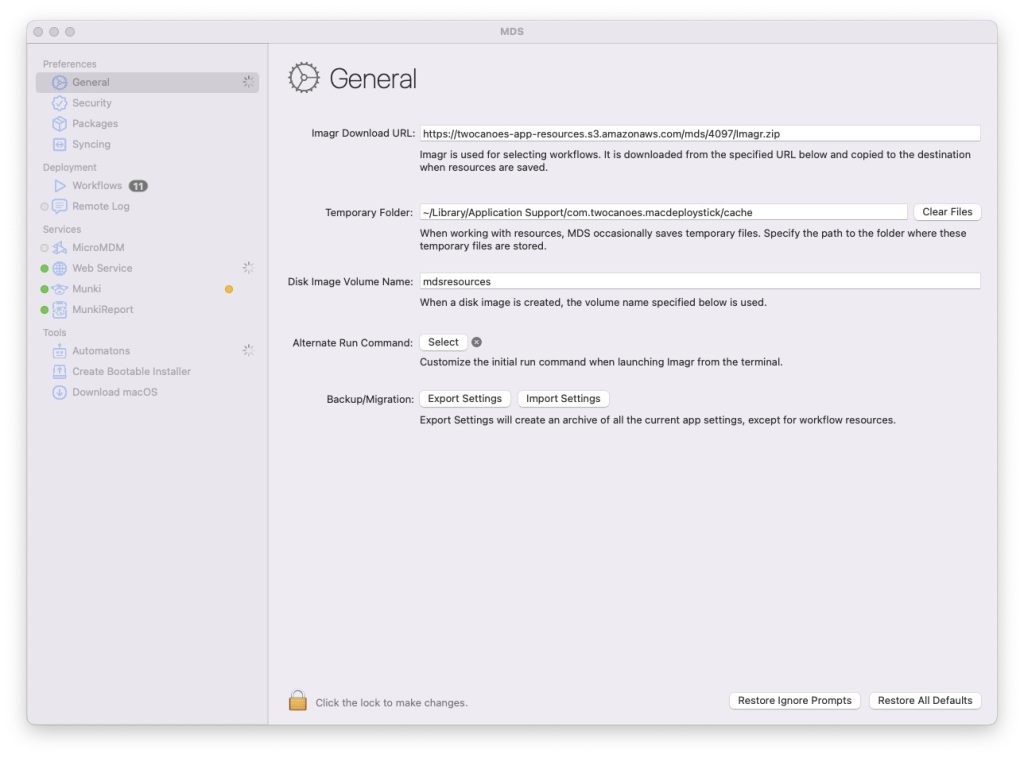
Here is a short unboxing video of the New MacBook Pro 14:” M4 from Apple. A very powerful machine with the new M4 processor.
In the short video we show you have to run software update on your Mac.
In this short we show you how to upgrade your Memory on a MacPro 2013.
Here is a new update of the Google Chrome Legacy version for Macs.
So Chrome will only allow the installation of its software if you are running macOS 11 or higher. (Big Sur) Anything before that unless you had installed Chrome before Google pulled its support you won’t be able to install Google Chrome.
There is however a few options for you.
