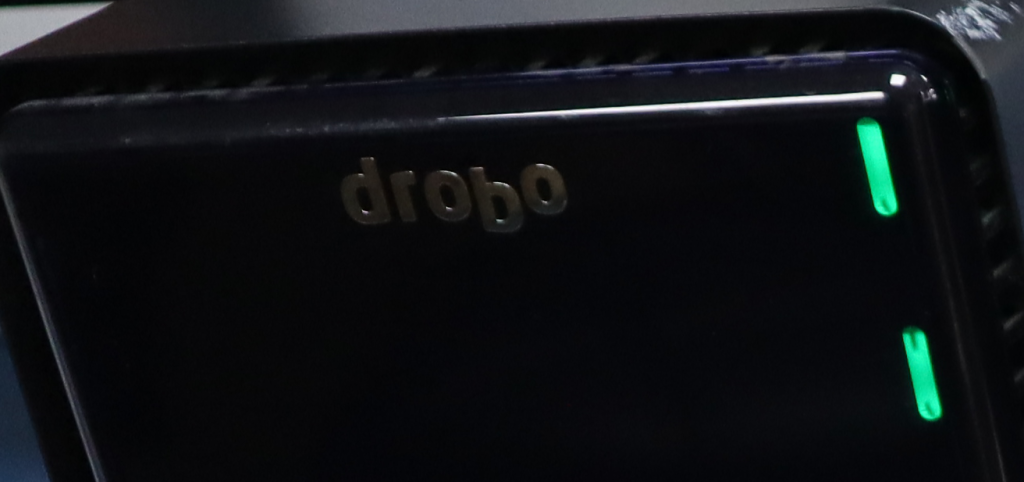Error code 21345 how do we fix it
So running into this error its usually to deal with the communication error with the printer and the Mac. How do we fix it without buying a new printer.
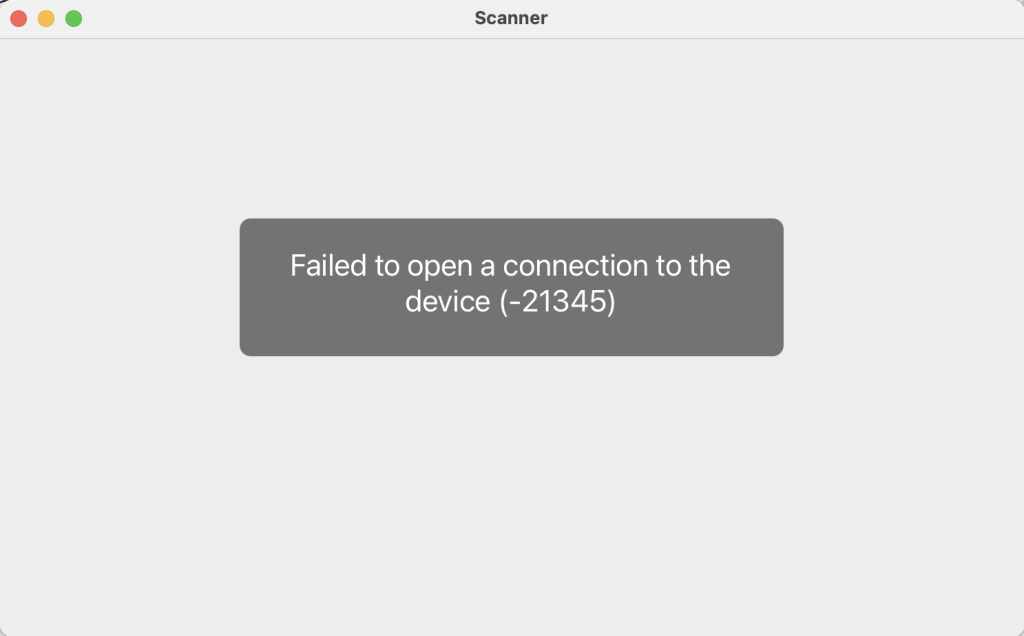
Copilot Cursor is it annoying
So Copilot from Microsoft is live the feature for Mac version of Office is turned on.
What is Copilot ?
Microsoft Copilot is an AI-powered assistant developed by Microsoft to enhance productivity across its suite of applications and services. Unlike GitHub Copilot, which focuses on code completion, Microsoft Copilot integrates into various Microsoft products to assist with tasks, content creation, and data analysis.
Basically like Chat GPT you can open the window up and type in your message and it will go away and source a response from its AI sources.
For those of you who have started to encounter the delightful light grey message when you open a new word document on your Mac “select the icon or press +L to draft with copilot” don’t panic it is a feature from Microsoft to help you work. For those who want to remove this option its relatively simple to do.
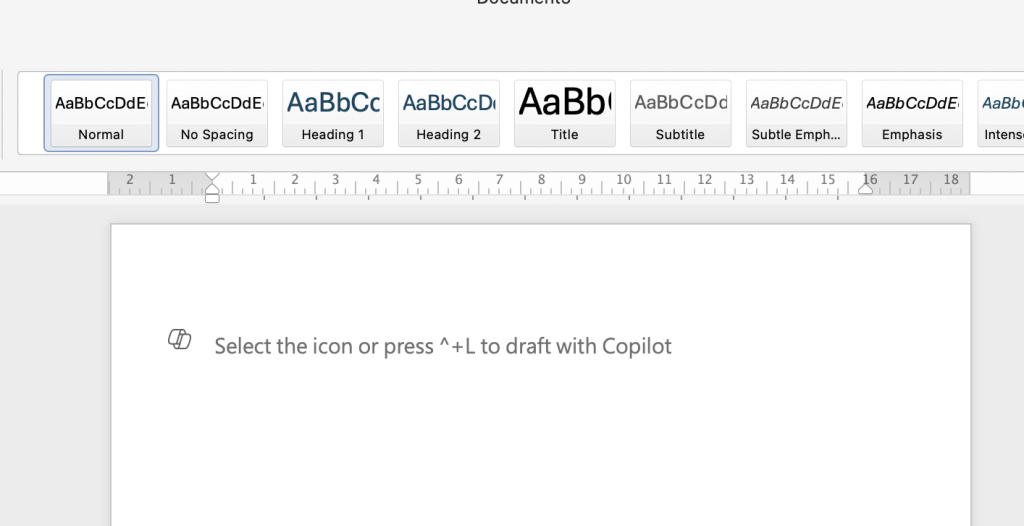
New Short video on how to install 365 on legacy macOS
Clone your old OSX to a new SSD
Most Apple Engineer have most probably got several USB Ext hard drives they use as a clean boot system (operating system) for testing purposes. With that in mind creating the drives is somewhat time consuming and to replicate the drive setup from scratch can encounter glitches. If you have a bootable drive and require either a copy or a hardware upgrade of the USB drive your best option would be to look at cloning the drive to a new USB ext drive. We are going to look at anything from Catalina and before within this article.

Block a domain in 365 portal
Getting spam mail from a domain and want to block it coming into your inbox.
With 365 this is easy to do, however you do need the 365 admin portal login details to block the domain.

macOS tagline
Thought it would be fun to place all the maOS taglines on one page.
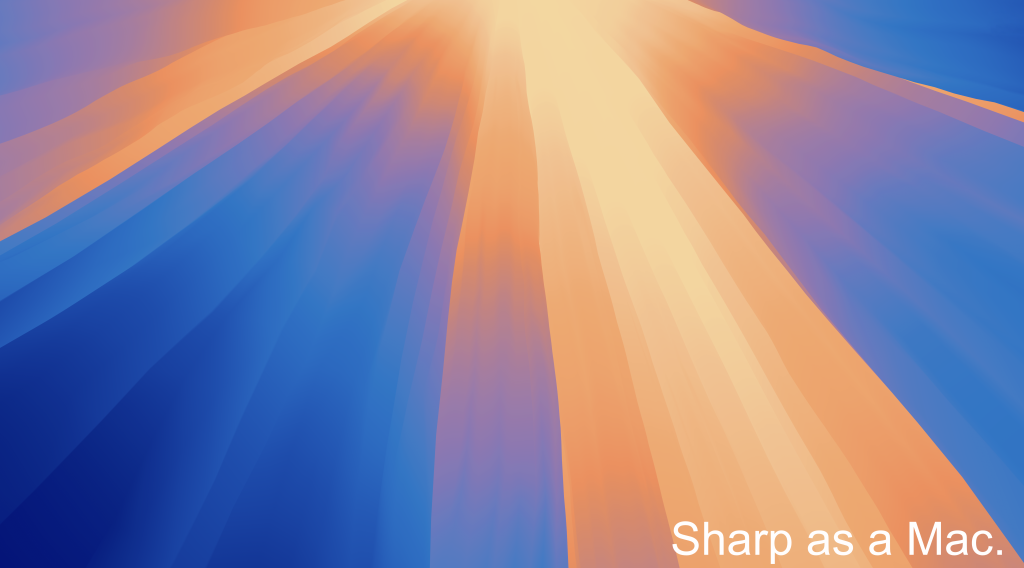
How to install Office 365 on legacy version of macOS Big Sur 11.7
Here is another short video from my YouTube channel showing you how to get round the office 365 latest build installer on a older Operating system.
Draytek Firmware update breaks the internet
if you have a Draytek router dating back to the Vigor 2862 (which has been replaced by the DrayTek Vigor 2865), you may experience intermittent internet dropouts. This issue appears to be linked to a firmware update released in early March 2025.
If your router was running an older firmware version, you may need to either update to the latest stable version or downgrade to a previous, more reliable version. Check the Draytek support site for firmware options and test different versions to see which one provides the best stability. Click here for the latest version of firmware from the Draytek site.
Here is a link to help with hardware replacements for End of Line Draytek replacements.

What’s the best option to replace your Drobo
Drobo is no longer in operation—it filed for bankruptcy a few years ago. As a result, existing users now face challenges in maintaining their devices without official support. The Drobo website is no longer functional, and updating the necessary management software has become difficult, if not impossible.
With Drobo discontinued, users must consider alternative storage solutions based on their specific needs. If you’re looking for more details, PetaPixel has an insightful article on Drobo’s liquidation that’s worth reading.
For those still using a Drobo, the options are limited: continue using the device until it fails or proactively replace the hardware. When making this decision, key factors to consider include the amount of storage required, how the system connects to users, and the number of people relying on the device.