If you are installing creative cloud and you get the Installation failed message….. Please refer to PDApp.log for more information. Click here for help. which takes you to the default Adobe website listing common errors.
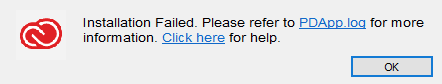

anything and everything related to your Mac, from the basic setup to the advance user its all here at macuser
If you are installing creative cloud and you get the Installation failed message….. Please refer to PDApp.log for more information. Click here for help. which takes you to the default Adobe website listing common errors.
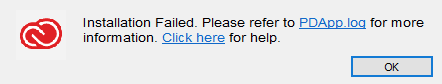
If you get this error you reached your device activated limit I would recommend you look at your Creative Cloud account online.
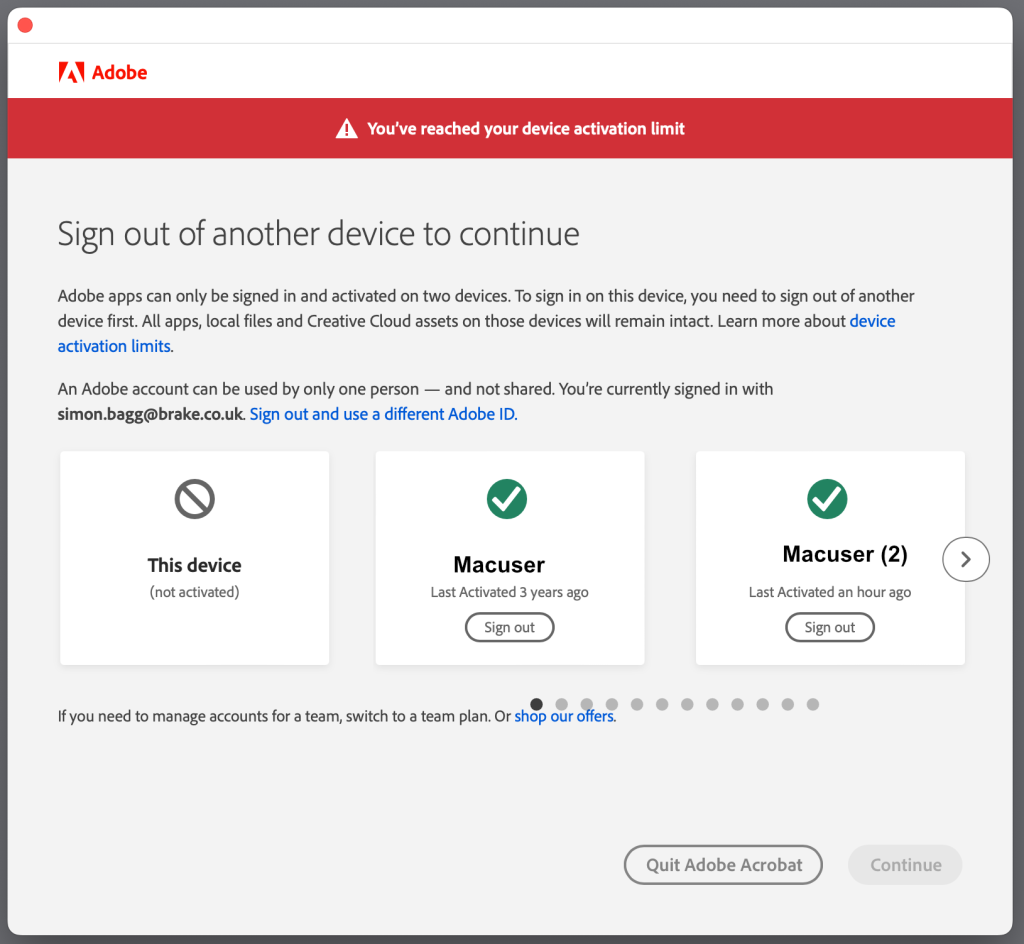

To Manage your Adobe Creative Cloud account the best method is to go to Creative Cloud link.
From here you can see your product profile account.
Continue reading “Adobe Licence Management”