In this video we will show you how to install Google Chrome on Catalina. So Chrome will only allow the installation of its software if you are running macOS 11 or higher. (Big Sur)
How to setup MDS Server (Modern Mac Deployment)
MDS is a tool by TwoCanoes Software for automating macOS deployments. It helps configure Macs quickly with things like software installations, configuration profiles, and workflows. It replaced the Deploy Studio build software for Mac deployment after 10.13 High Sierra
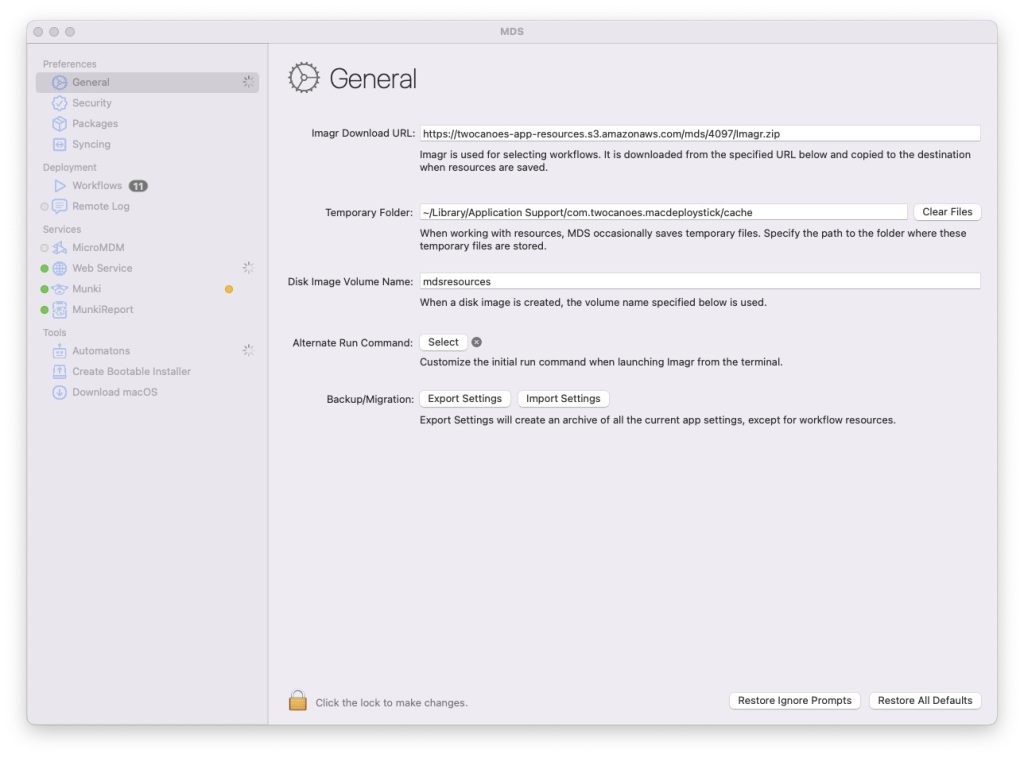
Install Legacy version of Google Chrome on Catalina macOS
Here is a new update of the Google Chrome Legacy version for Macs.
So Chrome will only allow the installation of its software if you are running macOS 11 or higher. (Big Sur) Anything before that unless you had installed Chrome before Google pulled its support you won’t be able to install Google Chrome.
There is however a few options for you.

How to Upgrade Your SSD In a MacBook Air 2013- 2017
This short video shows you how to upgrade your SSD on a MacBook Air from 2013 – 2017. Tools:
1 x T5 Torx Screwdriver.
1 x P5 Pentalobe Screwdriver
1 x Anti Static Wristband Wrist Strap Band ESD Discharge
1 x Anti Static Mat 1 x SSD M.2 NVME (check before you buy it does work with the model)
Time: 10-20 minutes to install around 1 hour to install the Operating System.
Skill: Easy
How to format a Windows Drive to Mac in Disk Utility
If you have a Windows hard drive that needs formatting for a Mac then this short video will show you how to do that. Before watching the video you will need to take the hard drive out of the Windows machine and place it in a hard drive caddy plugged into your Mac.
How to Clone a macOS Sonoma boot drive
A short video on how to clone a bootable external hard drive running macOS using Carbon Copy Cloner and a Intel Mac.
How to setup Time Machine Short
New Short video on how to install 365 on legacy macOS
macOS tagline
Thought it would be fun to place all the maOS taglines on one page.
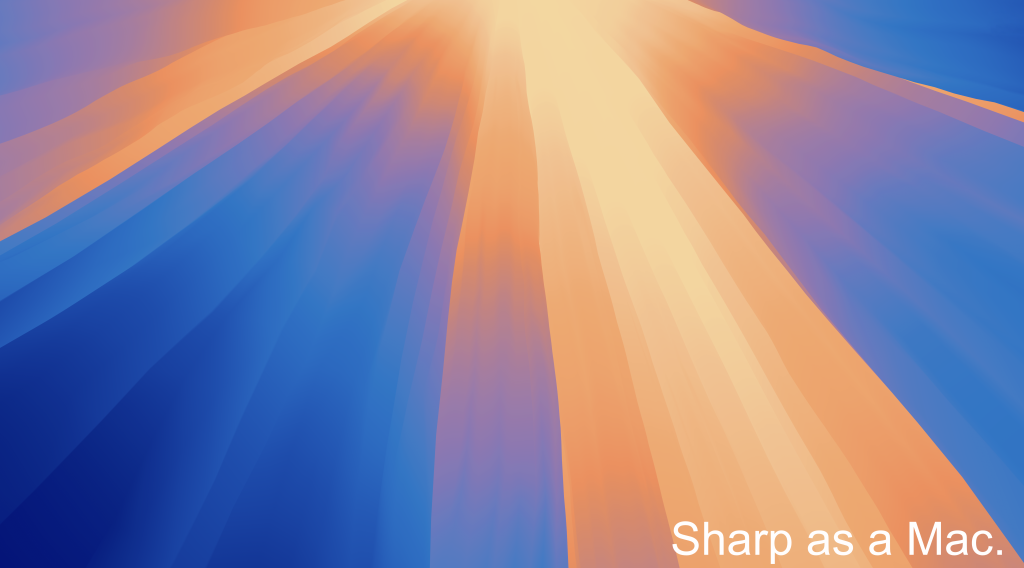
How to install Office 365 on legacy version of macOS Big Sur 11.7
Here is another short video from my YouTube channel showing you how to get round the office 365 latest build installer on a older Operating system.
