If you have a Windows hard drive that needs formatting for a Mac then this short video will show you how to do that. Before watching the video you will need to take the hard drive out of the Windows machine and place it in a hard drive caddy plugged into your Mac.
How to upgrade the SSD on a MacPro 2013
This short video shows you how to upgrade your Hard drive on a MacPro 2013.
Tools: 1 x T8 Torx Screwdriver.
1 x SSD M.2 NVME (check before you buy it does work with the model)
Time: 2 minutes to do around 1 hour to install the Operating System.
Skill: Easy
How to setup Time Machine Short
How to clone a macOS drive using a caddy
Clone your old OSX to a new SSD
Most Apple Engineer have most probably got several USB Ext hard drives they use as a clean boot system (operating system) for testing purposes. With that in mind creating the drives is somewhat time consuming and to replicate the drive setup from scratch can encounter glitches. If you have a bootable drive and require either a copy or a hardware upgrade of the USB drive your best option would be to look at cloning the drive to a new USB ext drive. We are going to look at anything from Catalina and before within this article.

macOS tagline
Thought it would be fun to place all the maOS taglines on one page.
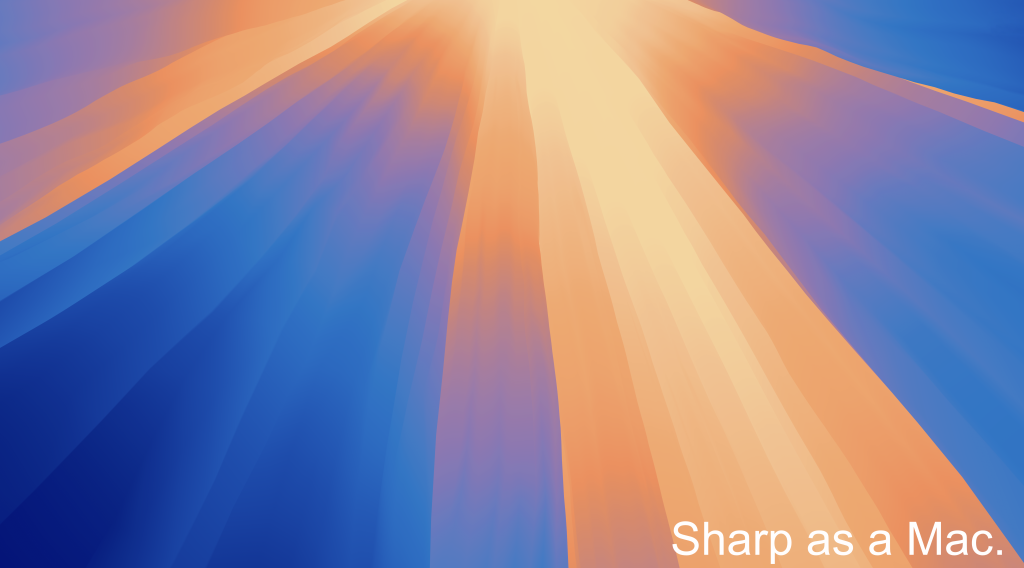
What’s the best option to replace your Drobo
Drobo is no longer in operation—it filed for bankruptcy a few years ago. As a result, existing users now face challenges in maintaining their devices without official support. The Drobo website is no longer functional, and updating the necessary management software has become difficult, if not impossible.
With Drobo discontinued, users must consider alternative storage solutions based on their specific needs. If you’re looking for more details, PetaPixel has an insightful article on Drobo’s liquidation that’s worth reading.
For those still using a Drobo, the options are limited: continue using the device until it fails or proactively replace the hardware. When making this decision, key factors to consider include the amount of storage required, how the system connects to users, and the number of people relying on the device.
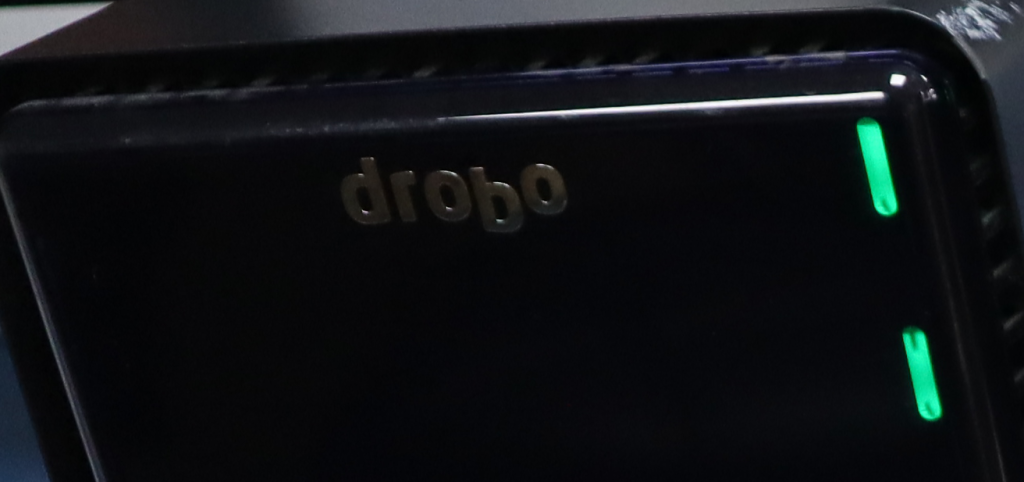
ChronoSync Carbon Copy Cloners replacement ?
ChronoSync is a macOS application used for synchronizing files, creating backups, and mirroring folders between local and remote storage devices. Here’s how to set it up and use it effectively:
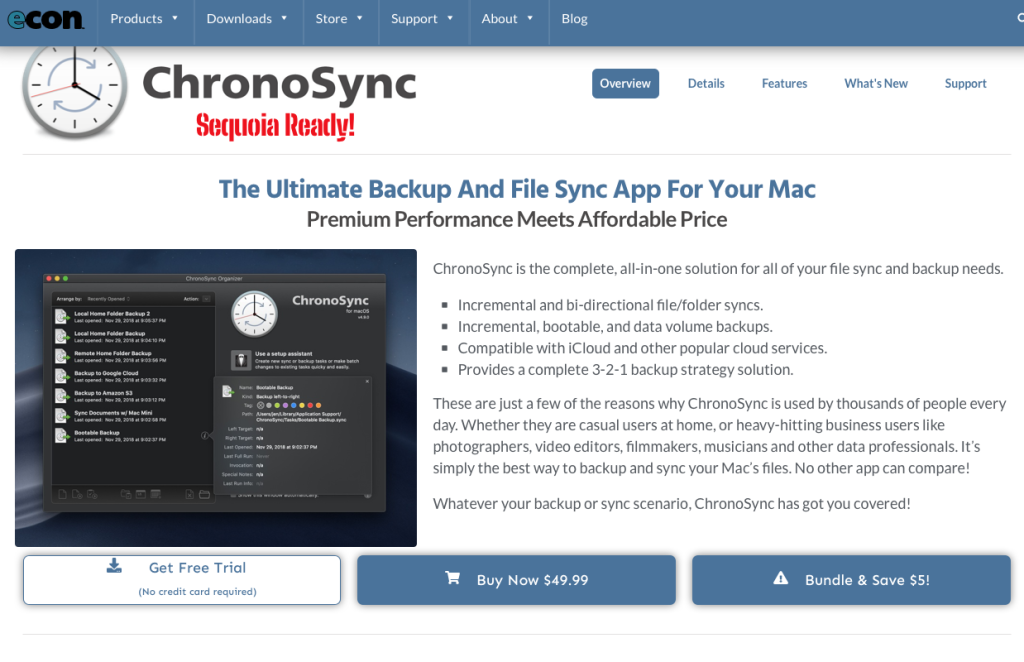
Carbon Copy Cloner a New Review for Version 7
Carbon Copy Cloner (CCC) 7, released in May 2024, introduces several enhancements to streamline and improve the backup process for macOS users. Priced at £41 + Vat for a Personal and Household license, with upgrade discounts up to 50%, CCC 7 offers a comprehensive 30-day trial without requiring account creation or payment details.
The 30 day trial is a nice feature giving you access to the product allowing you a full testing software package. This trial allows you the option to fully test the product without having to purchase the software. Also if you have a previous version you get a nice discount if you use that code when purchased the upgrade option.

Video how to install Windows 11 on a Intel Mac using Bootcamp to bypass the TPM check
Here is the video on the simple method to install Windows 11 using BootCamp on an Intel Mac architecture machine.
Here is the link to the article
