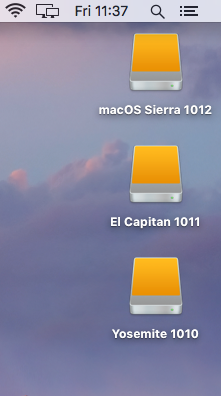This is a quick video to help you with a work around if you encounter the dreaded ! mark in red when you try and format a USB pen stick. Here we see two different operating systems running the two different versions of disk utilities feature for this task. First we will see the option on macOS Sierra then we go to Yosemite to finish of who to resolve the issue with a USB drive not erasing or formatting correctly in disk utilities on a mac.
How to boot to a different Operating System on a Mac using Startup Disk
Here we have a iMac setup with 4 Operating Systems using the Partition option in Disk Utility. This video shows you how to use the Startup Disc function inside system preferences to boot to the respective operating system you require. If your wondering why your machine seems to take ages too boot just check that the operating system you require is highlighted in the Startup disk and then reboot.
Make a bootable external Operating System Hard drive
In this post we will go through the steps of how to create a bootable hard drive and install 3 Operating Systems.
For this process we are going to install 10.10 Yosemite, 10.11 El Capitan, 10.12 macOS Sierra on an external Hard drive. Continue reading “Make a bootable external Operating System Hard drive”
How to make a OSX Installer onto a USB Drive
A quick video on how to create a installer for OSX on a USB Drive.
Note: you need access to the Operating System you want to create the installer for i.e yosemite, El Capitan. These are assigned to the Apple ID when they where installed. Your USB Stick has to be 8GB min to get this to work.
Link to Terminal Command you will need:
How to clone a Internal hard drive on a Mac
Here we have a Server HD that needs to be cloned. In this technique we boot to an external drive on the machine in question and clone the Server HD to another Hard drive using Carbon Copy Cloner. This is a very simple method to make a clone of a existing system. This application can be used in many different circumstances and is great to back up any system you have running on a Mac. Hope you like the video.
How to update firefox on a Mac
Here is another simple process to ensure your firefox web browser is up-to-date. This video shows you 2 methods to update firefox web browser on your mac.
How to get Flash Player working in Safari 10
This is a quick tutorial on how to fix flash player in Safari 10. When you install Safari 10 Flash Player is disabled by default.
The process is very simple ensue you turn on for all websites from the plugin options in Safari preferences.
How to add and delete a user on your Mac
A quick video on how to create a new user on a mac, including the different types of user accounts. Also showing you how to delete a user from a mac.
A point to note: Before you create new user accounts, it’s important to understand the different types:
- Administrator: Administrator accounts are special accounts that are used for making changes to system settings or managing other people’s accounts. They have full access to every setting on the computer.
- Standard: Standard accounts are the basic accounts you use for normal everyday tasks.
- Managed with Parental Controls: Managed accounts are the only ones that can have parental controls.
- Sharing Only: If you want to let someone use your computer, but you don’t want to create a user account enable the person to access only the files and folders you specify.
How to turn the guest user turning on and off on a Mac
Here is another short video tip on how to enable and disable the guest user on a Mac. Guest user enables people to log into an account without a password. Anything the do will not be saved .i.e browser history. They can edit and share data across the network if that feature has been enabled when the guest account was turned on.
Repair your hard drive after a power failure
Disk Utility and how to use it:
Housekeeping on a Mac has never been easier. In this video we show you how to check your hard drive is ok and that the data on it including the operating system is journaled correctly within the machine. Doing this simple task once a month can help preserve the life of the hard drive and ensure if your machine encounter a hiccup such as a power failure won’t affect the machine operation effectiveness and more important enable the machine to boot correctly.