A short video on how to clone a bootable external hard drive running macOS using Carbon Copy Cloner and a Intel Mac.
VPN Issues with Watchguards connection on L2TP
If your on a Mac and VPN to a watchguard due to the ongoing issue with IKEv2 connections for Macs running Sonoma and above kicking the user off at 24 or 48 minutes depending on the configuration within the Watchguard the workarounds are limited. For some the easy option is if the hardware is staying put you can move from IKEv2 to L2TP.
There has been a few issues with the Watchguard allowing connections through the firewall. Fortunately there is an easy fix on the mac’s with the issue.

Uninstall Sophos Endpoint on Mac
To uninstall Sophos your first point would be to see if you locate Remove Sophos Endpoint. This can be either run from launchpad or type it in spotlight. When you run that app it should then go away and uninstall the programme. It would be best to reboot the machine once the exercise is complete. I have found it does sometimes error out or fails but on a reboot this will tell you if you have managed to uninstall it. Help file link.

Share iCloud account in Outlook
So sharing your exchange calendar to iCal is very easy and works very nicely on your mobile device. To share the Calendar the other way so bring it into Outlook (Why) is another story.
Outlook for Mac doesn’t support the CalDAV or CardDAV Internet standards. n short Outlook will not sync with iCal and there is no plan for Microsoft to change its approach. Looking into this and it’s possible to share the iCloud calendar to most web mail applications included Outlook for Web (notice the Web version).
So the process is login to iCloud.com with your Apple ID and go to calendars.
Continue reading “Share iCloud account in Outlook”Bitdefender system extension blocked in macOS
Installing Bitdefender on a Mac running Big Sur or above you are going to get the alert from gatekeeper Warning you of the System Extension Blocked. The Application is SecurityNetworkInstallerApp which is trying to load the system extensions. This will need to be enabled by open Privacy & Security in System Settings and click ok or allow depending on the screen. This is relatively simple on Macs ruing Ventura or below. However with some recent builds of Sonoma and Sequoia the App does not appear in security to allow you to authorise the app.
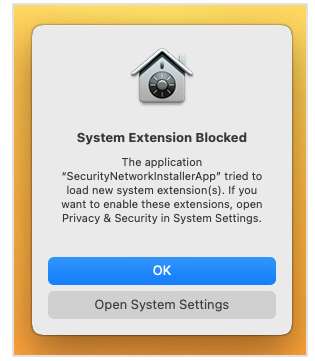
Other ways to setup your new Apple ID
Usually for a new Apple user the way to setup your Apple ID (new) is to go system settings and then Apple ID is at the top.
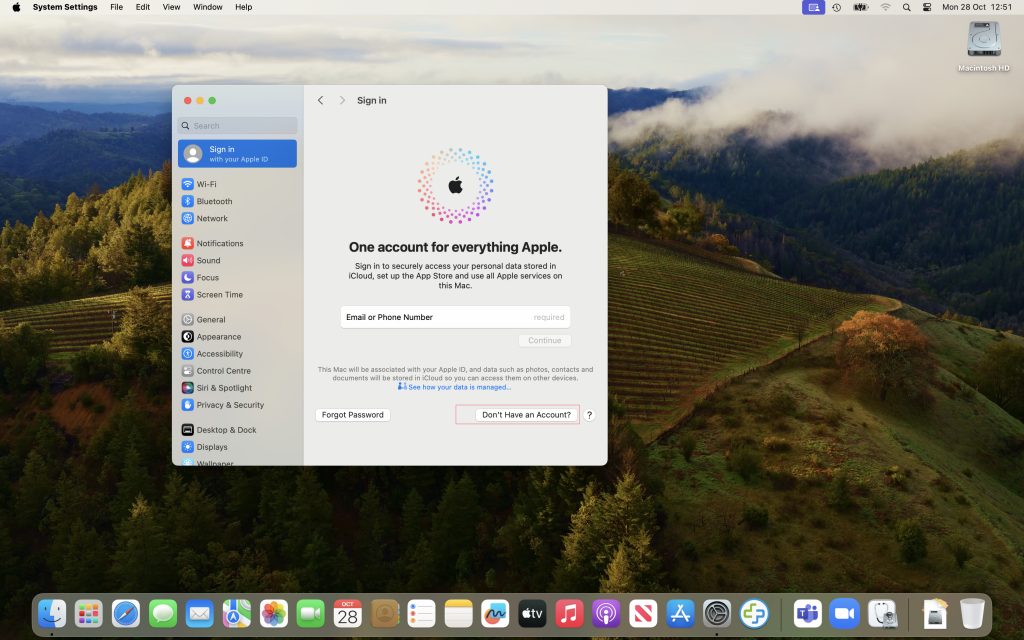
How to fix a corrupted profile user account issue on your Mac.
Hey there, Mac users! Today, we’re diving into a quick and easy tutorial on how to fix your user account profile. Whether you’re updating for a fresh start or just personalizing your device, we’ve got you covered!”
Changing your corrupted profile account is simple, but it’s important to follow the steps carefully to avoid any hiccups. So, let’s get started and make your Mac truly yours!
Grab your mouse, and let’s jump into the system preferences!
How to install and remove a Profile to a Mac for a Watchguard VPN
When you setup a Watchguard VPN using IKEv2 you will need to download the installer for file to setup the profile for your computer or smart phone. The Watchguard includes it all within a package build. It’s a zip file you just need to unzip it and then located the folder to the Operating System you are using. So in our case you open the MacOS_IOS folder and either double click or right click and install the WG IKEv2.mobileconfig profile.
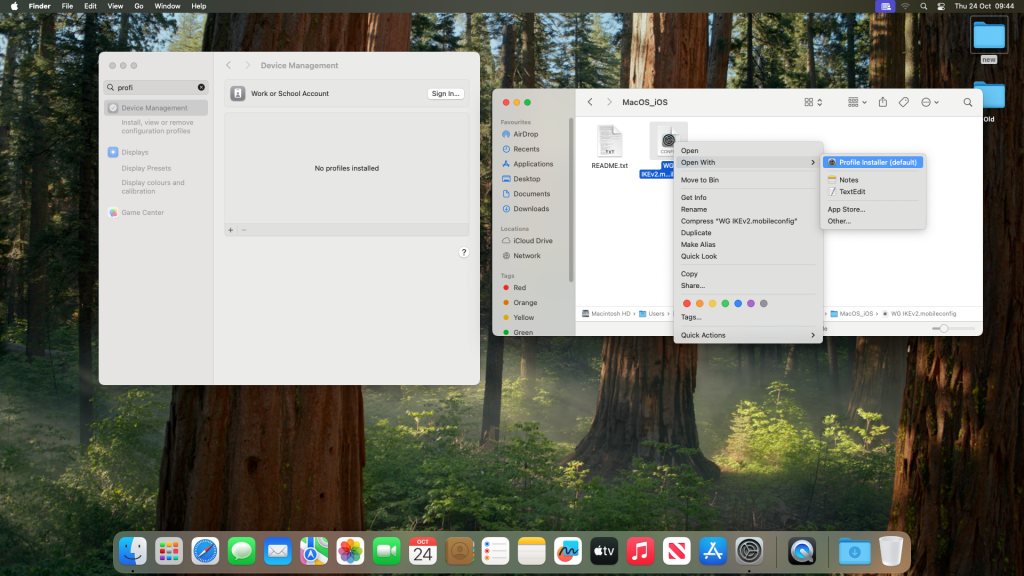
How to see a EPS Thumbnail in macOS Monterey and above
So in Catalina you could browse and preview EPS files in finder. From Big Sur and above this feature was removed for some reason. You will be pleased to know the fix is rather easy. In short you need to add this string value to a Plist file inside the library Quick Look folder and reboot.
Continue reading “How to see a EPS Thumbnail in macOS Monterey and above”Running out of Space on your Mac
So you noticed your machine is running slow or Apple Mail suddenly quits. It might be worth looking at your system and seeing how much space you have on the Hard drive. This is easy to do, click on the Apple Icon top left then click about (Monterey and before click on storage) Ventura and above click on more info. This will show you the storage drive and how much data is on the machine. If it is full then don’t panic there are some easy fixes.
Continue reading “Running out of Space on your Mac”