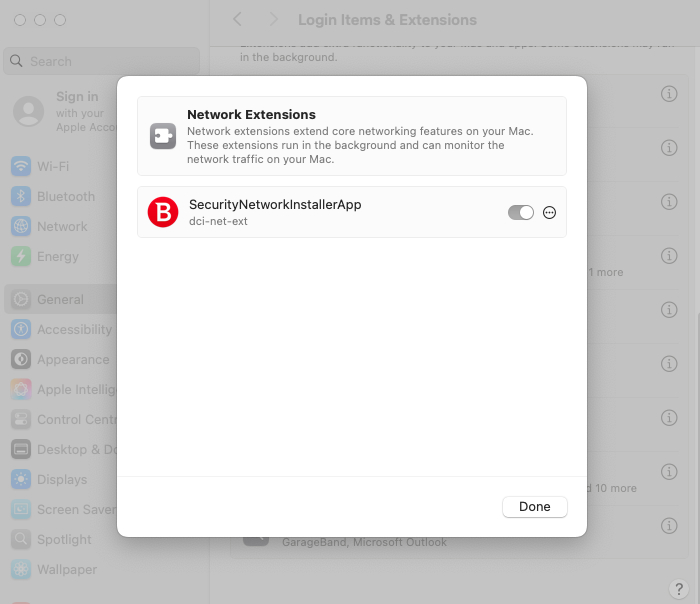Installing Bitdefender on a Mac running Big Sur or above you are going to get the alert from gatekeeper Warning you of the System Extension Blocked. The Application is SecurityNetworkInstallerApp which is trying to load the system extensions. This will need to be enabled by open Privacy & Security in System Settings and click ok or allow depending on the screen. This is relatively simple on Macs ruing Ventura or below. However with some recent builds of Sonoma and Sequoia the App does not appear in security to allow you to authorise the app.
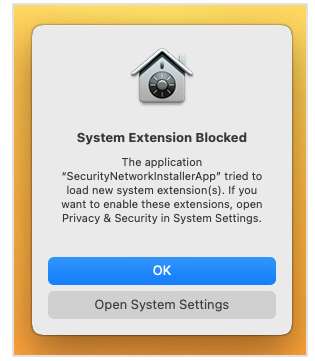
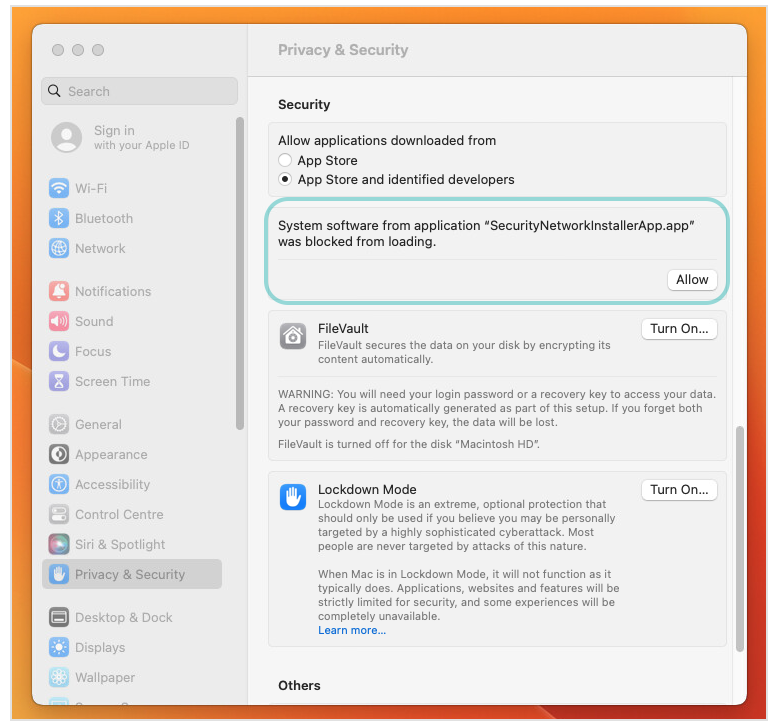
On BitDefenders website they go into great length on how you do this however it does not highlight the issue with the later builds. I am not sure why the issue has arrived and I found the google answer was not there. Anywhere on the internet. Hopefully my blog will pickup where BitDetender has failed to update their support articles.
Here is the Bitdefender linked article which can help you on the older OS but not Sonoma or Sequoia.
When you google the issue you may come across Nordlocker which seems to have the same problem but the principle is the same. click here for their link.
I ran this on several build and only one machine popped up the alert and allowed me to click it in Mac system settings, which means this is across the board.
So to the fix its rather simple one you spend about 2 hours on a machine trying to find the solution that googling did not.
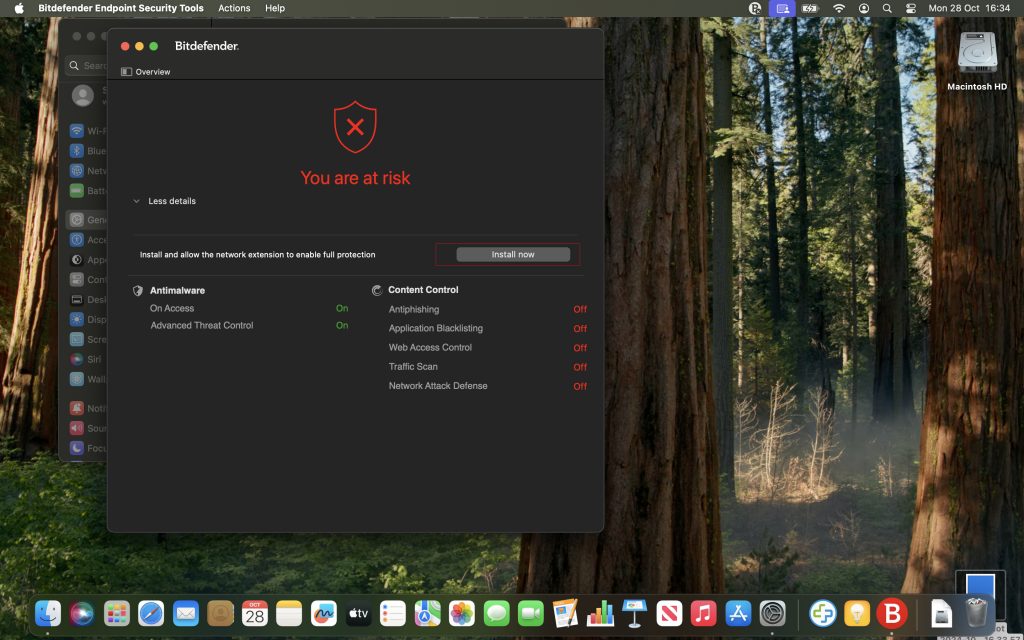
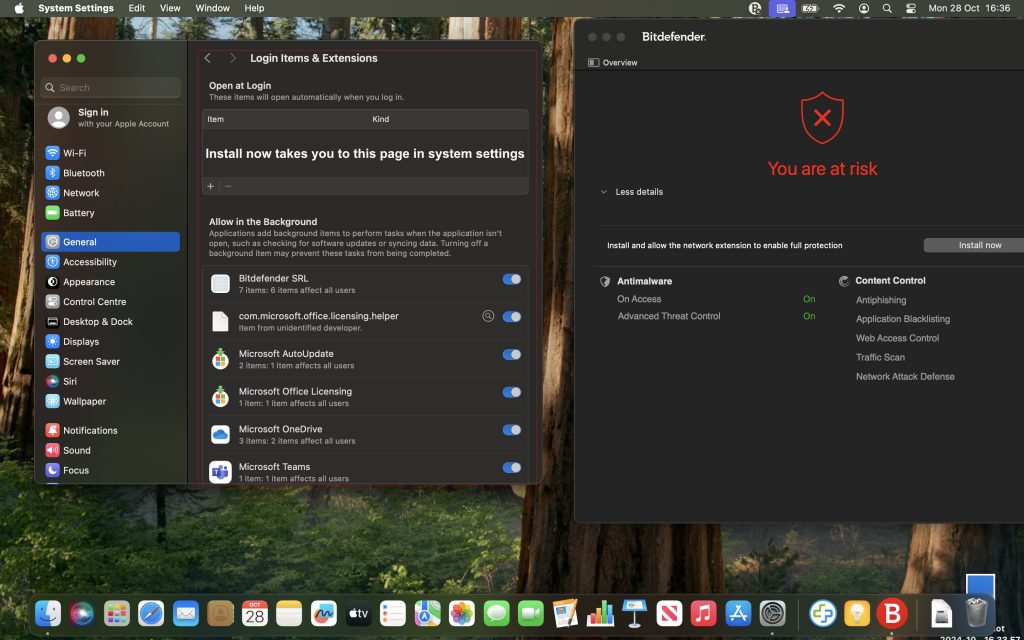

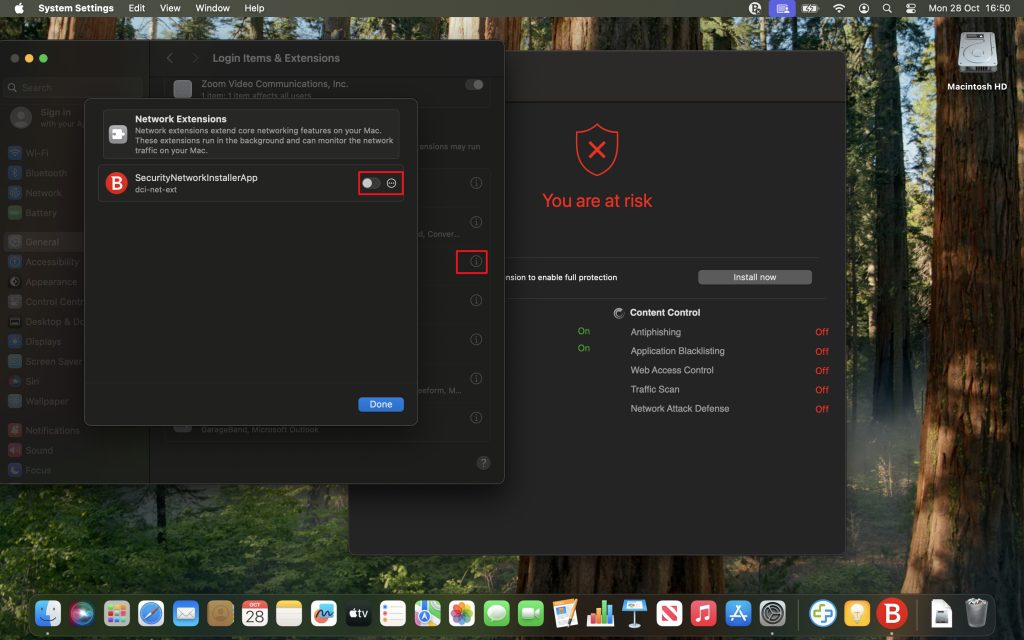
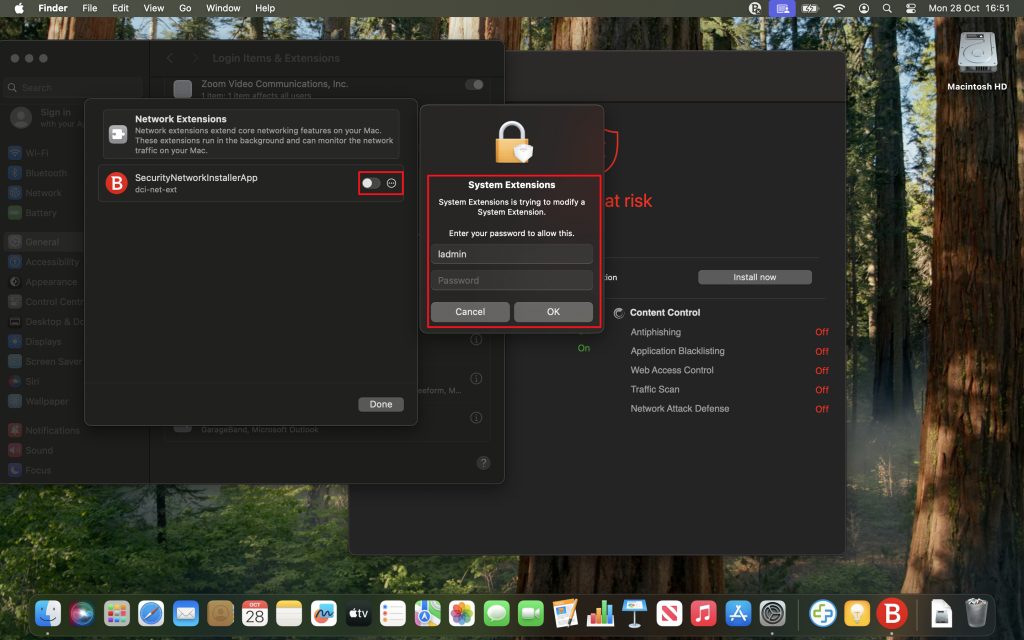
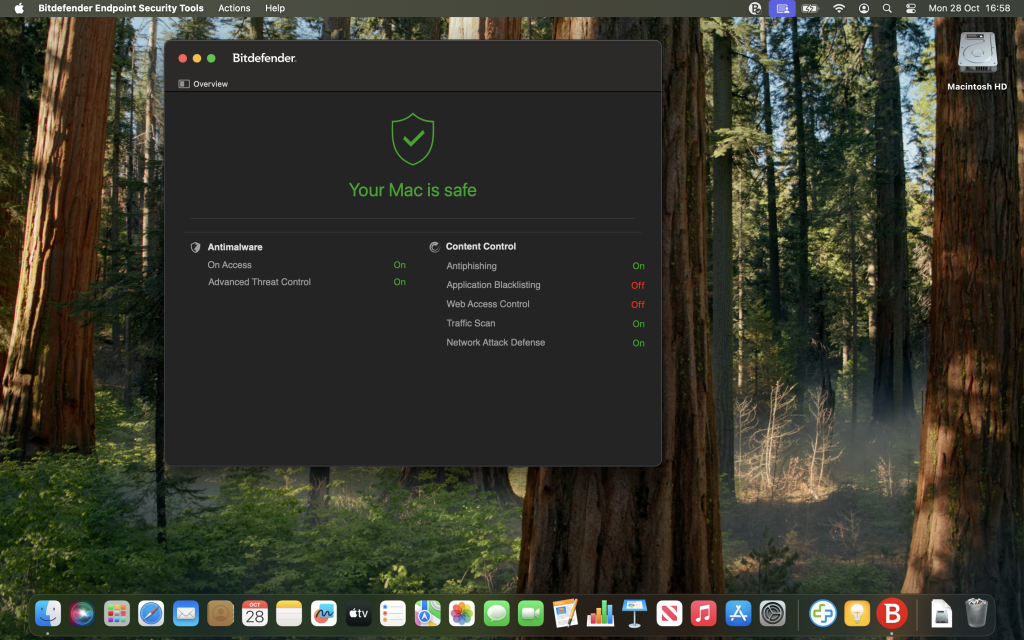
Update May 2025
Just installed Bitdefender Endpoint it on a silicon Machine with the correct Download of the ARM version (not the Intel version) and on the Sequoia OS when you run the installer it auto opens the network extensions screen which you then enable. Unsure if its universal across macOS Sonoma as well but it does mean you don’t have to hunt General / Network connections option to find the option online Ventura and below which clearly shows you in System Preferences where to go to turn it on.