Usually for a new Apple user the way to setup your Apple ID (new) is to go system settings and then Apple ID is at the top.
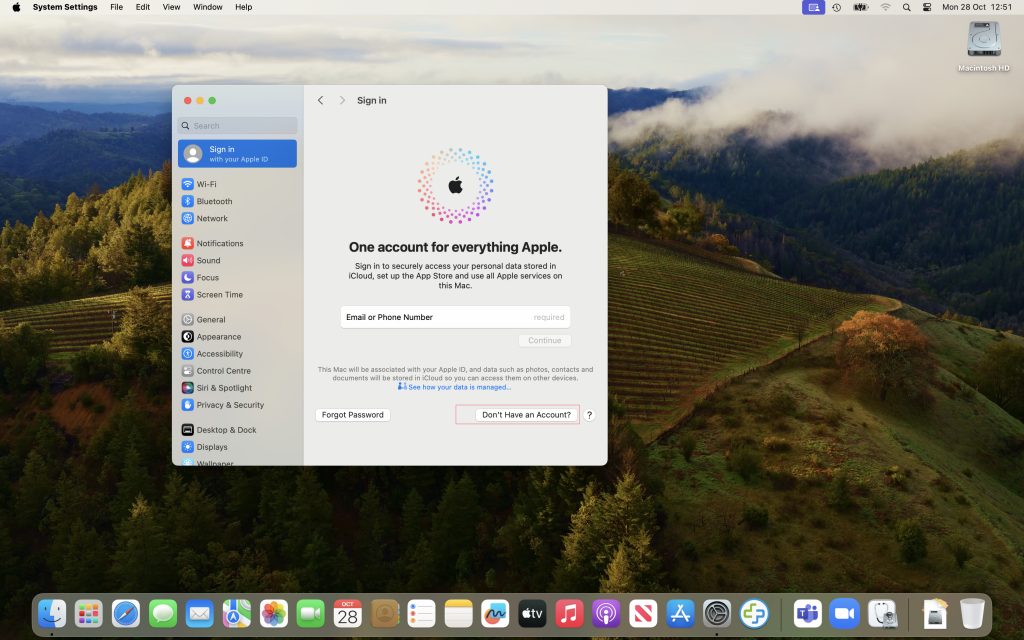
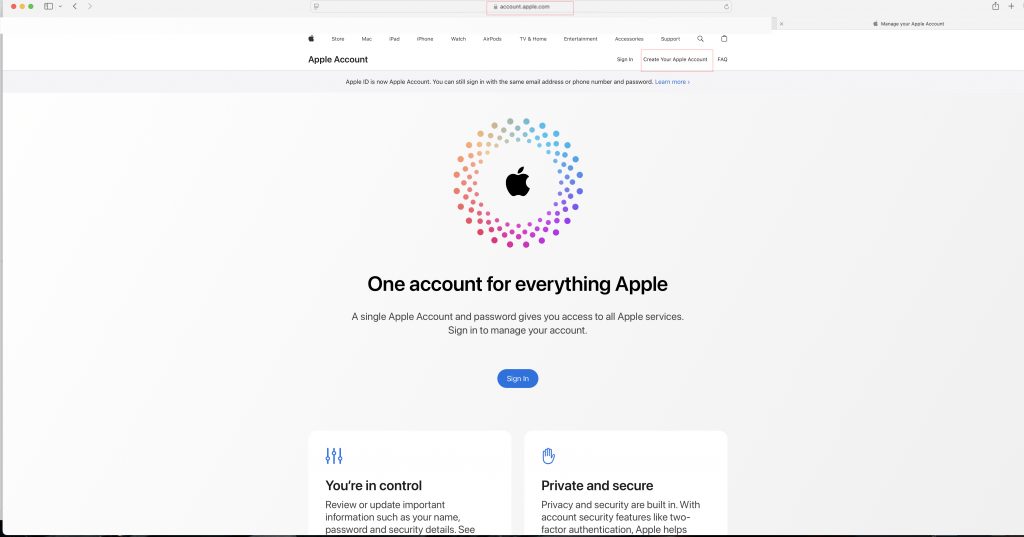
This will take you to their website which allows you to login or “create your Apple Account” option which bypasses the need to go on a device and setup the account that way. This is a great way to bypass the system settings option on a device it’s also a lot clearer to setup and pair the devices.
Once done form the website you do need to go back to system settings on your device and sign in to the new created Apple ID. I would also recommend sign in and test the App Store. If its a new device then there are certain app’s like pages, keynote and numbers to name just a few that will need assigning to the Apple ID.
