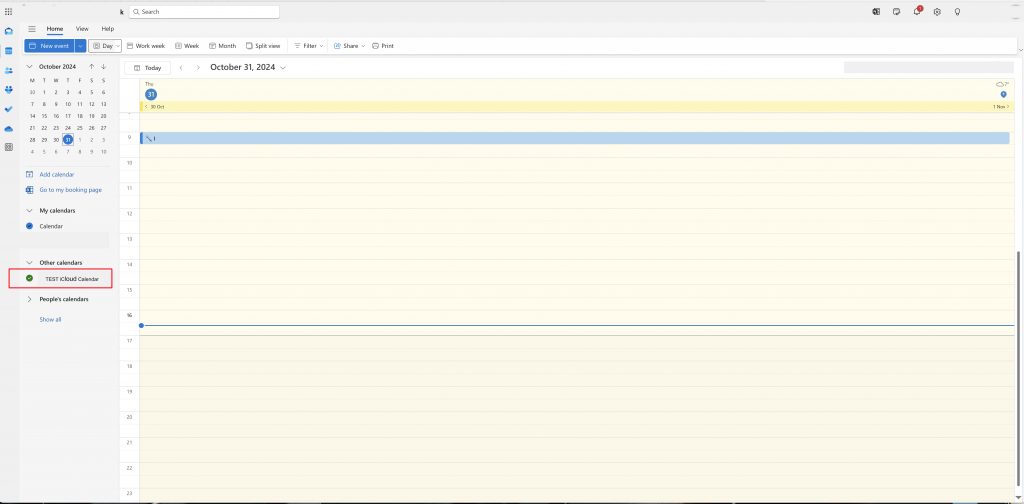So sharing your exchange calendar to iCal is very easy and works very nicely on your mobile device. To share the Calendar the other way so bring it into Outlook (Why) is another story.
Outlook for Mac doesn’t support the CalDAV or CardDAV Internet standards. n short Outlook will not sync with iCal and there is no plan for Microsoft to change its approach. Looking into this and it’s possible to share the iCloud calendar to most web mail applications included Outlook for Web (notice the Web version).
So the process is login to iCloud.com with your Apple ID and go to calendars.
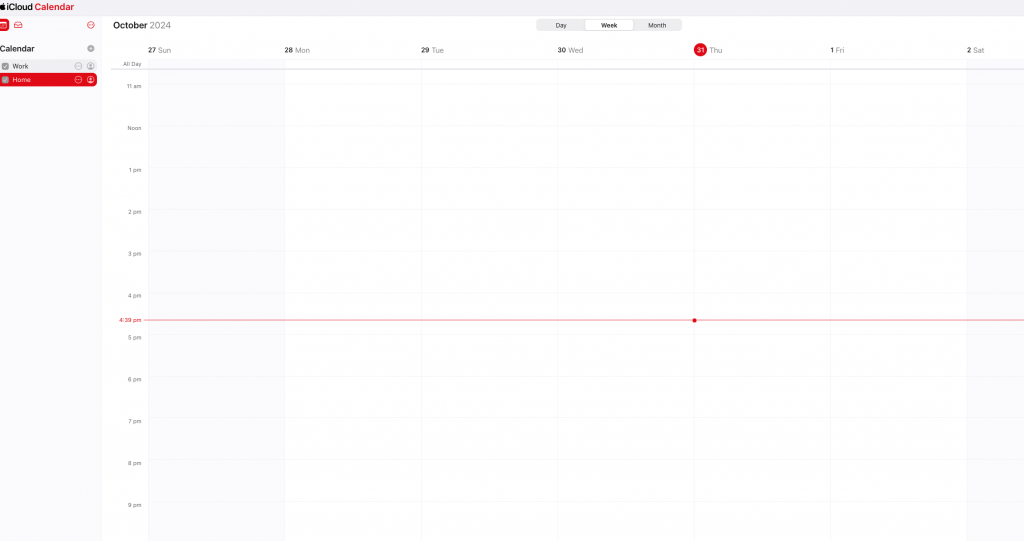
Highlight the calendars you want to share and click the calendar share button with is the icon of the person.
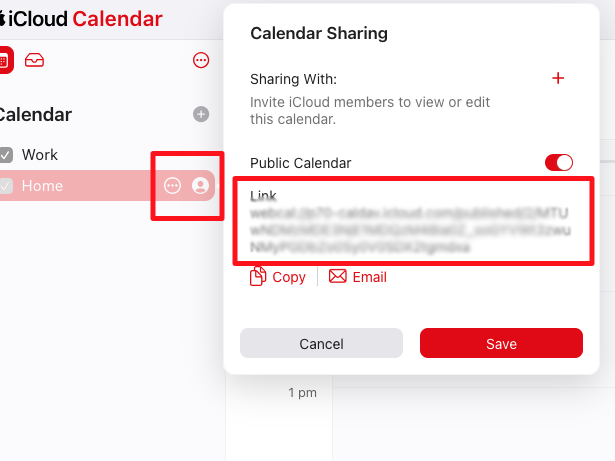
The pop up window then appears you need to either copy to a text file like TextEdit (Mac) or Notepad (PC) or email the link of the calendar (so you have a copy of the url). One you have the file login to your Outlook online portal. Office.com is always a good start. Navigate to Outlook for Web part of your Microsoft account.
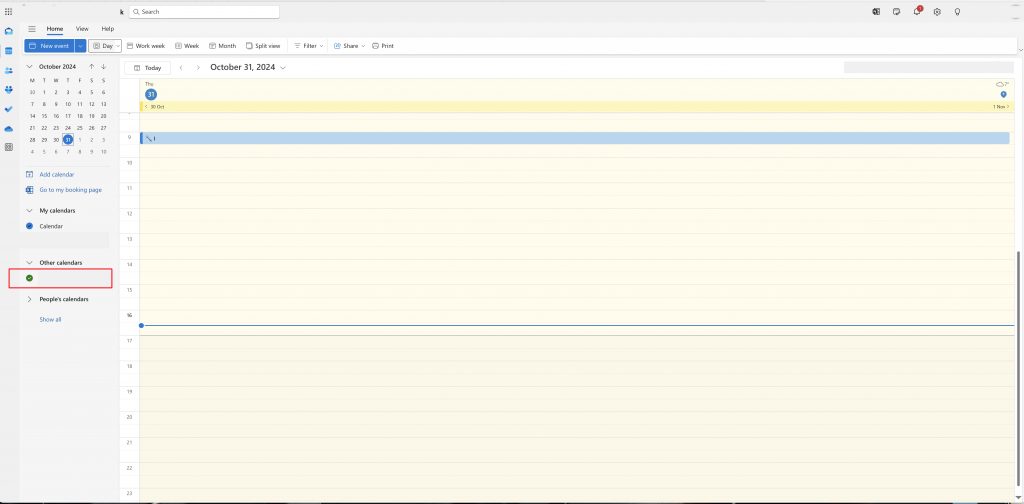
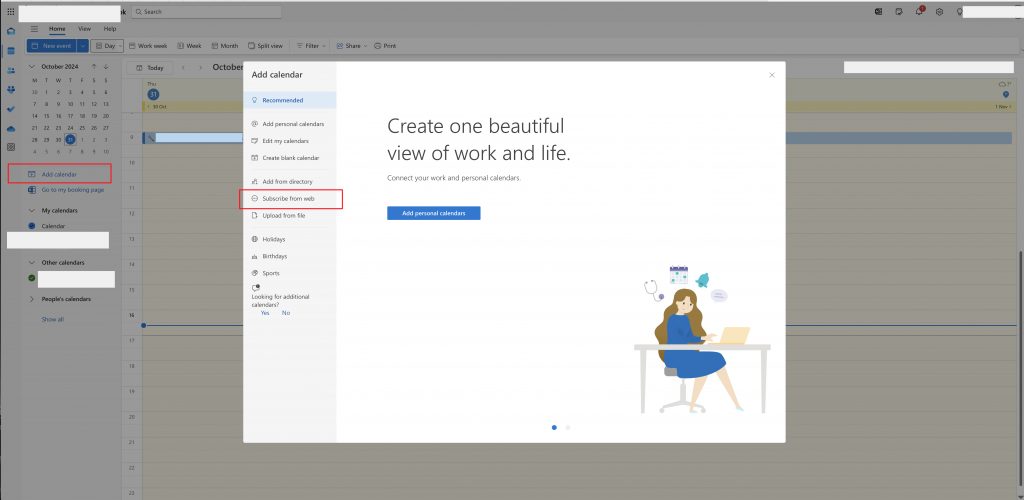
From here go to the subscribe from web part of the pop up.
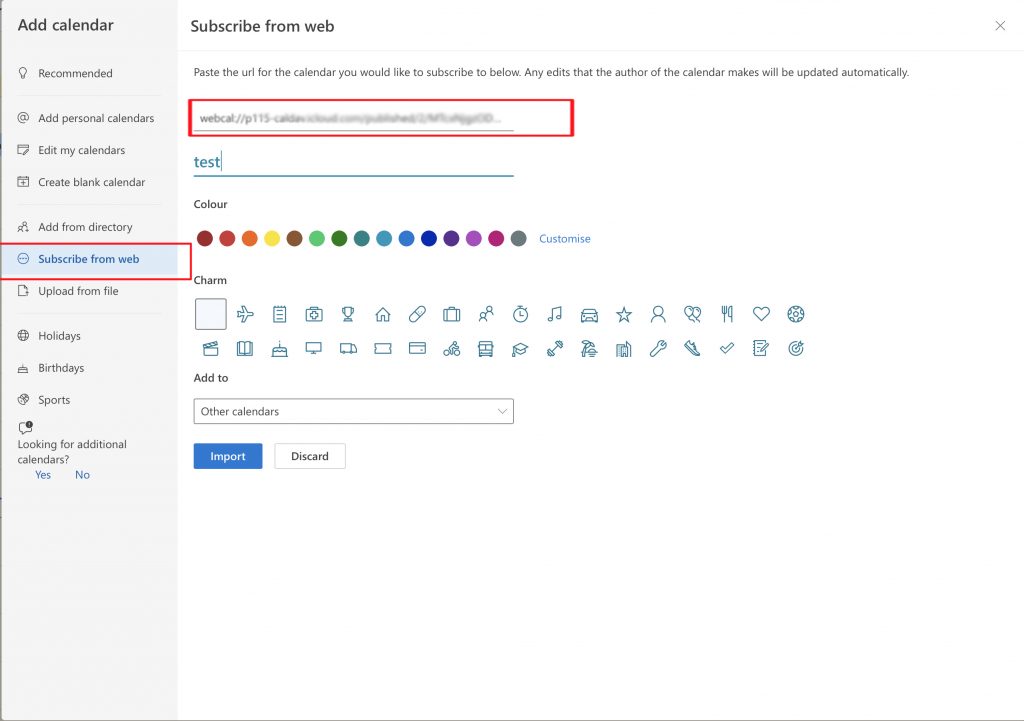
You should now see the iCloud calendar in your web version of Outlook.