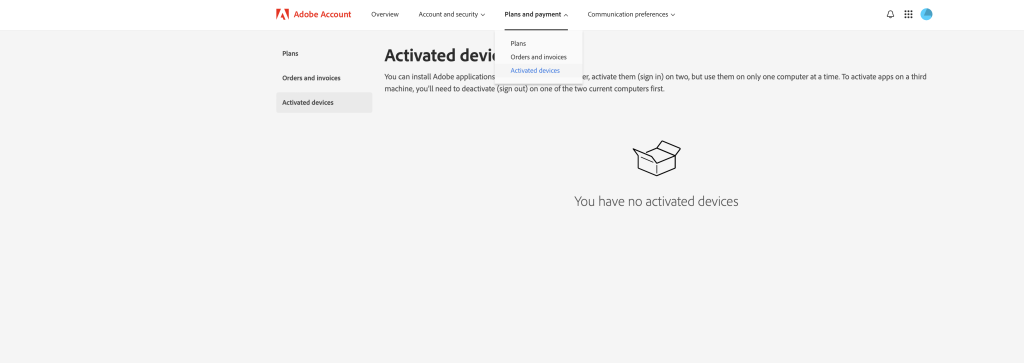To Manage your Adobe Creative Cloud account the best method is to go to Creative Cloud link.
From here you can see your product profile account.
For managing your licence which allows you to login to two machines the site is hidden I even struggle to find it in the Admin Portal of Creative Cloud however the link is here.
https://account.adobe.com/activated-devices.
If you have not already signed in to Creative Cloud it will prompt you to do so. From here you can see active devices section. To deactivate just click on the machine you want to deactivate.
In Adobe Admin Console you can click on plans and payment menu which gives you the activated devices menu.