If you get this error you reached your device activated limit I would recommend you look at your Creative Cloud account online.
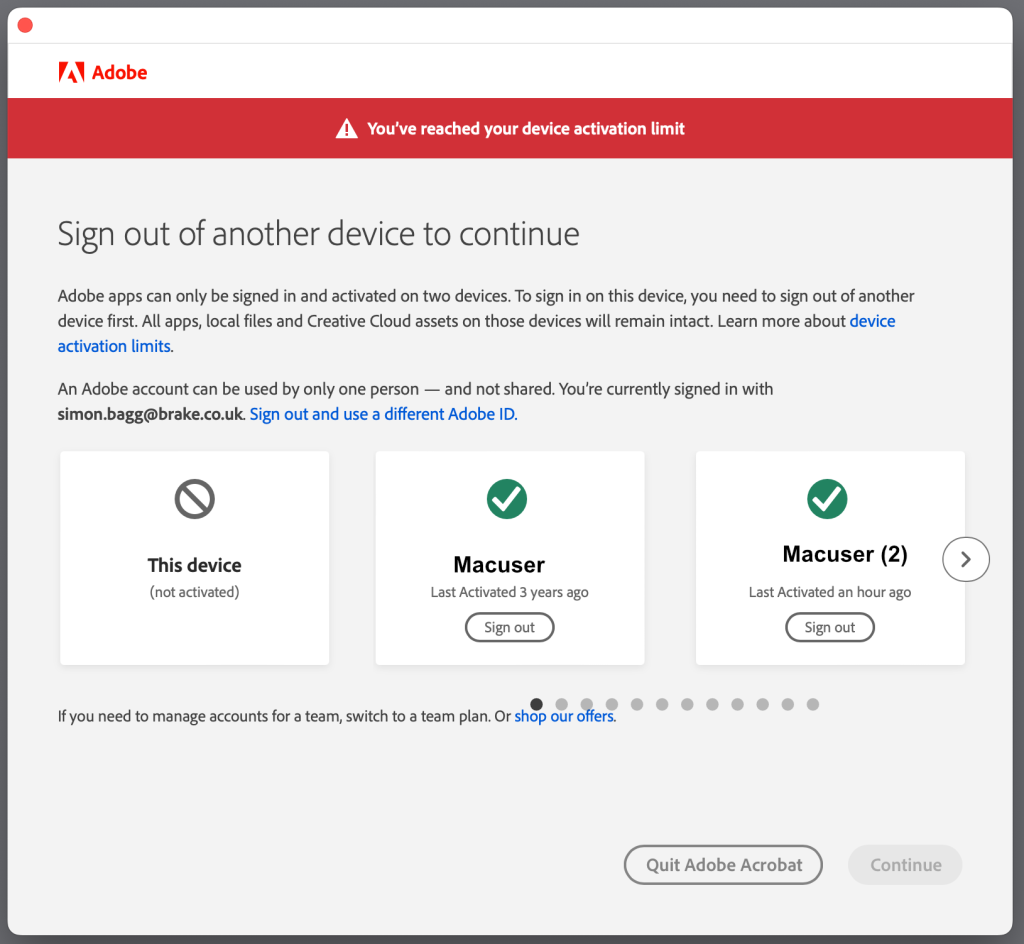
A reboot will probably not work but it’s worth a shot. Once you re login if that has not fixed it I would check your account online go to activation devices to see what is activated (which machines you have logged in on).
https://account.adobe.com/activated-devices.

From here I would deactivate the machine you have the issue with then try and restart your Adobe Creative Cloud app on your machine and sign in.
From here location an Adobe product i.e Photoshop and open it from within the Creative Cloud App (not direct or from the doc). Creative Cloud will then activate the licence for the machine. Finally look at your adobe activation devices and refresh the page to see how many devices have been activated.
