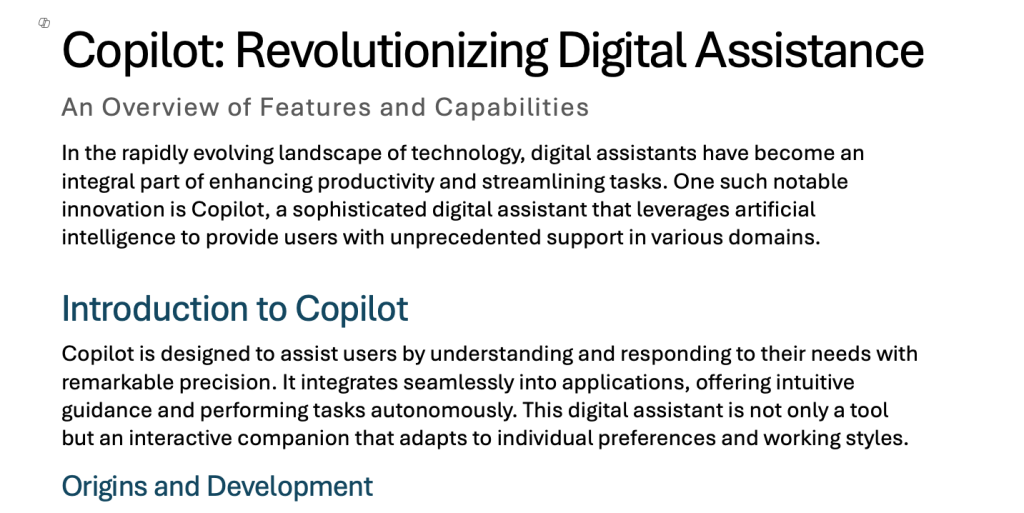So Copilot from Microsoft is live the feature for Mac version of Office is turned on.
What is Copilot ?
Microsoft Copilot is an AI-powered assistant developed by Microsoft to enhance productivity across its suite of applications and services. Unlike GitHub Copilot, which focuses on code completion, Microsoft Copilot integrates into various Microsoft products to assist with tasks, content creation, and data analysis.
Basically like Chat GPT you can open the window up and type in your message and it will go away and source a response from its AI sources.
For those of you who have started to encounter the delightful light grey message when you open a new word document on your Mac “select the icon or press +L to draft with copilot” don’t panic it is a feature from Microsoft to help you work. For those who want to remove this option its relatively simple to do.
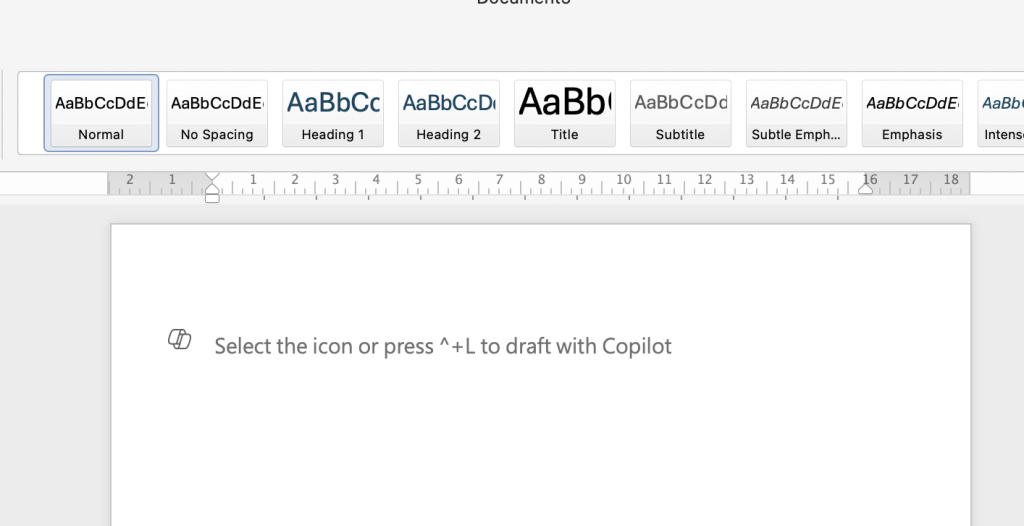
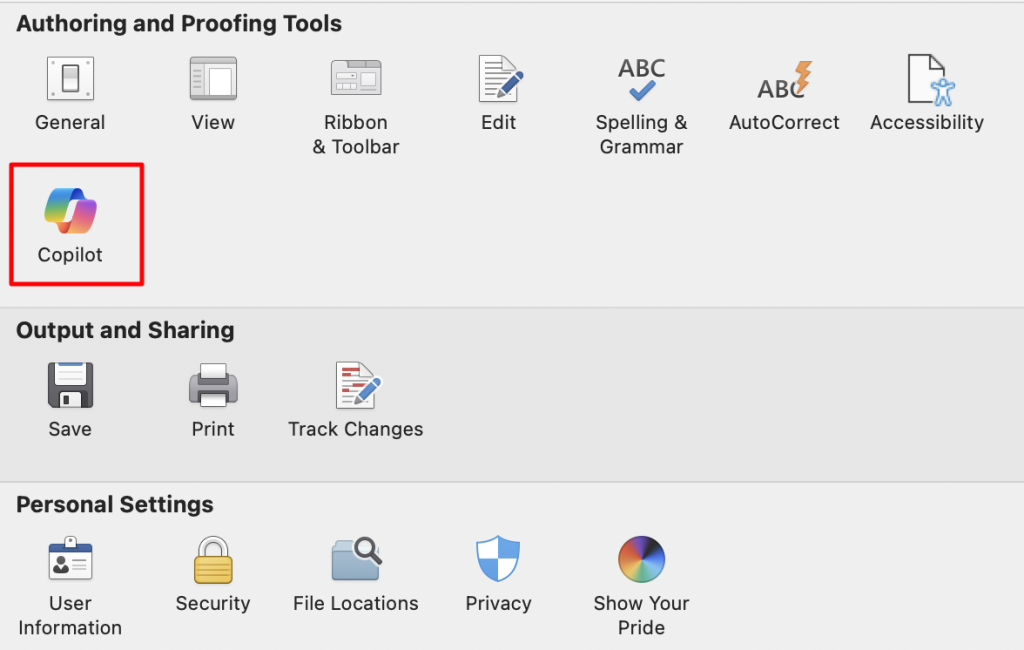
To turn it off open word go to preferences click on copilot untick the copilot option. You may have to close word down completely then re open word however after testing the feature I found it changes instantly within word with no need to close the app and re open it. However Excel thats a no you have to close excel down and reopen for the Copilot preferences to take affect.
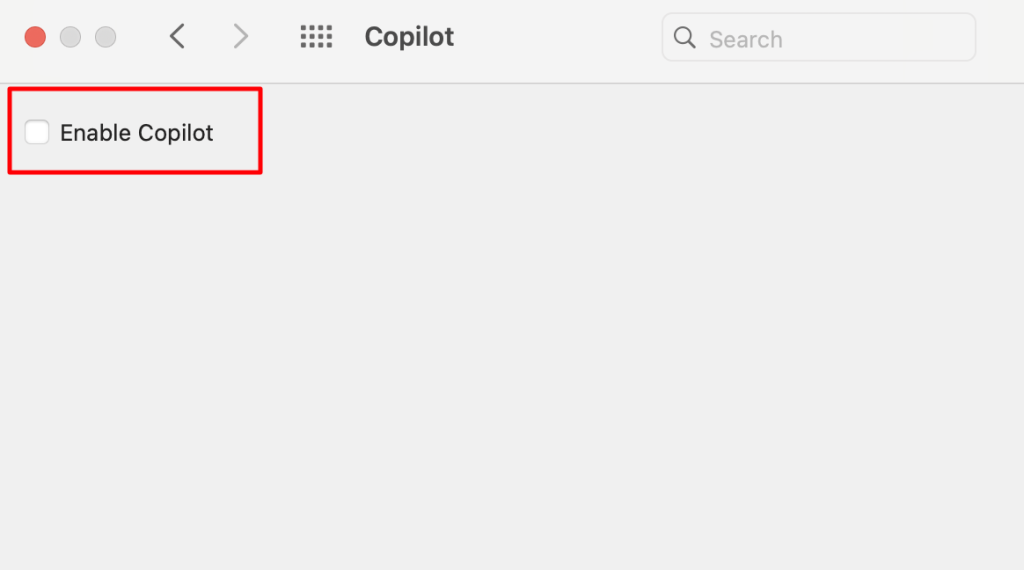
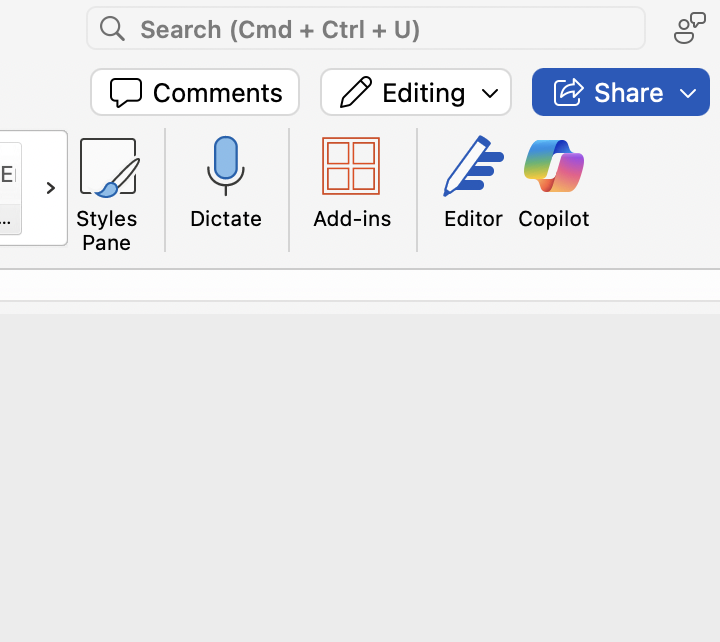
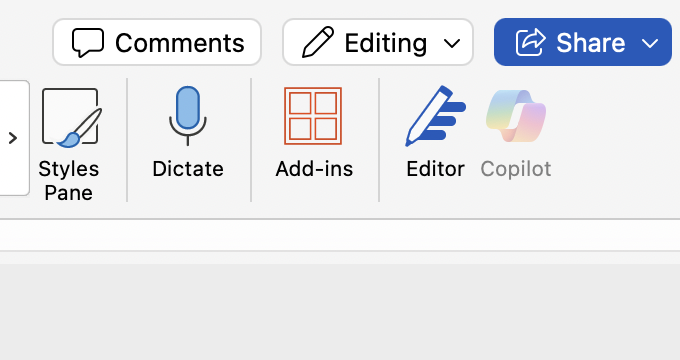
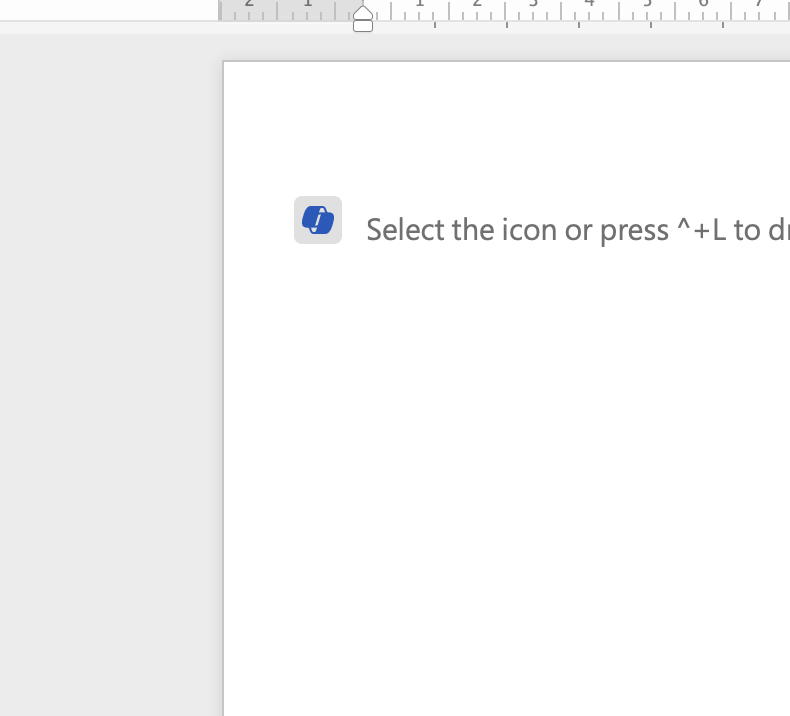
If you want to know more you can go to Microsofts website for further information. Click here. For those of you who have a spare minute click on the icon and in the pop unbox type in there “what is copilot” and see what it generates.
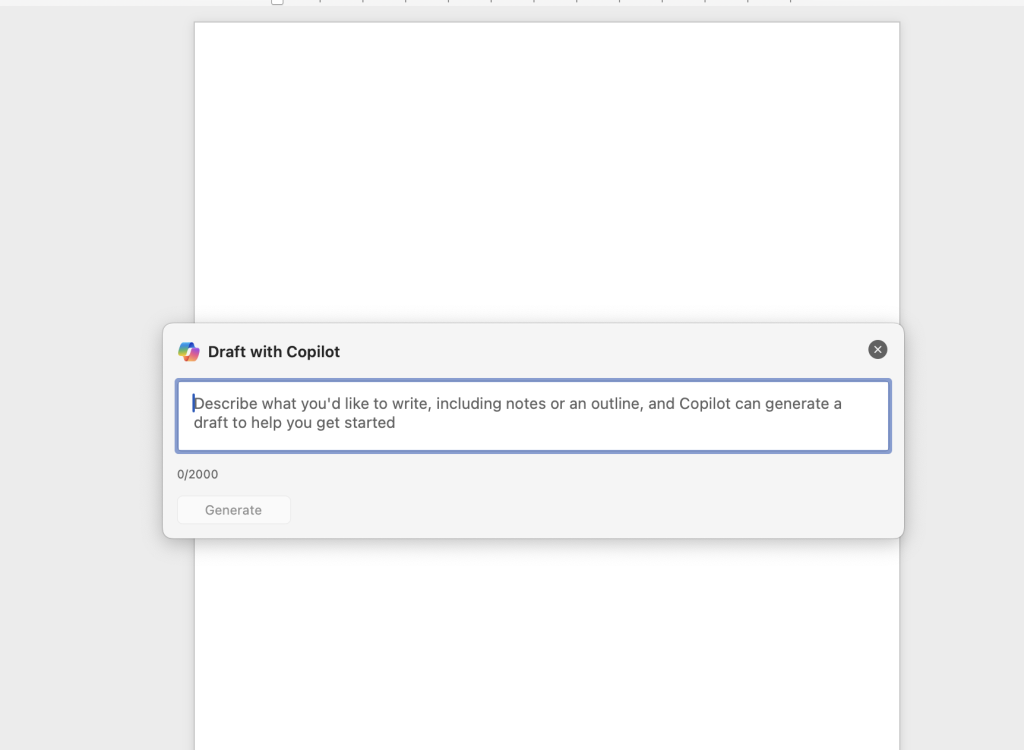
You can also compare it with the other AI’s like Chat GPT compare the responses. This tool and it is just a tool might be helpful. It does depend on where it gets its sources and how up-to-date it is. ChatGPT has gotten things wrong in the past and I have found it can be product influenced depending on the search request. As for Copilot it might be helpful for our day to day business approach.