We are looking at how to create a local increment backup of your online dropbox account using a Mac and some external data drives.
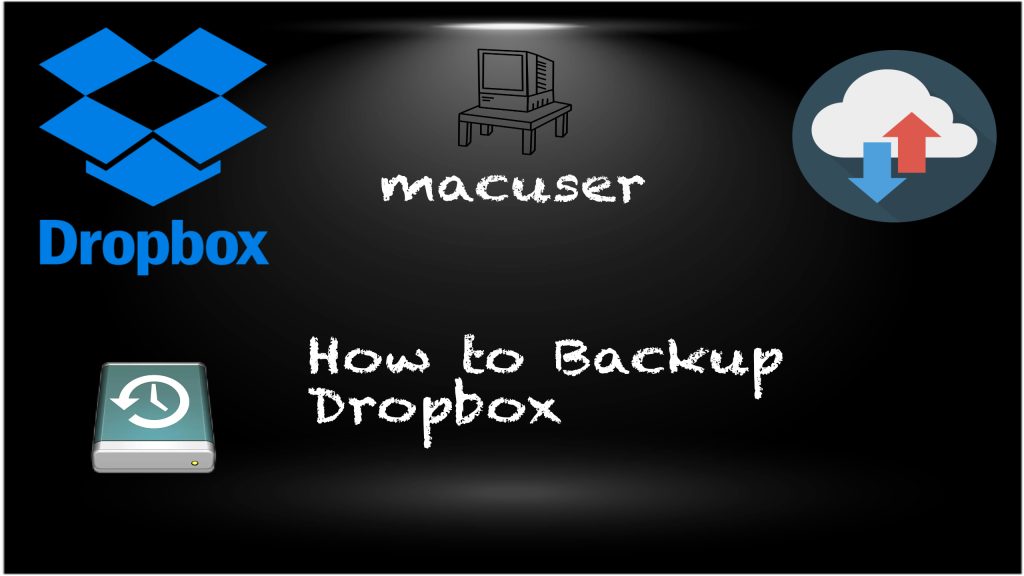
For this solution we use USB connection however Thunderbolt 2 would work along with a NAS on the same network. Machine setup has firewall enabled and Antivirus setup. Encryption is an option if required to be locked down further. Machine will take a period of time depending on the data download to sync from dropbox. Machine will need to stay on.
Hardware required:
- Mac (iMac ideally or Mac mini with a good spec)
- External Raid Hard drive solution (USB connection using Time Machine as backup)
- External Hard drive (USB connection for Dropbox)
- Keyboard and mouse
- connected via ethernet (not wifi)
- UPS (optional)
Software required:
- macOS (ideally Ventura or above for supported OSX)
- Time Machine (built in macOS software)
- Dropbox Mac software (click here)
- Anti Virus (optional)

Connection required:
Good Stable internet connection ideally FTTP but standard would be fine. Just remember Internet will be contented so other devices on connection may encounter slow speeds while first sync completes.
Here is a link to the hardware layout of how we accomplish this.
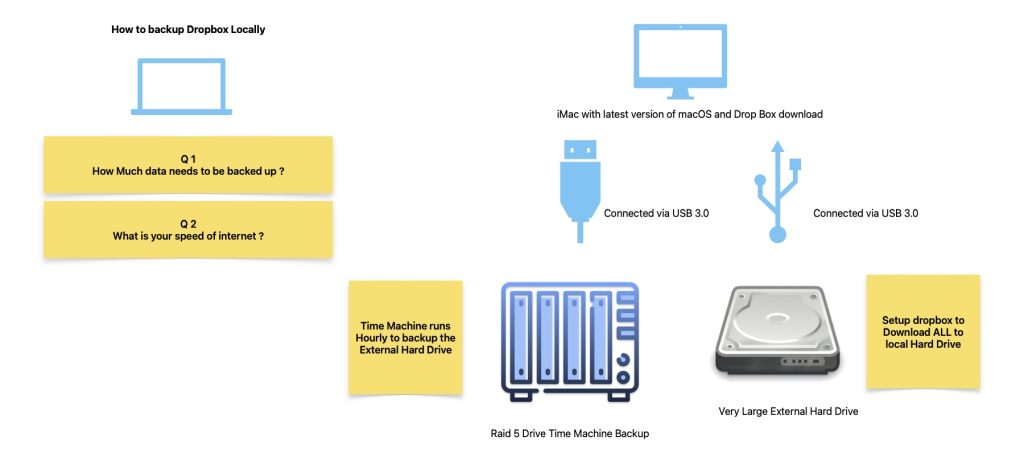
Further reading:
