If your on a Mac and VPN to a watchguard due to the ongoing issue with IKEv2 connections for Macs running Sonoma and above kicking the user off at 24 or 48 minutes depending on the configuration within the Watchguard the workarounds are limited. For some the easy option is if the hardware is staying put you can move from IKEv2 to L2TP.
There has been a few issues with the Watchguard allowing connections through the firewall. Fortunately there is an easy fix on the mac’s with the issue.

Setup L2TP as usual on the watchguard if not already done so. On the Mac setup the VPN settings for L2TP.
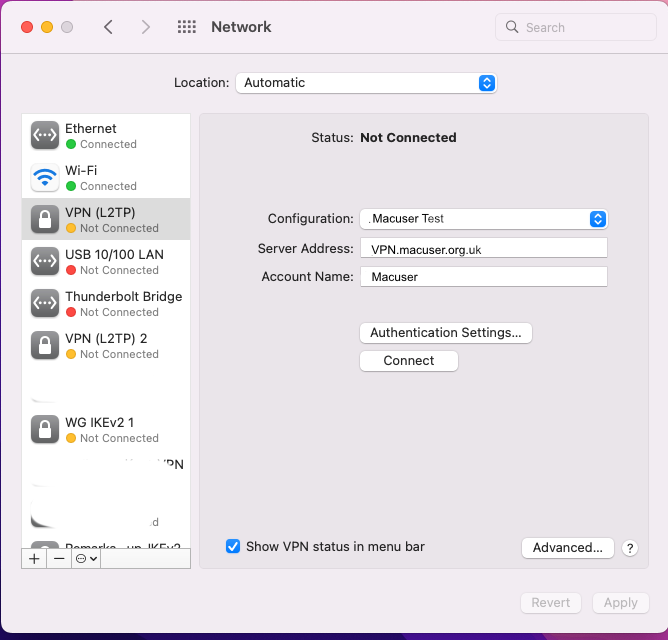
Input the shared secret and the password.
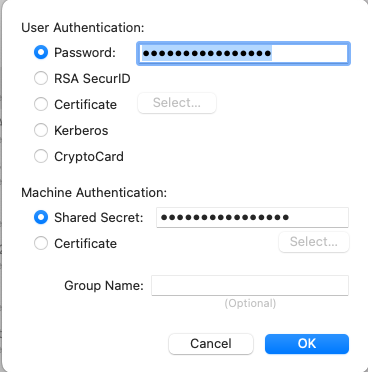
After setting up your VPN test the connection just to make sure it works.
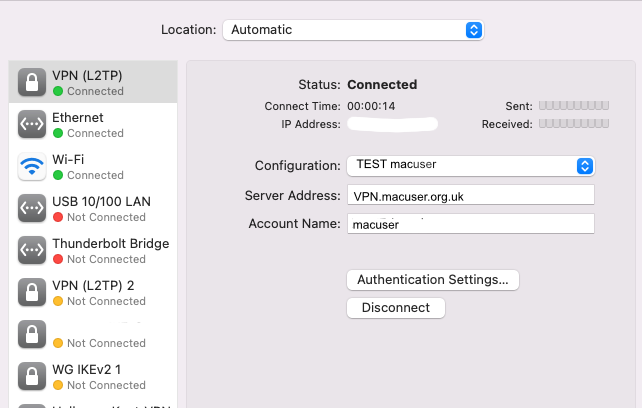
Now for the tweak. Make sure VPN pass through traffic is set to all. This is in the advance option on the VPN network settings.
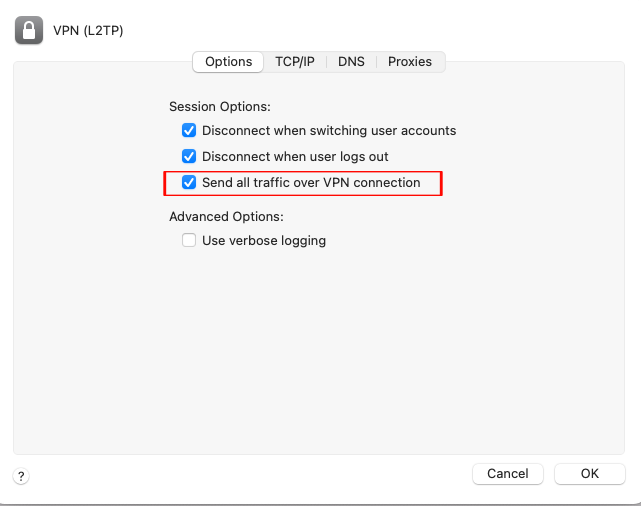
If you finding your connecting but am still unable to access servers etc set your network VPN details to the top of the menu so VPN comes first then either WIFI or Ethernet (depending on how your setup is). This is done by clicking on the circle with the dots at the bottom on the network list (see below)
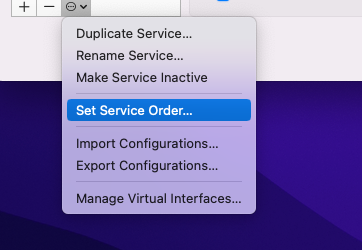
Here I have moved VPN to the top of the service list
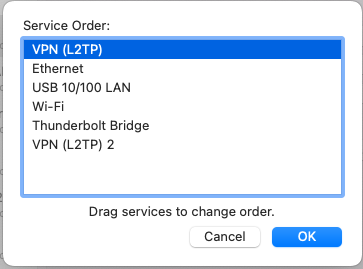
Once done and saved Re-connect and test connection to Servers etc. This should now work VPN takes top list preferences then followed by the other networks like ethernet, wifi etc.
Here is the link for the Watchguard Profile Manager.
Here is the link related to the VPN issue with watchguard on macOS running Sonoma and above.
