Here is a look see at the new Product line from Apple that is just about to be released.
https://www.apple.com/uk/macbook-air/

anything and everything related to your Mac, from the basic setup to the advance user its all here at macuser
Here is a look see at the new Product line from Apple that is just about to be released.
https://www.apple.com/uk/macbook-air/
To uninstall Sophos your first point would be to see if you locate Remove Sophos Endpoint. This can be either run from launchpad or type it in spotlight. When you run that app it should then go away and uninstall the programme. It would be best to reboot the machine once the exercise is complete. I have found it does sometimes error out or fails but on a reboot this will tell you if you have managed to uninstall it. Help file link.

Time Machine is macOS’s built-in backup tool that automatically saves copies of your files, apps, and system settings. It allows you to restore lost files or roll back your Mac to a previous state. 9 out of 10 times this works smoothly with key features listed below when it works its brilliant. However the 10th time it not working you have to go through a sequence to trouble shoot why its not backing up.
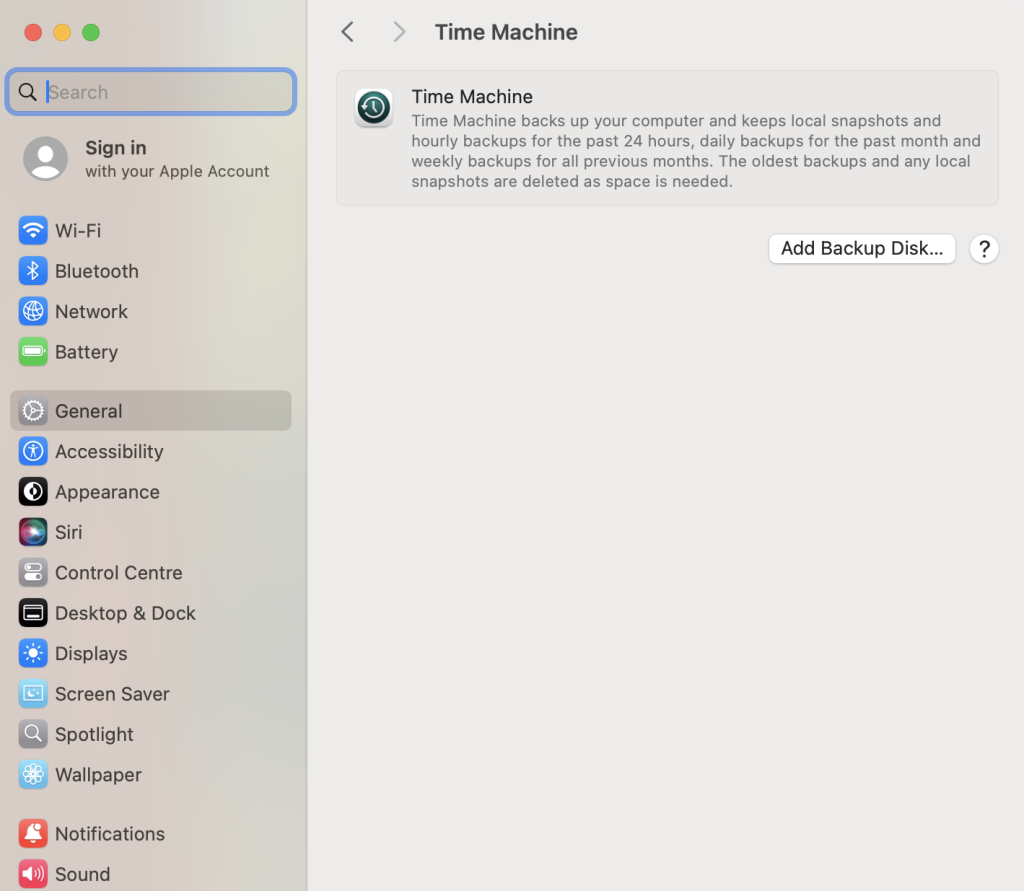
✅ Automatic Backups – Backs up your Mac hourly (last 24 hours), daily (last month), and weekly (older backups).
✅ Incremental Backups – Saves only new or changed files, not everything every time.
✅ Easy File Recovery – Lets you restore individual files or your entire system.
✅ Mac Migration – Use it to transfer your data to a new Mac.
✅ Works with External & Network Drives – Supports USB, Thunderbolt, NAS, and Time Capsule.
So you have to make a backup of your Mac and included all the apps, profiles etc. Your options are really Time Machine backup or a clone software. We take it you have a hard rive to use as the backup of the said device you require a backup of. The answer is also a little bit more complicated as what state the Mac is in, is the machine running an encrypted drive, is the drive removable, does the Mac boot etc. All valid questions.
For the drive removal option you can take out the drive place in an adaptor and plug into another machine and run one of the backup software solutions to get your backup. Sound simple and it is if you can get access to the drive hardware easily have the correct adapter to plug the drive in to a spare machine to do the backup.

Getting an Apple Magic Mouse to work with a Windows PC is possible. You can either use the Apple Drivers from Boot Camp or go down the load of a 3rd party software. I found the 3rd party software has cost attached to their software. Either option requires some minor setup for the PC user.

From here you can click on the link below to take you to the Apple Support Site with the latest Repair Manuals for hardware and software.
Continue reading “Apple Repair Service Manuals”Here is a short video from my YouTube channel showing you how to get round the office 365 latest build installer on a older Operating system.
This is also linked to my post on Office 365 https://macuser.org.uk/2024/11/08/office-365-version-control-for-legacy-macos/
Here is the link to the Current build that work on macOS. https://macuser.org.uk/2024/11/15/ms-office-compatible-chart-with-macos/
I know the title is odd, as Chrome like Firefox just seems to work and work regardless of the Operating system. I have now started to encountered legacy issue with macOS running the latest version of Google Chrome.
My test machine is a 2013 iMac 21.5″ machine that just turned up to the workshop for a fresh build. The first issue was getting Catalina installed after I replaced the mechanical drive with a SSD. Next was finding the correct version of Office 365 for this macOS. Link below

Here is a list of the build numbers of MS office that work with macOS versions. Please note I am only going back as far as 10.15 Catalina which was the first true 64Bit OS from Apple release. Most people would be used Office 2011 for Mojava and before
https://learn.microsoft.com/en-us/officeupdates/update-history-office-for-mac

With Office 365 and licence version control on legacy Mac’s running older software you may find that certain Apps cannot be installed (unless you upgrade) which for a lot of the older machine the OS is the highest it can cope with. With that in mind you need to watch Office 365 auto updates you may find allowing the update might throw you out of one of the Office packages like onedrive or outlook to name just a few.
You then have the issue of trying to fix the issue or find a work around. The good news is Microsoft had a good record of legacy software readily available to download from their website. Its a shame they don’t have the compatibility link to the files to show you what Version you need to download for your software you are running on your Mac.
Continue reading “Office 365 Version Control for legacy macOS”