Creating a local backup of Dropbox means downloading all your Dropbox files to your computer or another local storage device so that you have access to them even if Dropbox is unavailable. Here’s how to do it:
Continue reading “How to Backup your Dropbox account locally”Video on how to backup your Dropbox for data and disaster recovery
In this video we are looking at how to create a local increment backup of your online data and how to counter data disaster recovery options using some simple hardware tools.
Continue reading “Video on how to backup your Dropbox for data and disaster recovery”
How to backup Dropbox locally to help prevent online data breach and data recovery
We are looking at how to create a local increment backup of your online dropbox account using a Mac and some external data drives.
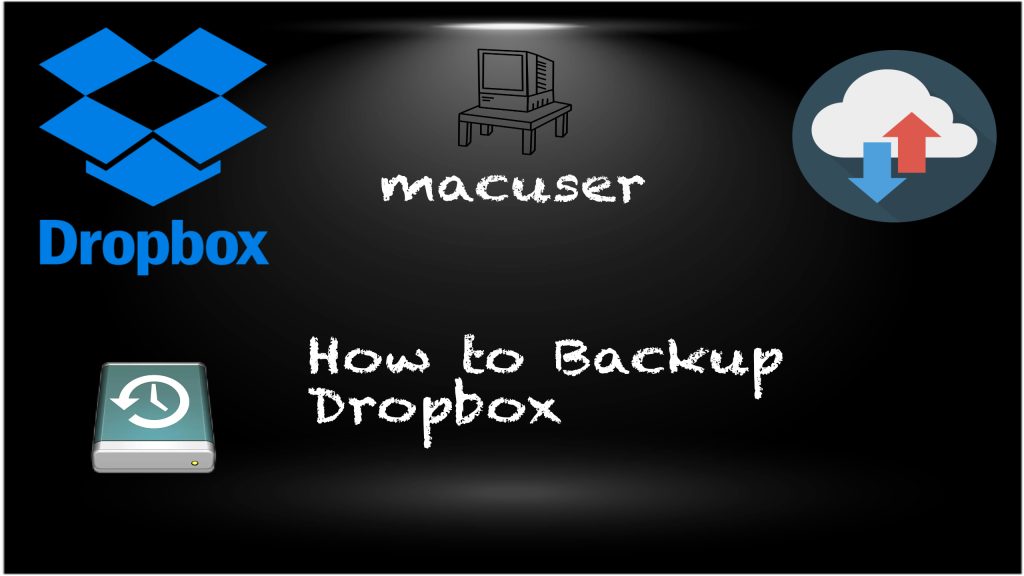
How to install Google Chrome on Catalina
In this video we will show you how to install Google Chrome on Catalina. So Chrome will only allow the installation of its software if you are running macOS 11 or higher. (Big Sur)
Install Legacy version of Google Chrome on Catalina macOS
Here is a new update of the Google Chrome Legacy version for Macs.
So Chrome will only allow the installation of its software if you are running macOS 11 or higher. (Big Sur) Anything before that unless you had installed Chrome before Google pulled its support you won’t be able to install Google Chrome.
There is however a few options for you.

How to remove Boot Camp Partition from a Mac
A quick video on how to remote the Windows Partition (Boot Camp) drive from your Intel Mac.
Short video on how to remove Boot Camp Partition
New Short video on how to install 365 on legacy macOS
How to install Office 365 on legacy version of macOS Big Sur 11.7
Here is another short video from my YouTube channel showing you how to get round the office 365 latest build installer on a older Operating system.
How to install Office 365 on legacy version of macOS Catalina 10.15
Here is another short video from my YouTube channel showing you how to get round the office 365 latest build installer on a older Operating system.
This is also linked to my post on Office 365 https://macuser.org.uk/2024/11/08/office-365-version-control-for-legacy-macos/
Here is the link to the Current build that work on macOS. https://macuser.org.uk/2024/11/15/ms-office-compatible-chart-with-macos/
