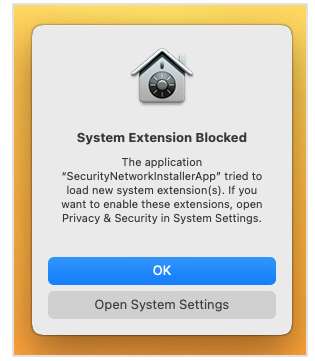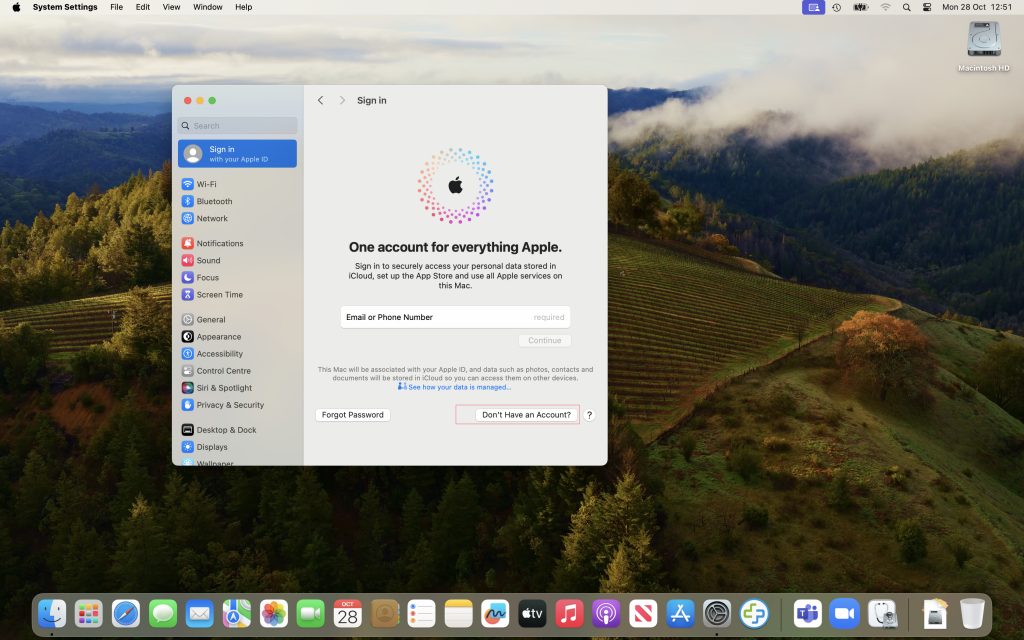Here is a short video from my YouTube channel showing you how to get round the office 365 latest build installer on a older Operating system.
This is also linked to my post on Office 365 https://macuser.org.uk/2024/11/08/office-365-version-control-for-legacy-macos/
Here is the link to the Current build that work on macOS. https://macuser.org.uk/2024/11/15/ms-office-compatible-chart-with-macos/