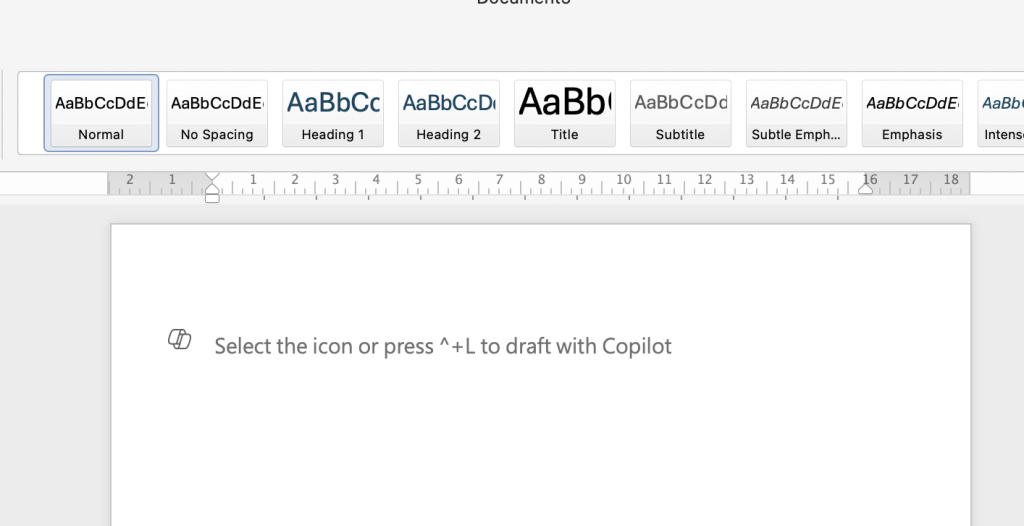So Copilot from Microsoft is live the feature for Mac version of Office is turned on.
What is Copilot ?
Microsoft Copilot is an AI-powered assistant developed by Microsoft to enhance productivity across its suite of applications and services. Unlike GitHub Copilot, which focuses on code completion, Microsoft Copilot integrates into various Microsoft products to assist with tasks, content creation, and data analysis.
Basically like Chat GPT you can open the window up and type in your message and it will go away and source a response from its AI sources.
For those of you who have started to encounter the delightful light grey message when you open a new word document on your Mac “select the icon or press +L to draft with copilot” don’t panic it is a feature from Microsoft to help you work. For those who want to remove this option its relatively simple to do.