Looking at the latest version of Boot Camp Assistant and the installing guide on several different hardware architects like iMac 27″ 2013 to that of the MacBook Pro 15″ 2019 to name just a few.

Boot Camp Assistant is a built-in macOS utility that helps you install Windows on an Intel-based Mac. It allows you to dual-boot between macOS and Windows. However, Boot Camp is not available on M1, M2, or later Apple Silicon Macs—it only works on Intel Macs.
How to Use Boot Camp Assistant
Check Your Mac Compatibility
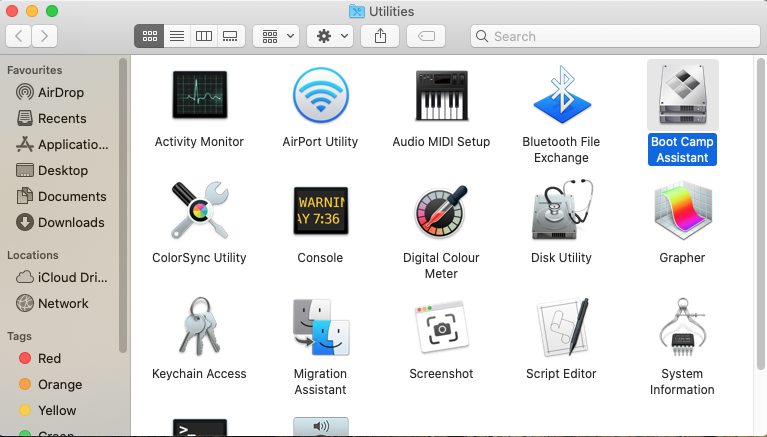
Boot Camp only works on Intel-based Macs (not Silicon Macs Using Parallels software would be the best option).
Ensure you have enough free storage (at least 64GB, but 128GB+ is recommended for Windows).
Download a Windows ISO File
- Get the official Windows 10 from Microsoft’s website.
- Windows 11 requires TPM 2.0, which Intel Macs don’t have. There are software workarounds like using Parallels.
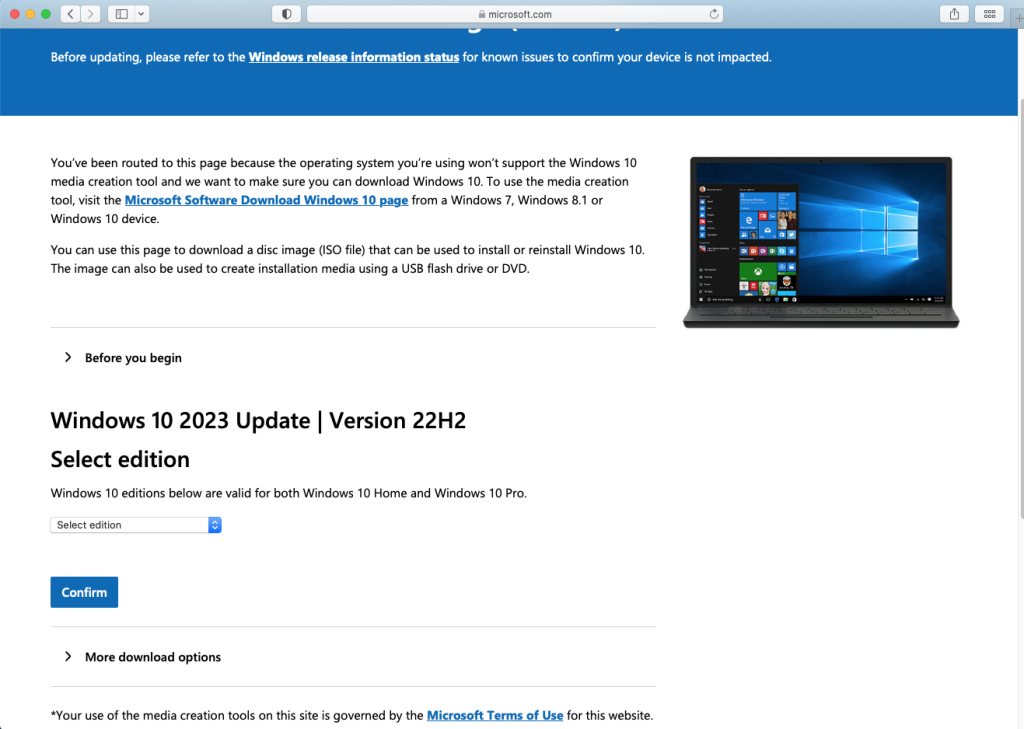
Open Boot Camp Assistant
- Go to Applications > Utilities > Boot Camp Assistant.
- Select the Windows ISO file and choose the partition size for Windows (at least 64GB recommended).
Partition and Install Windows
- Boot Camp Assistant will partition your disk and install Windows.
- Your Mac will restart and boot into Windows setup.
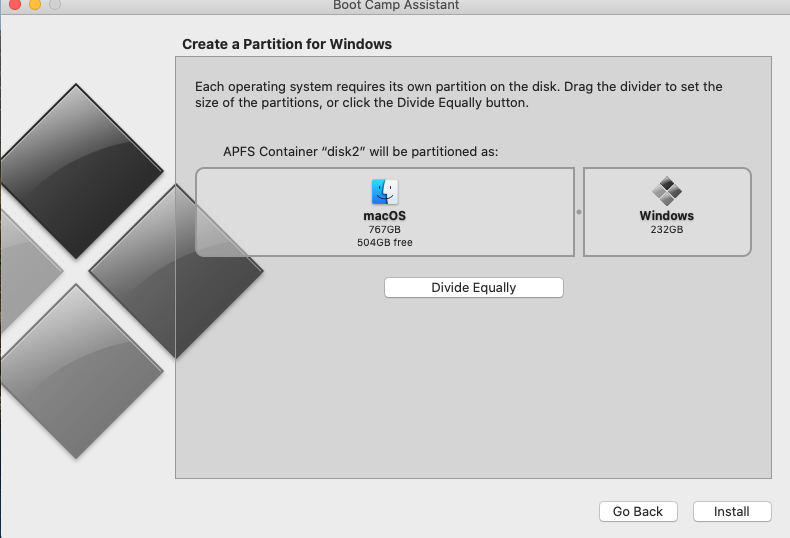
Complete Windows Installation
- Follow the on-screen Windows installation steps.
- When prompted, select the BOOTCAMP partition and format it as NTFS. (Have noticed on several versions of macOS of late no requirement to format the BOOTCamp Partition seems like Microsoft have fixed that issue when you select it)
- Complete the installation.
- let it reboot
Install Boot Camp Drivers
- After installation, macOS will install Boot Camp drivers for Wi-Fi, graphics, and keyboard support.
- Manually reboot one last time to check its all working and you should be good to go.
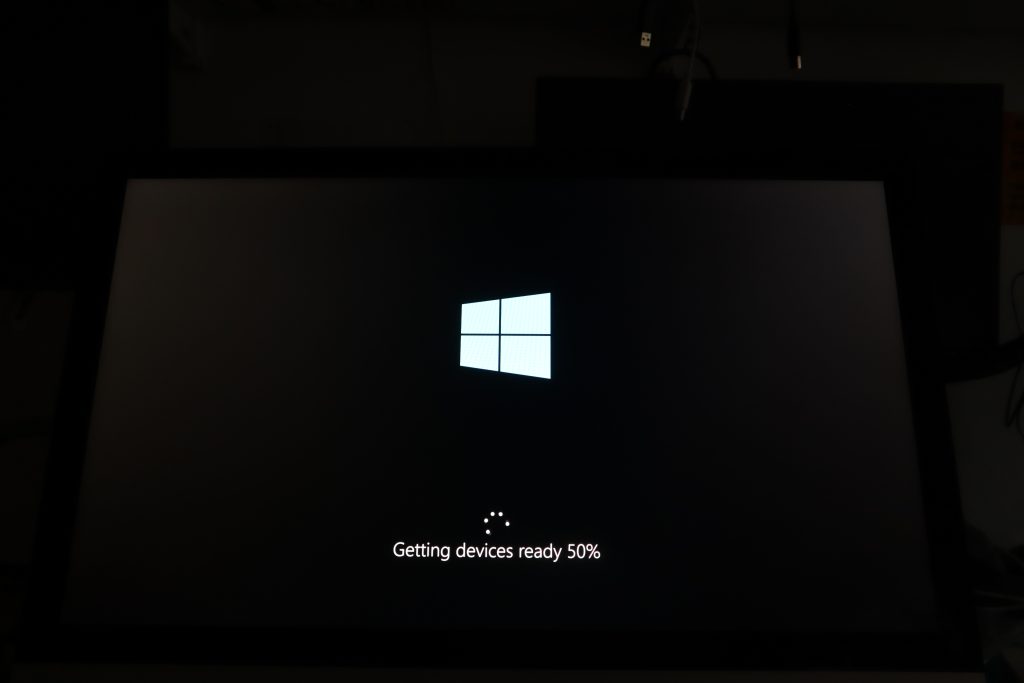
Note: I have tested this on several machines and they all work smoothly the older machines request a USB memory stick for the boot camp drivers the newer machines bypass this request. They all seem to be running the latest version of the Bootcamp software’s it probably linked to the hardware architecture. I did encounter a blip on one iMac (2015 5K 27″) that did not like the bootcamp partition and no matter what I did Windows would not install. In the end I had to wipe the machine and install a clean macOS.
