Due to the universe not being fair when it comes to applications and web interface you have to look at why things on a Mac that are linked to Microsoft empire struggle to do the basic tasks from emails, Sharepoint web browser compatibility issues to name just a few.
We can counter some of the annoying issues by cheating like using Safari but in developer mode faking the browser is edge even though its safari but in developers mode to using multi web browsers like Firefox or Chrome. As for the other Apps like the Office package or Sharepoint or OneDrive packages you have to accept lots of compatibility issues.
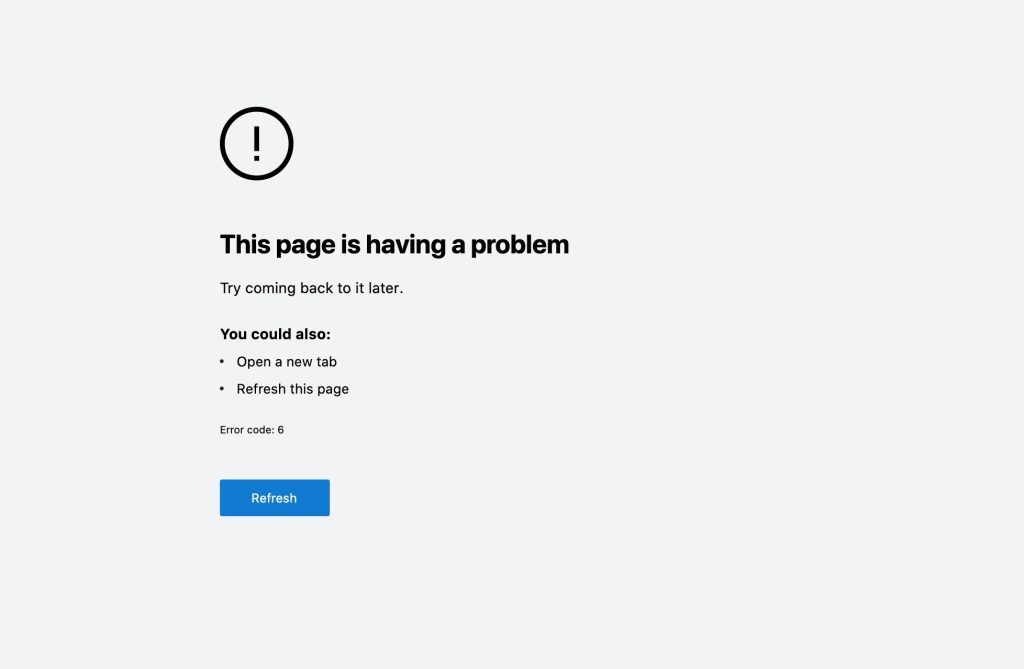
Microsoft apps on Mac often feel subpar compared to their Windows versions due to several reasons:
- Optimization Issues – Microsoft primarily develops its software for Windows, so Mac versions often feel like an afterthought rather than a native experience.
- Performance & Bugs – Office apps like Word and Excel can be sluggish, crash more frequently, and have weird UI inconsistencies compared to their Windows counterparts.
- Lack of Feature Parity – Some features present in Windows versions of Office (like certain Excel macros, Outlook integrations, or PowerPoint effects) either don’t work properly or are missing entirely on Mac.
- Integration Problems – Microsoft’s ecosystem (OneDrive, SharePoint, Teams, etc.) is deeply tied to Windows, making syncing and collaboration on macOS clunkier.
- Updates & Support – Microsoft tends to roll out updates for Mac later than for Windows, meaning Mac users are often stuck waiting for bug fixes or new features.
- Different System Architectures – macOS and Windows have fundamentally different frameworks, so porting software isn’t as seamless. Microsoft also sometimes struggles with Apple’s security and permission requirements.
If you’re dealing with a lot of issues, alternatives like Apple’s iWork suite (Pages, Numbers, Keynote) or even Google Workspace might be a better fit for Mac users. Fortunately these programs have the ability to be open in Microsoft Office with a few teaks like font position the documents do work cross platform. Just remember the iWork package is designed to work with Mac and its integration across multiple devices from the iPad to Mac Computer. You wont get that smooth integration with Office 365 or Google workspace. The only advice that would help make it less painful would be to work direct from Sharepoint or Workspace so the cloud has the file and updates as you write to the file.
