So there are several ways to get round the TPM chip check from manipulating the media file using windows 10 and 11 ISO file, to that of on the boot login via registry and change the settings value to bypass the check. They all have worked for me in the past but they need a lot of work to get it to work.
This method is a lot simpler and seems to work on multi Intel Mac architecture so it might be worth having a go.

First thing is install windows 10 with Boot Camp Assistant. Some machines give you the option to build a USB bootcamp memory stick which will allow all the additional drivers needs to get the machine working like bluetooth, mouse wifi etc.
If you have already have a boot stick with Boot Camp setup then you can skip this step.
This article covers the basics of Boot Camp setup and install for Windows 10.
Once Windows 10 boot camp has been installed, login to the windows 10 user account, you then need to go to Microsoft website and down load the latest version of Windows 11 for your region.
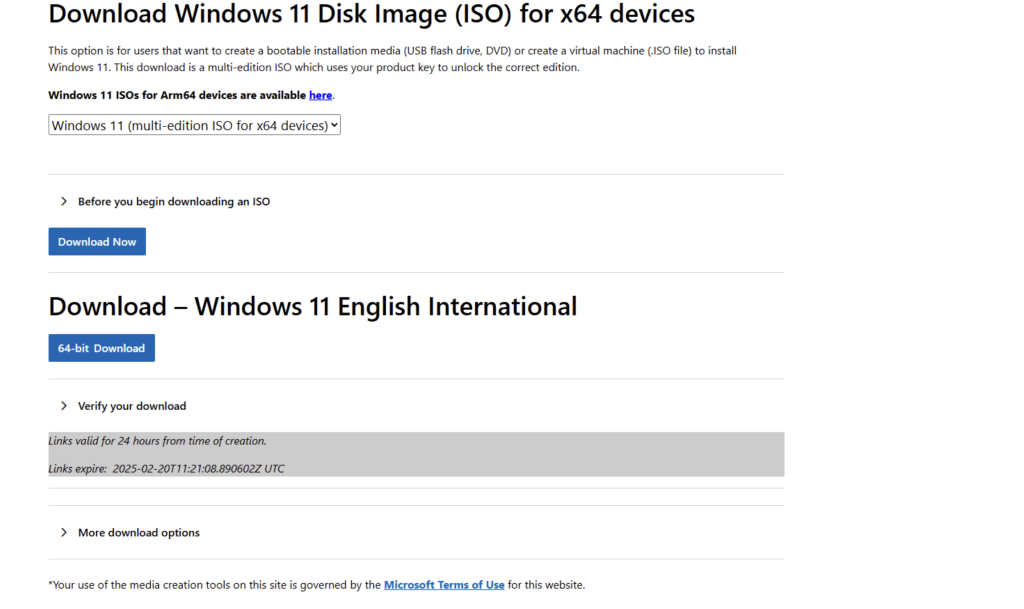
double click the ISO of windows 11 once its downloaded.
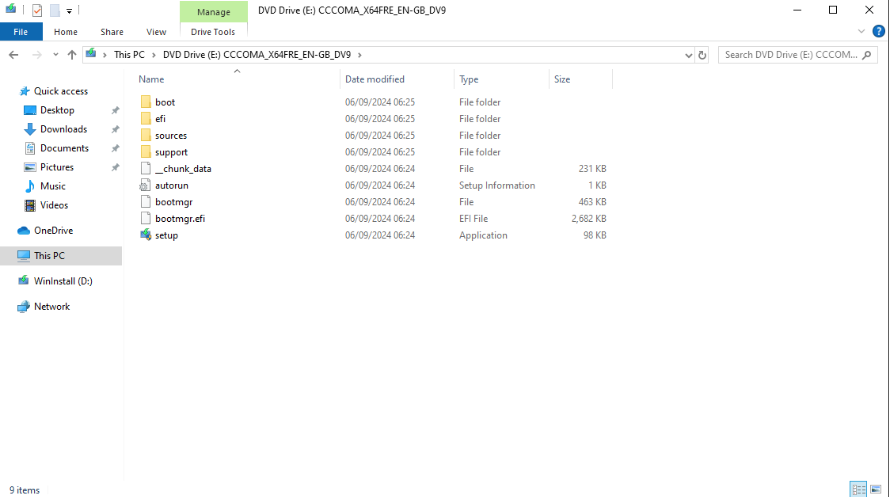
It should now be mounted as a drive i.e D:\ or E:\ depending on what it already mounted.
Click Start, Run type Cmd as admin (Right Click)
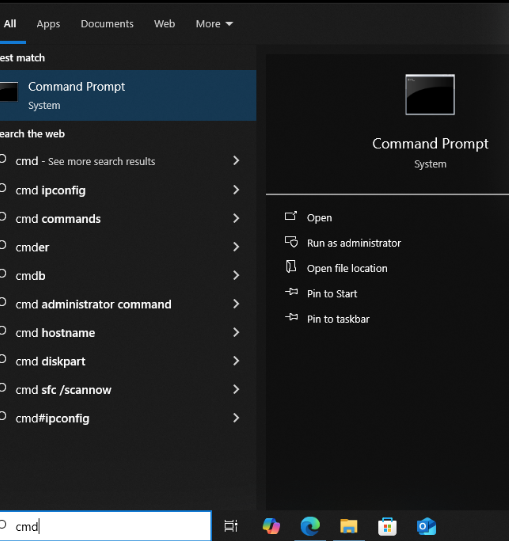
run this command
d:\setup.exe /product server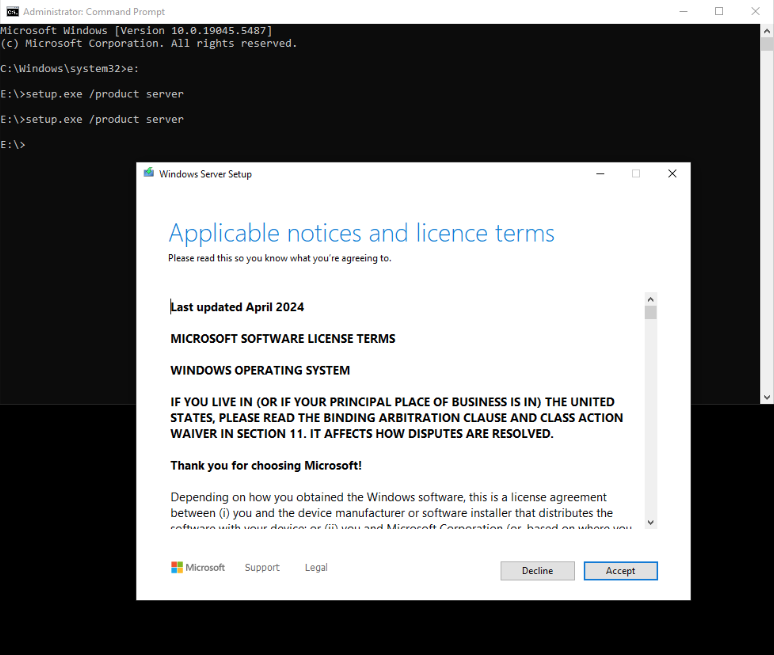
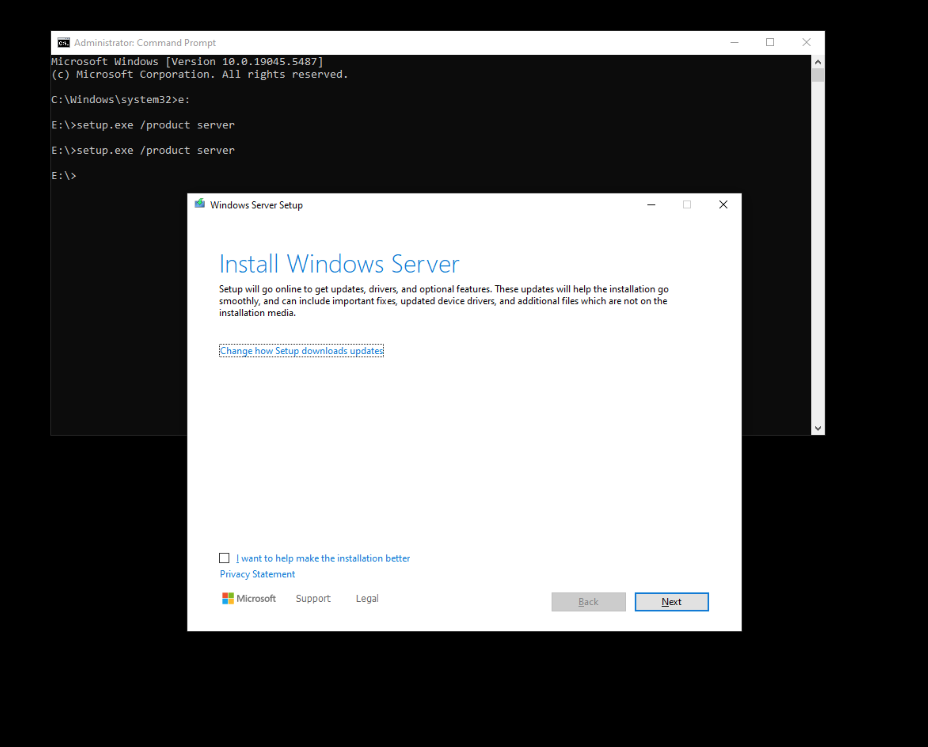
On the screen shot I used the E drive as my D drive was being used up by a memory stick.
This command bypasses the TPM hardware checks and allows you to install Windows 11 with little difficulty. If nothing happens run the command again the Ready to install setup screen for Windows Server Setup should appear. Follow the wizard and let it go away and install Windows 11. When finished it will need a reboot.
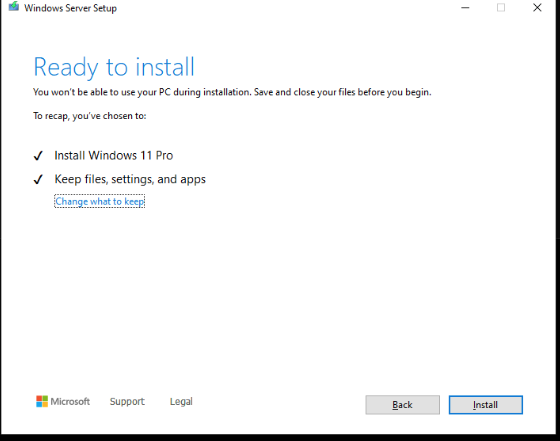
Once completed you may need the USB bootstick to install any windows 11 drives. However if you already gone through the process of installing windows 10 bootcamp the drivers would have been installed already so I doubt anything new should pop up as the hardware is the same.
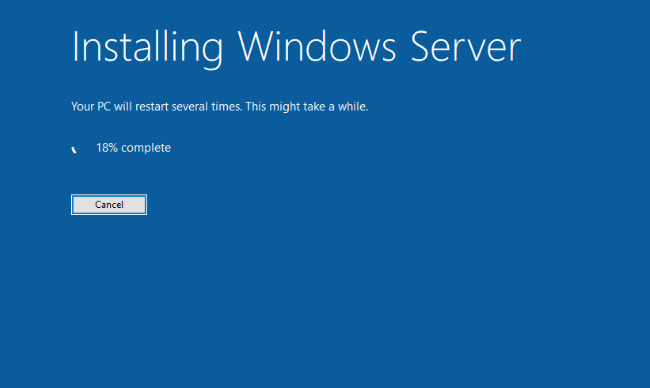
Once complete log back in to Windows and as you can see from this screen grab I went to run command and ran winver to show which version of Windows has been installed.

Note: You don’t need a serial number to test out both Boot Camp for Windows 10 and 11. It gives you around 30 days to licence the device which is fine for testing purposes.
So far I have tested it on a 2013 iMac, MacBook Pro 2015 and 2017. MacBook Air 2018 and a 2015 5K iMac. In short a lot easier way to install Windows 11 than the whole register hack or the media disc build using windows 10 and 11 Iso files.
