“Superduper Agents” is a platform designed for enterprise AI agent orchestration. It allows organizations to manage virtual AI agents that can access and interact with various data sources, automating complex tasks and workflows across enterprise systems. The platform integrates seamlessly with existing databases and tools, enabling scalable and secure AI adoption within an organization’s infrastructure.
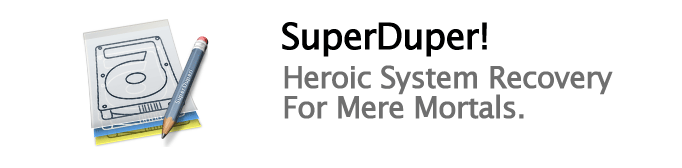
Best for: Simple and easy-to-use disk cloning.Features:
- Bootable clones.
- Smart update (copies only changes).
- Free version available (some features locked).
Website:https://shirtpocket.com/SuperDuper/
SuperDuper! Installation Guide (macOS)
Step 1: Download SuperDuper!
- Go to the official Shirt Pocket website.
- Click the Download SuperDuper! button to get the latest version.
Step 2: Install SuperDuper!
- Open the downloaded .dmg file (usually found in your Downloads folder).
- A window will appear showing the SuperDuper! application icon.
- You no longer drag the file to the Applications you just double click the icon to install the software to the Applications folder.
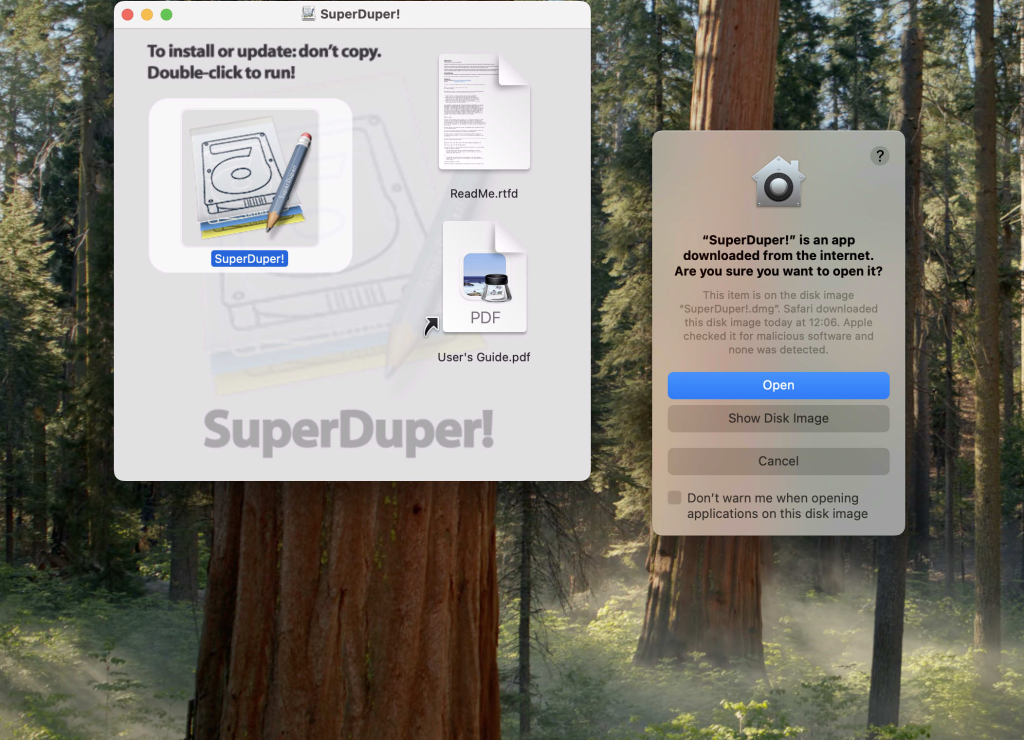
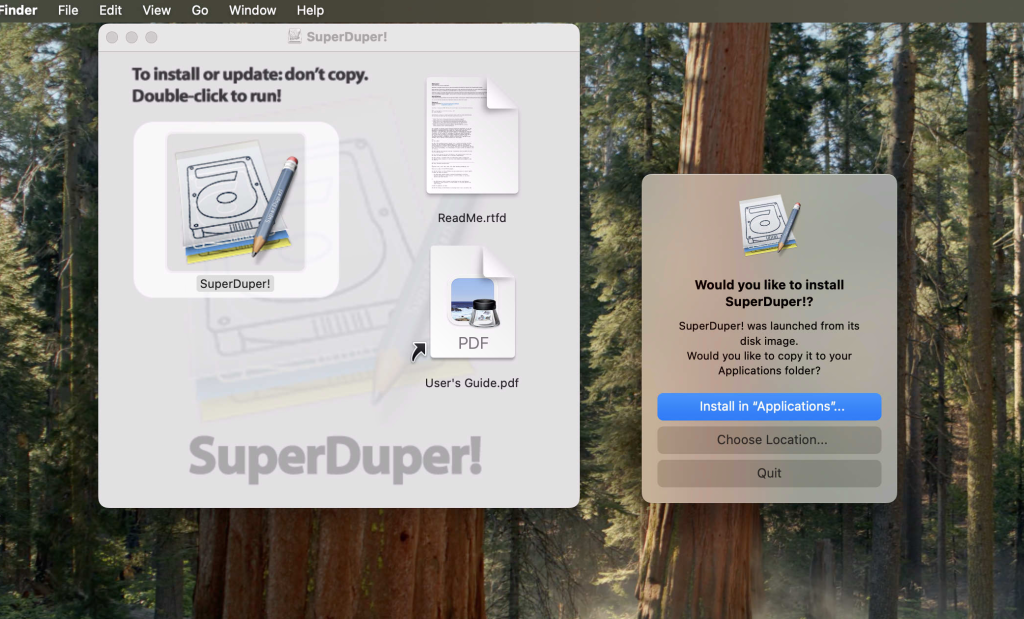
Step 3: Grant Necessary Permissions
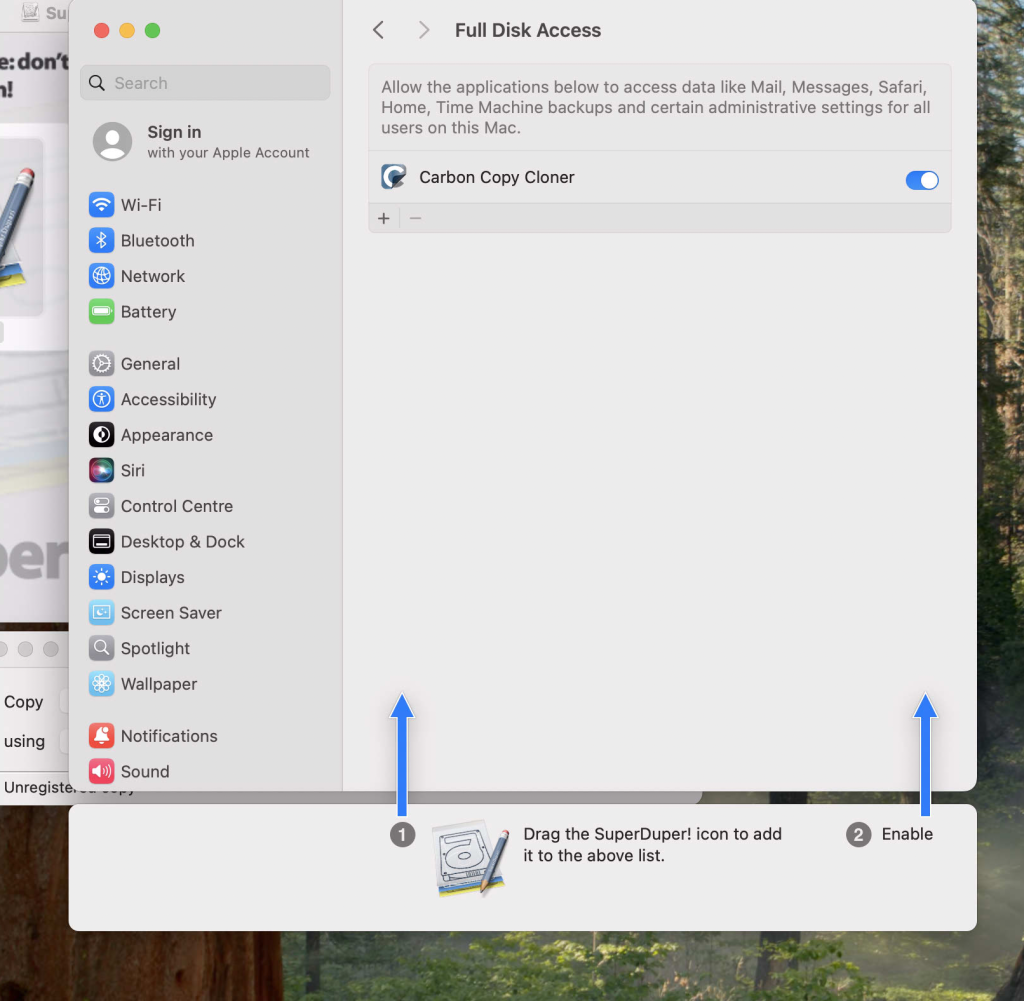
- Open System Preferences → Security & Privacy → Privacy tab.
- In the Full Disk Access section, click the lock icon (bottom left) and enter your Mac password.
- Click +, find SuperDuper! in the Applications folder, and add it.
- Close System Preferences.
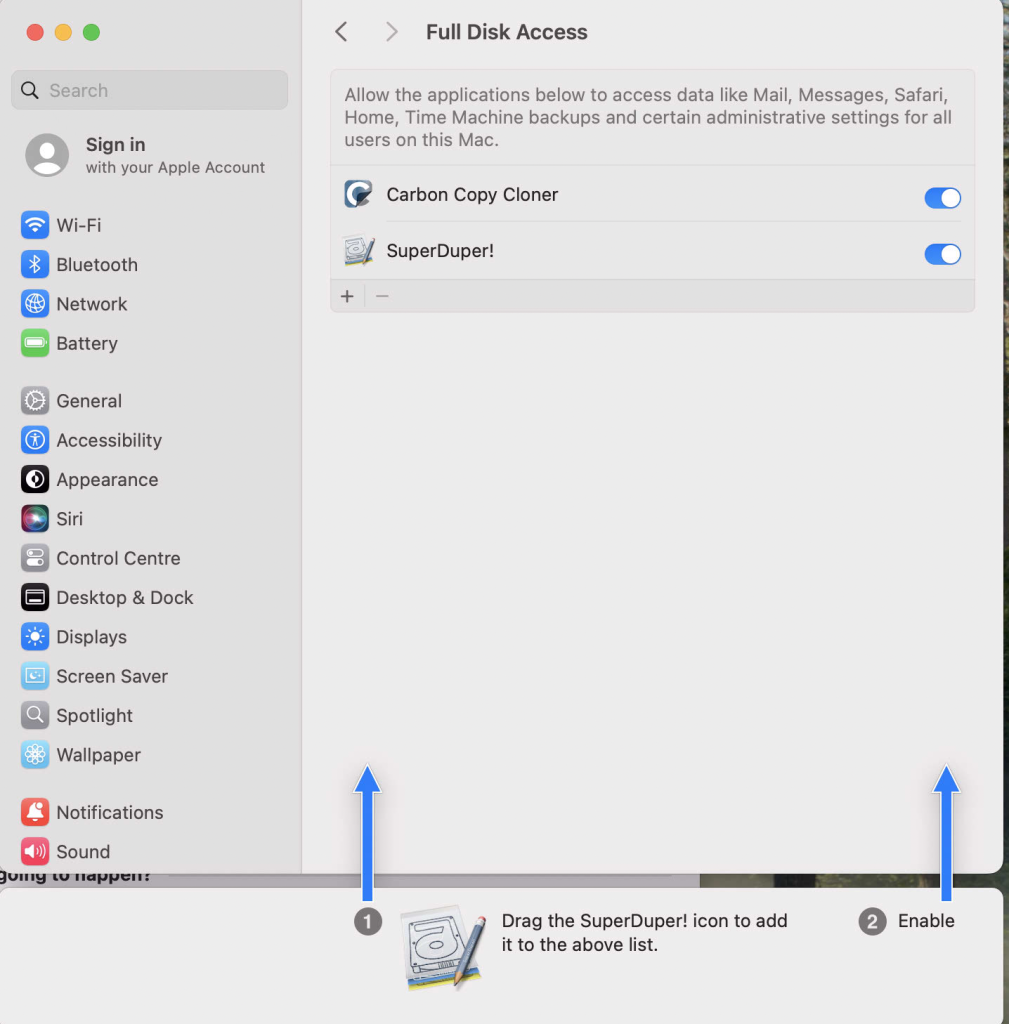
Step 4: Run SuperDuper! for the First Time
- Open SuperDuper! from the Applications folder.
- If macOS asks for confirmation, click Open.
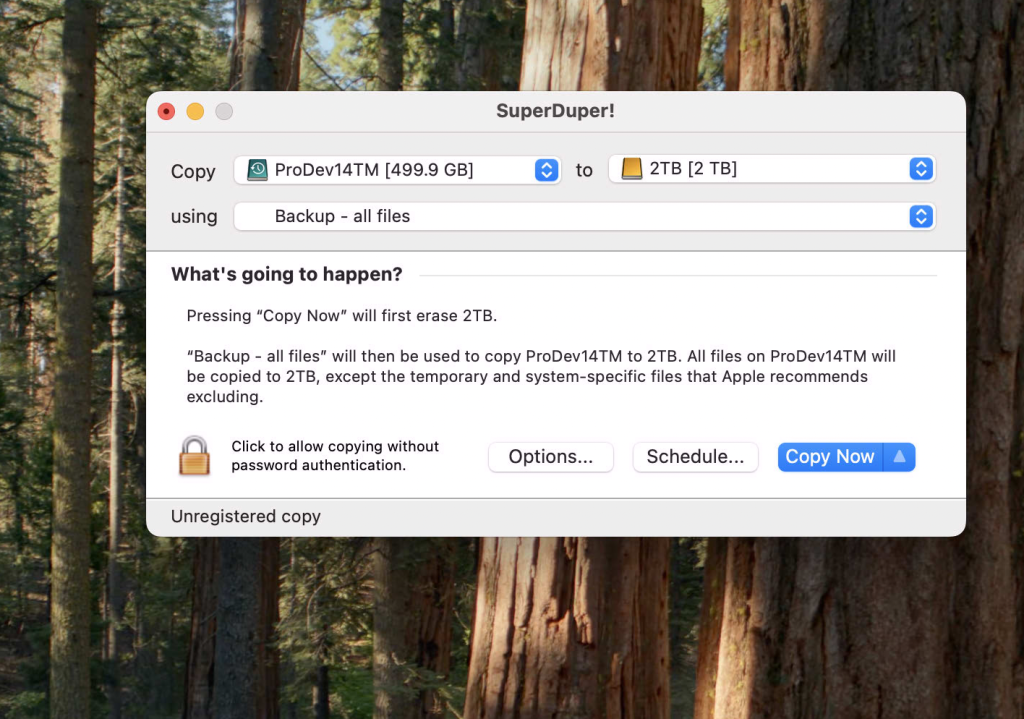
Step 5: (Optional) Register for Full Features
- SuperDuper! offers a free version with basic backup features.
- To unlock Smart Update and scheduling, purchase a license from the Shirt Pocket website and enter the registration details.
Now you’re ready to create bootable backups of your Mac! Let me know if you need help with setup or usage. 🚀
The software is a very clean install and for drive copy or schedule copy it hold up to the more common Carbon Copy Cloner and for the price of around £27 it’s cheaper than its competitor. The Free version is worth a look see.
If you’re interested in the macOS backup solution, you can learn more and download SuperDuper! from Shirt Pocket’s official website. For enterprise AI orchestration, visit Superduper Agents’ official site.
Here is the link to the previous article back in 2017 what a year.
I also enclose this link to the article on Carbon Copy Cloner Version 7.
Just added the article to ChroneSync
