For the best hardware to run Final Cut Pro (FCP) smoothly, you’ll want a system optimized for video editing, especially for 4K, 6K, or even 8K workflows. Depending on your budget and how you intend to work will influence the choice. Here are the key components to focus on:

Best Mac for Final Cut Pro
Since FCP is Mac-only, you’ll need a Mac with powerful hardware. Here are the best options: We will assume you have the accessories like Monitor, Keyboard and Mouse to help with the narrowing down the choice.
Best Overall: Mac Studio (M2 Ultra)

- Apple M2 Ultra chip (24-core CPU, up to 76-core GPU)
- 64GB to 192GB unified memory (RAM)
- 1TB to 8TB SSD
- Best for: High-end professional editors handling 8K ProRes, complex effects, and multi-cam editing.
- Excellent Machine very powerful, make sure you use a decent HD/4K/5K monitor to get your maxim performance.
However Apple are just about to release a new Studio with the M4 Chip due for release March 12th 2025. Click Here for more info.
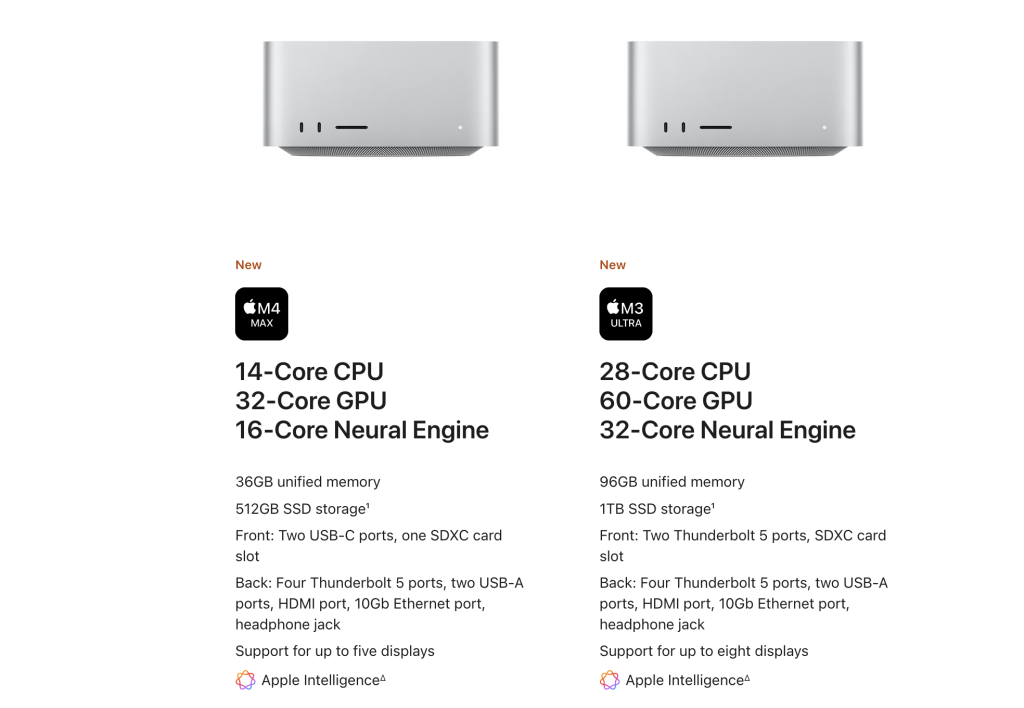
Best High-End Laptop: 16-inch MacBook Pro (M4 Max)

- Apple M4 Max chip (14-core CPU, up to 40-core GPU)
- 36GB to 128GB unified memory
- 1TB to 8TB SSD
- Best for: Editors who need portable power for high-resolution video editing.
Best Budget Option: Mac Mini (M4 Pro)
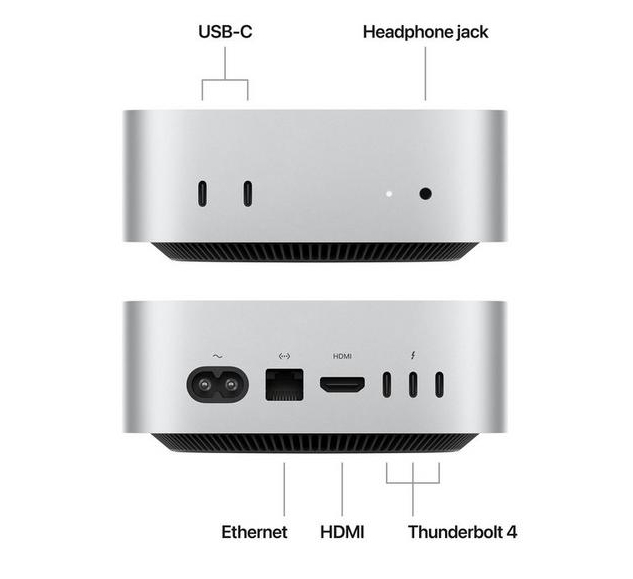
- Apple M4 Pro chip (10-core CPU, 16-core GPU)
- 24GB to 32GB unified memory
- 512GB to 4TB SSD
- Best for: Indie filmmakers, YouTubers, and those editing 4K video on a budget.
- Recent Refresh and design, very good price if you already have a monitor and accessories like keyboard and mouse.
2. Key Hardware Considerations for Final Cut Pro
To get the best performance, focus on these key components:
Processor (CPU)
- M2 Pro, M2 Max, M2 Ultra, M3 Pro, M3 Max/Ultra or the New M4 Max
- More CPU cores = better performance, especially for rendering/exporting.
Graphics (GPU)
- Apple Silicon chips (M2/M3/M4 series) have integrated GPUs that are optimized for FCP.
- M3 Max, M4 Max or Ultra is best for effects-heavy projects or 3D work.
RAM (Memory)
- Minimum: 16GB (for 1080p and light 4K work) Its also the default standard build for new Mac Products.
- Recommended: 32GB-64GB (for heavy 4K and some 8K editing)
- High-End: 128GB+ (for 8K editing and massive multi-layer timelines) “not going to be cheap”
Storage (SSD)
- Fast SSD is crucial for smooth editing.
- Minimum: 1TB SSD (larger files and caching require fast storage)
- Recommended: 2TB-4TB (for pro workflows)
- External SSDs (Thunderbolt 3/4) for additional storage
External Storage (For Media Files)
- Best External SSD: Samsung T7 Shield, SanDisk Extreme Pro SSD (for fast editing)
- Best RAID System: OWC ThunderBay 4 RAID, LaCie 2Big RAID (for large video projects)
Display
- Best Monitor: Apple Studio Display (5K Retina, P3 color) “Costly”
- Alternative: LG UltraFine 5K or BenQ PD3220U (4K HDR) Samsung Odyssey G7 (Good Price)

Cooling & Power
- Mac Studio and MacBook Pro (M3 Max) have better cooling than lower-end Macs.
- Longer rendering/exporting sessions need good thermals to avoid throttling.
3. Extra Accessories for Pro Video Editing
- External GPU (eGPU) (For Intel Macs Only): Blackmagic eGPU Pro (Old School)
- Fast External SSDs: SanDisk Extreme, Samsung T7 (worth a look see)
- Best Editing Keyboard: Logitech MX Keys, Loupedeck Console (Apple keyboard is fine)
- Color Grading Controller: Blackmagic Design DaVinci Resolve Mini Panel
- Best Audio Interface: Focusrite Scarlett 2i2
4. Best Setup for Different Use Cases
| Use Case | Recommended Mac | Processor | RAM | Storage |
|---|---|---|---|---|
| YouTube/Basic 4K Editing | Mac Mini (M2 Pro) | M2 Pro | 16GB | 1TB |
| Pro 4K/6K Editing | MacBook Pro 16″ (M3 Max) | M3 Max | 32GB | 2TB |
| 8K & Heavy Multi-Cam Editing | Mac Studio (M2 Ultra) | M2 Ultra | 64GB+ | 4TB+ |
Final Recommendation
For serious video editors, the Mac Studio (M2 Ultra) with at least 64GB RAM and a 2TB SSD is the best choice. Also look at Apples new Studio Line up or if you want to save some money go to the Apple refurbished site (UK Site link) but just Google Apple Refurbished to get to your Country’s Apples refurbished site to pick up some M2 Studios for a sensible price If you need a laptop, go for the MacBook Pro 16” (M3 Max, 36GB RAM, 2TB SSD).
Best SSDs for Final Cut Pro? 🚀
Difficult to decide. I would go for all in one line the Crucial X6 1TB Portable SSD which comes with the USB-C cable and if needed the adapter for the old fashion USB connector.
I have had good results with the SanDisk 1TB Extreme portable drive a bit more money than the Crucial x6 but again a good contender for ext SSD storage, library or project files.
If you wanted to go for Thunderbolt 3 connection Lacie Rugged SSD Pro is worth a look see a bit pricey though but you will get better speeds that USB-C.

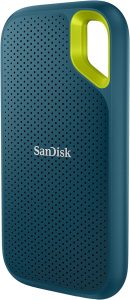
In short any SSD should give you good connectivity and would be more responsive that a Mechanical drive even those Lacie d2 or the SanDisk Pro G Drive due to the limitations of Mechanical architecture.
