Just been made aware that when you click the link from the Microsoft website to download onedrive for Mac you only get the windows version (.exe).
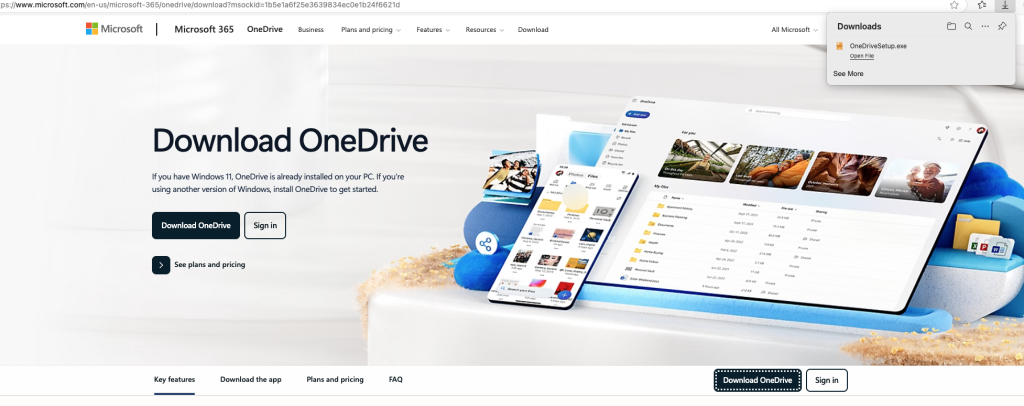
Even if you google one drive download for Mac it sends you to the OneDrive direct link.
It seems no matter which web browser you use. onedrivesetup.exe is the only option.

If you click on the iOS version it takes you to the App store. The move the app from one device to another device does not even work anymore it errors out when you try and run it. The only option seems to be to go to the App Store, login with an Apple ID and download the app from the store.
Testing the whole installer of the office build for Mac does not include onedrive in the installer package so that idea won’t work. The odd thing is to download teams for Mac is very straight forward.
As of writing this article Microsoft have not fixed the download issue for Mac version. It seems no matter which browser you are on or which version of macOS you are running allows you to download the dmg file. This has been tested extensively in the UK, not sure if this affects the World Wide Web versions in other regions.
Not all is lost here is the direct link for the .dmg file that is buried in the Microsoft office website. This should work the same way as the app store the only advantage is you don’t need to login to the App Store. It would be nice if you google searched the download it would send you to this site not the direct One Drive website download page. Anyhow hope this helps.
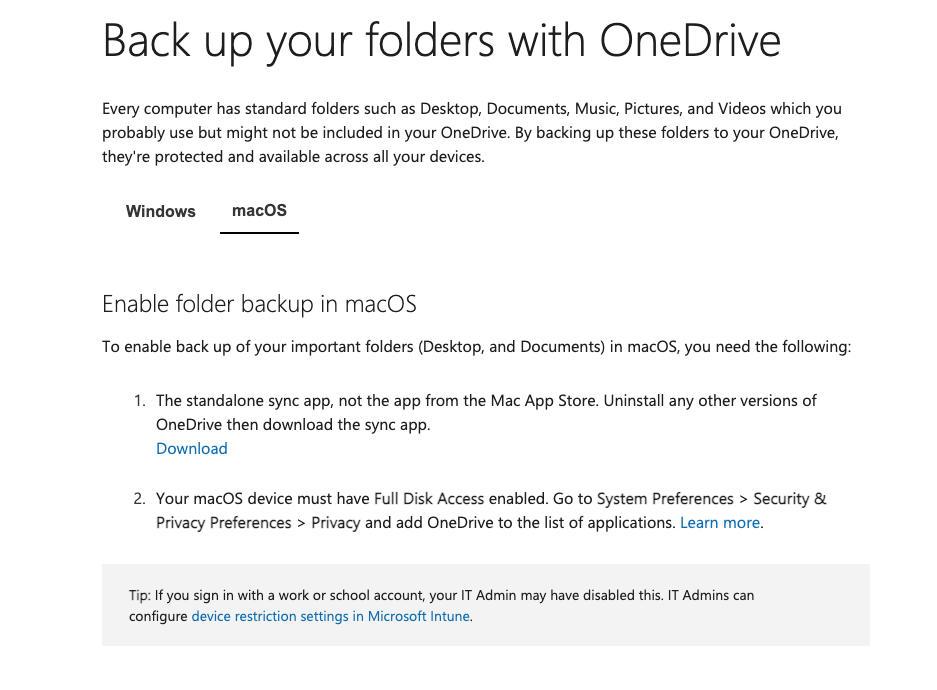
Related Articles:
Office 365 download chart for macOS click here.
Onedrive legacy click here.
