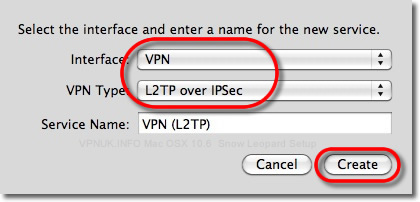If anyone has any dealings with OSX Server Licence 5.1 and above for El Capitan or MacOSX Sierra (10.11 or 10.12) will have come across PPTP is no more. For VPN you have L2TP as your only option. This is not a issue and it is a lot more secure than PPTP. Always ensuring the correct ports are open for it to work.
Its when you then move on to Windows 7 and above for connection availability. Windows will automatically default to PPTP as its connection and you have to go into the advance settings to tweak it to move over to L2TP as the connection type. Now comes the fun…..
A number of errors will pop up and you just have to work though it. Warning before you start hacking Windows I would ensure you have a backup of the Windows machine and that you can confirm L2TP does worth from a Mac and a OS device. Once you can tick those options we then move onto hacking windows to make it work with L2TP connecting to a OSX server running Server App 5.
There are a number of articles on the internet to help you with this and Apple have a good support page which will work in most cases. Click here
In short here is what I found worked for me:
Add this to your registry:
[HKEY_LOCAL_MACHINE\SYSTEM\CurrentControlSet\services\PolicyAgent]
“AssumeUDPEncapsulationContextOnSendRule”=dword:00000002
using Regedit function.
If you have windows Pro then run this:
Open secpol.msc (click start > search for secpol.msc)
– Local Policies > Security Options
– Network Security : LAN Manager Auth Level…
– Set to: Send LM & NTLMv2 – UseNTLMv2…
And
– Network Security : Minimum session security… clients
– uncheck “Require 128-bit encryption”
Restart PC
Test VPN
If it works Great! if it does not then look at the error code in Windows and work backwards.
enjoy