Microsoft Office 365 Family is a premium subscription-based service designed to provide users with access to a suite of productivity tools, cloud storage, and advanced security features. It is ideal for families and households that require multiple users to have access to Microsoft’s top-tier applications on various devices.

Features and Benefits
- Multi-User Access: The Office 365 Family plan allows up to six people to share the subscription, each with their own individual accounts.
- Full Suite of Microsoft Applications: Subscribers get access to Word, Excel, PowerPoint, Outlook, OneNote, and Access (PC only), ensuring productivity in both personal and professional tasks.
- Cloud Storage: Each user receives 1TB of OneDrive cloud storage, making it easy to store, access, and share files securely from anywhere.
- Cross-Platform Compatibility: Office 365 Family can be installed on multiple devices, including Windows PCs, Macs, tablets, and smartphones.
- Premium Security Features: Microsoft provides advanced security tools, including ransomware detection and file recovery in OneDrive, to safeguard personal data.
- Regular Updates and Upgrades: Users benefit from the latest features and security updates without any additional cost.
- Microsoft Teams for Family and Friends: Enables better communication and collaboration with family members through Microsoft Teams.
- Subscription and Pricing Microsoft Office 365 Family is available as a monthly or annual subscription. The pricing varies by region, and discounts may be available for long-term commitments. Users can subscribe via the Microsoft website, authorized retailers, or directly through app stores.
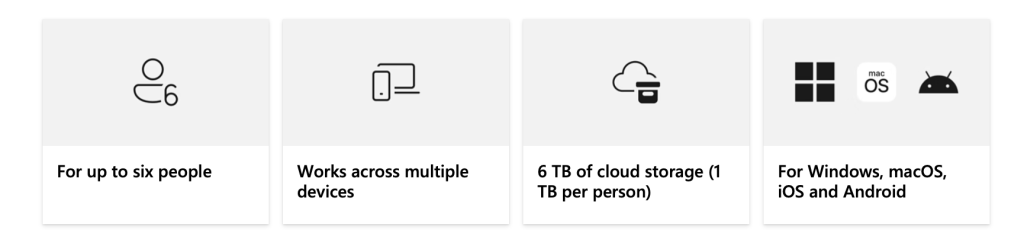
Installation and Setup
- Purchase the Office 365 Family plan from the Microsoft website or a trusted retailer.
- If you have not already done so create a Microsoft account. Sign in to your Microsoft account and activate the subscription.
- Invite up to five additional users via email to join the plan.
- Each user can install Office apps on their devices and set up OneDrive cloud storage.
Comparison with Other Office Plans
- Office 365 Personal: Suitable for individuals who need Office applications for a single user.
- Microsoft 365 Business Plans: Designed for small and medium-sized businesses with advanced collaboration tools.
- Free Microsoft Office Online: Limited access to basic Office applications without a subscription.
- Online Shop Purchases: multiple websites have deals for the Office Plans and they are usually a lot cheaper than direct purchase from Microsoft.
Conclusion Microsoft Office 365 Family is an excellent choice for households that require a robust, secure, and versatile suite of productivity tools. With features like multi-device compatibility, extensive cloud storage, and continuous updates, it ensures that users stay productive and organised in their personal and professional lives. Also the 1 TB storage is a nice feature and it across all the users so cheaper than other cloud storage subscriptions.
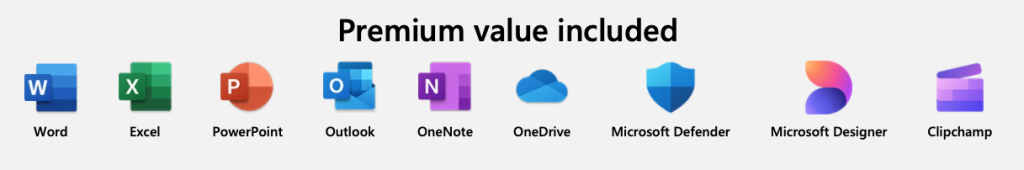
Top tip Put an alert in your calendar (online) to alert you when the 365 is up for renewal so you can shop to find the best deal, unless your happy to pay the full price from the Microsoft portal.
Price increase for existing users is mentioned in this article here.
