Microsoft Office 365 Family is a premium subscription-based service designed to provide users with access to a suite of productivity tools, cloud storage, and advanced security features. It is ideal for families and households that require multiple users to have access to Microsoft’s top-tier applications on various devices.

Features and Benefits
Continue reading “Microsoft Office 365 Family: A Comprehensive Guide”
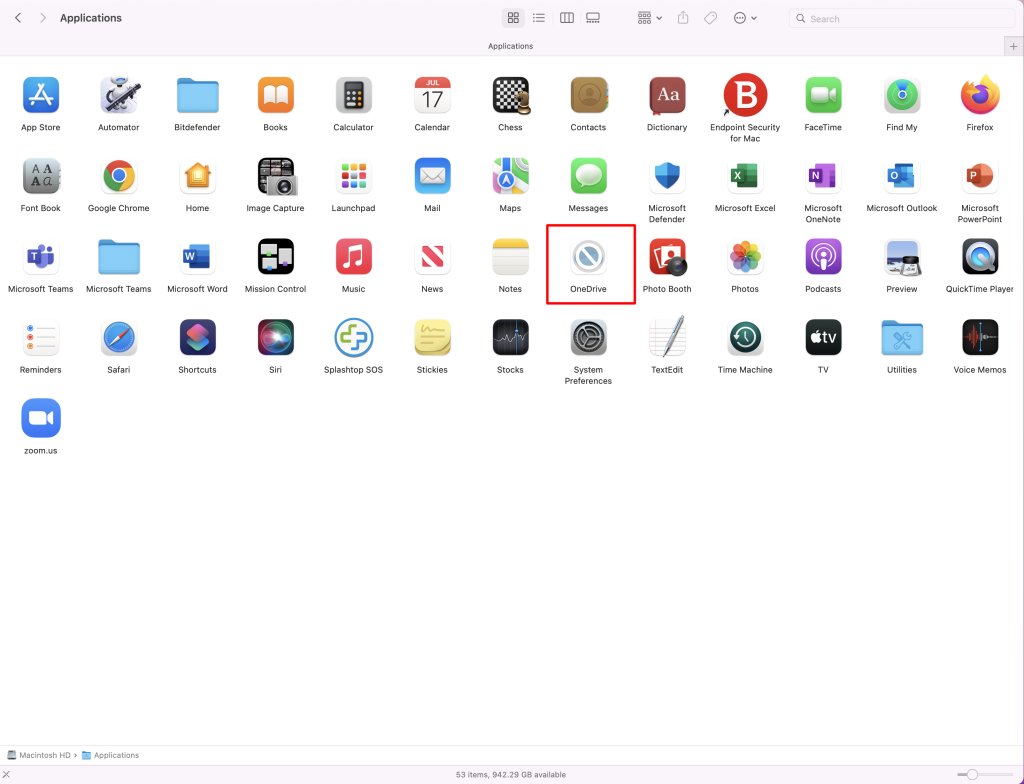

 The Magic Keyboard and Magic Mouse 2 have been out since Oct 2015 replacing the similar designed mouse and a more flatter triangle shaped design keyboard with a rechargeable battery instead of the AA batteries. In theory gone now are the days of having a issue with a keyboard or mouse losing connection to the mac. Now you just plug in the lighting cable and away you go, well the keyboard anyhow, the mouse is a bit difficult to work with while its plugged in for regarding.
The Magic Keyboard and Magic Mouse 2 have been out since Oct 2015 replacing the similar designed mouse and a more flatter triangle shaped design keyboard with a rechargeable battery instead of the AA batteries. In theory gone now are the days of having a issue with a keyboard or mouse losing connection to the mac. Now you just plug in the lighting cable and away you go, well the keyboard anyhow, the mouse is a bit difficult to work with while its plugged in for regarding. 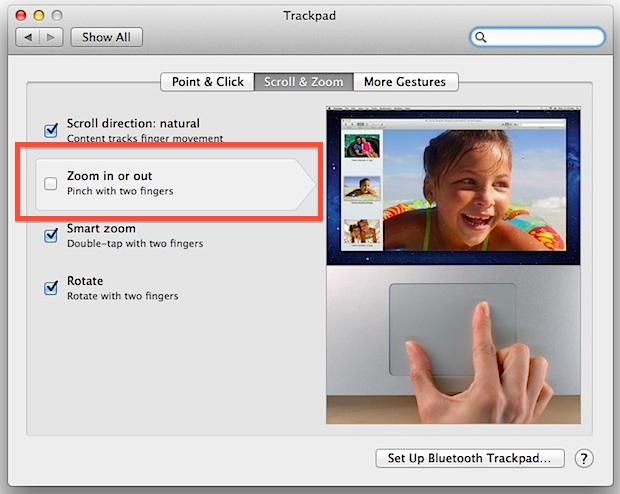

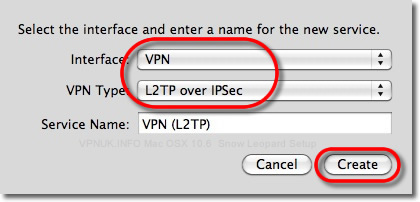
 This question has been around for a number of years. There are lots of remote programs out there here are the top few I find work very nice with your mac.
This question has been around for a number of years. There are lots of remote programs out there here are the top few I find work very nice with your mac. Recently came across an issue registering a Apple TV 3 inside a sky broadband network. Seems one of the ports is not open thus allowing the Apple device register over the internet. This issue materialised in the last few weeks with a number of clients with their new Apple TV.
Recently came across an issue registering a Apple TV 3 inside a sky broadband network. Seems one of the ports is not open thus allowing the Apple device register over the internet. This issue materialised in the last few weeks with a number of clients with their new Apple TV. 