Here is a quick video on how to upgrade a SSD on a MacBook Pro from 2012 – 2015.
Continue reading “MacBook Pro SSD upgrade and Replacement”How to Schedule Mac to Sleep/Shutdown now Energy Saver Schedule has been removed since Ventura.
On macOS Ventura and above, the Energy Saver settings (including scheduling) have been moved and slightly renamed due to the redesign of System Preferences into System Settings.
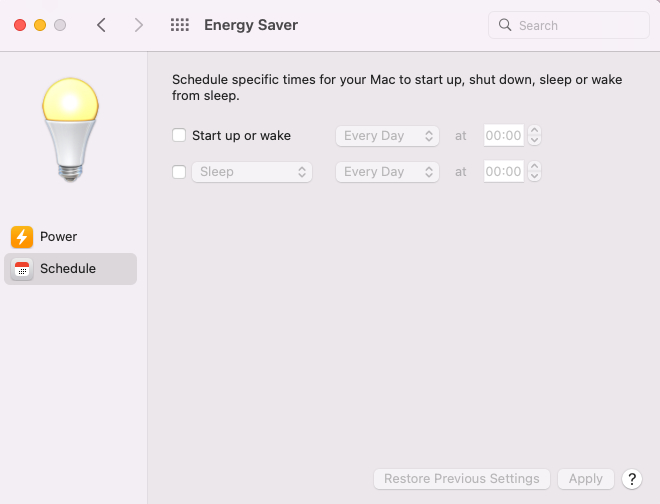
MacBook Air AirPort/Bluetooth Card Replacement
In this short video we will replace the AirPort/Bluetooth Card in a MacBook Air 2013-2017.
The new Mac mini unboxing
Here is a short video of unboxing the new Mac mini Appel Released in Late March 2025.
How to update your usb external drive build 14 Sonoma
In this video we are going to go through how we would run our software update of our External Booted Drive running Sonoma.
How to Remove Modem Icon from Finder macOS
Here is a quick video on how to remove the old modem icon (remember those days) from finder in macOS.
How to format a Windows Drive to Mac in Disk Utility
If you have a Windows hard drive that needs formatting for a Mac then this short video will show you how to do that. Before watching the video you will need to take the hard drive out of the Windows machine and place it in a hard drive caddy plugged into your Mac.
How to update your airport extreme Firmware
This short video shows you have to update your AirPort Extreme or AirPort Time Capsule Firmware .
Allow around 10 minutes for it to update hence the grab a brew comment.
How to upgrade the SSD on a MacPro 2013
This short video shows you how to upgrade your Hard drive on a MacPro 2013.
Tools: 1 x T8 Torx Screwdriver.
1 x SSD M.2 NVME (check before you buy it does work with the model)
Time: 2 minutes to do around 1 hour to install the Operating System.
Skill: Easy
