Here is a look see at the new Product line from Apple that is just about to be released.
https://www.apple.com/uk/macbook-air/

anything and everything related to your Mac, from the basic setup to the advance user its all here at macuser
Here is a look see at the new Product line from Apple that is just about to be released.
https://www.apple.com/uk/macbook-air/
For the best hardware to run Final Cut Pro (FCP) smoothly, you’ll want a system optimized for video editing, especially for 4K, 6K, or even 8K workflows. Depending on your budget and how you intend to work will influence the choice. Here are the key components to focus on:

ChronoSync is a macOS application used for synchronizing files, creating backups, and mirroring folders between local and remote storage devices. Here’s how to set it up and use it effectively:
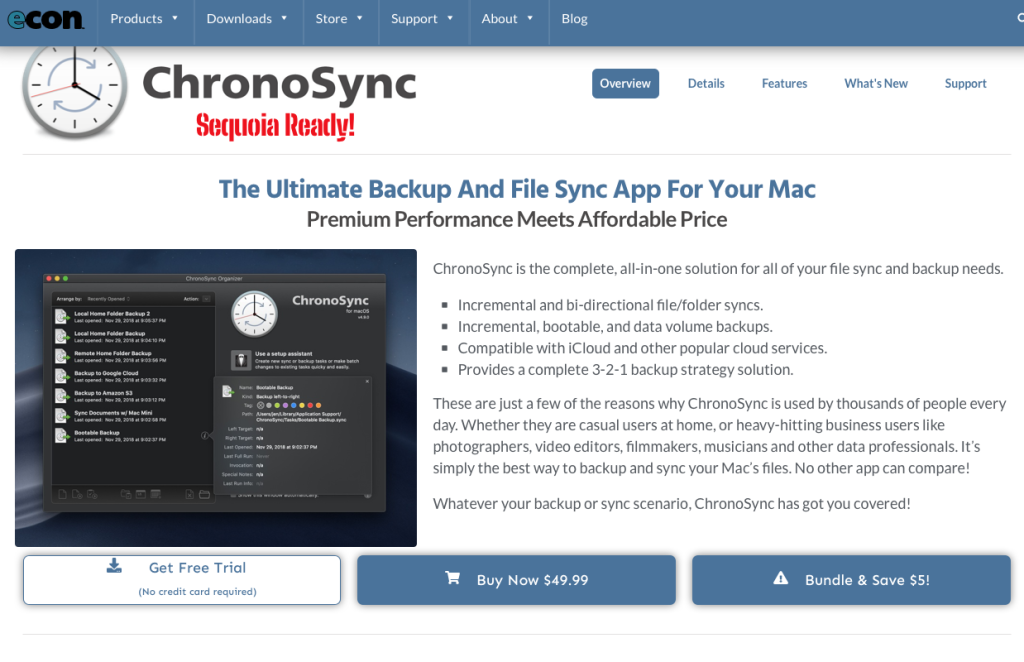
Carbon Copy Cloner (CCC) 7, released in May 2024, introduces several enhancements to streamline and improve the backup process for macOS users. Priced at £41 + Vat for a Personal and Household license, with upgrade discounts up to 50%, CCC 7 offers a comprehensive 30-day trial without requiring account creation or payment details.
The 30 day trial is a nice feature giving you access to the product allowing you a full testing software package. This trial allows you the option to fully test the product without having to purchase the software. Also if you have a previous version you get a nice discount if you use that code when purchased the upgrade option.

Here is the video on the simple method to install Windows 11 using BootCamp on an Intel Mac architecture machine.
Here is the link to the article
“Superduper Agents” is a platform designed for enterprise AI agent orchestration. It allows organizations to manage virtual AI agents that can access and interact with various data sources, automating complex tasks and workflows across enterprise systems. The platform integrates seamlessly with existing databases and tools, enabling scalable and secure AI adoption within an organization’s infrastructure.
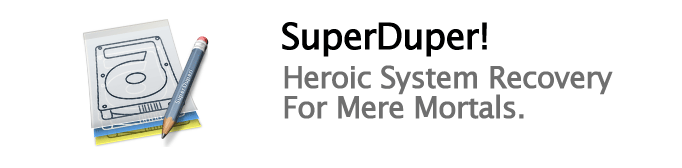
Time Machine is macOS’s built-in backup tool that automatically saves copies of your files, apps, and system settings. It allows you to restore lost files or roll back your Mac to a previous state. 9 out of 10 times this works smoothly with key features listed below when it works its brilliant. However the 10th time it not working you have to go through a sequence to trouble shoot why its not backing up.
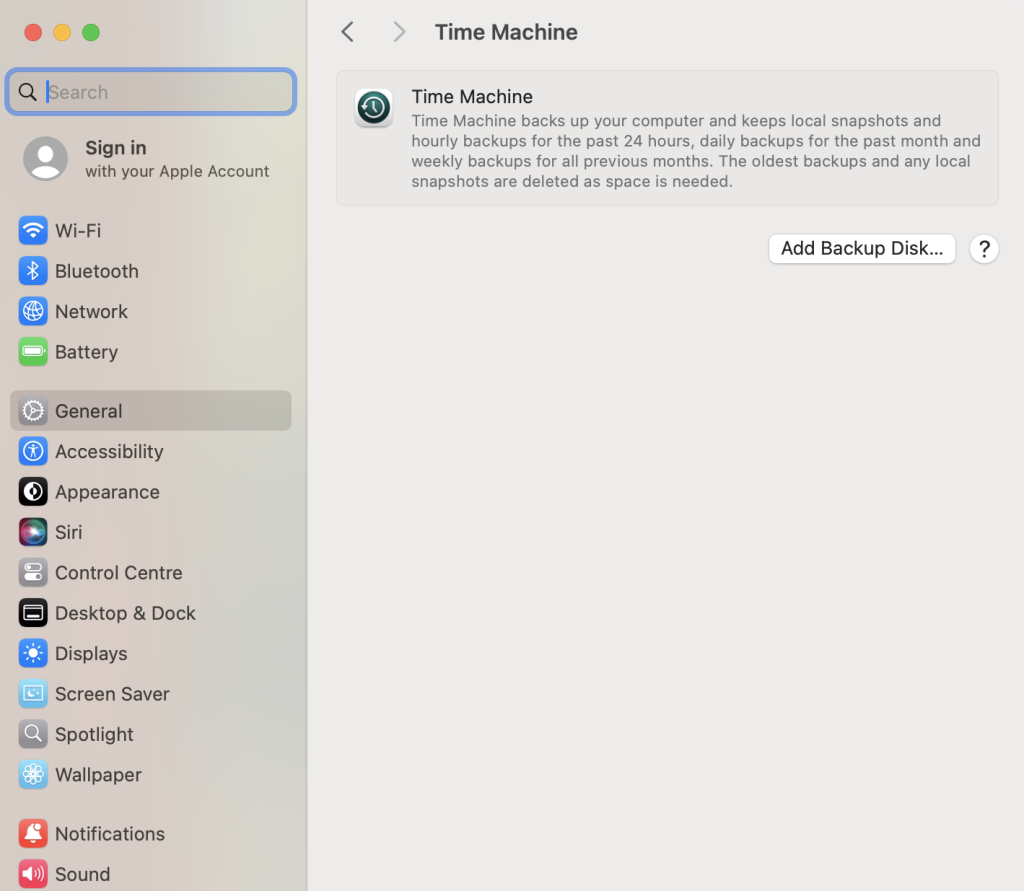
✅ Automatic Backups – Backs up your Mac hourly (last 24 hours), daily (last month), and weekly (older backups).
✅ Incremental Backups – Saves only new or changed files, not everything every time.
✅ Easy File Recovery – Lets you restore individual files or your entire system.
✅ Mac Migration – Use it to transfer your data to a new Mac.
✅ Works with External & Network Drives – Supports USB, Thunderbolt, NAS, and Time Capsule.
So you have to make a backup of your Mac and included all the apps, profiles etc. Your options are really Time Machine backup or a clone software. We take it you have a hard rive to use as the backup of the said device you require a backup of. The answer is also a little bit more complicated as what state the Mac is in, is the machine running an encrypted drive, is the drive removable, does the Mac boot etc. All valid questions.
For the drive removal option you can take out the drive place in an adaptor and plug into another machine and run one of the backup software solutions to get your backup. Sound simple and it is if you can get access to the drive hardware easily have the correct adapter to plug the drive in to a spare machine to do the backup.

Here is the list of Mac hardware compatible with its Operating System:

macOS Sequoia is compatible with these computers
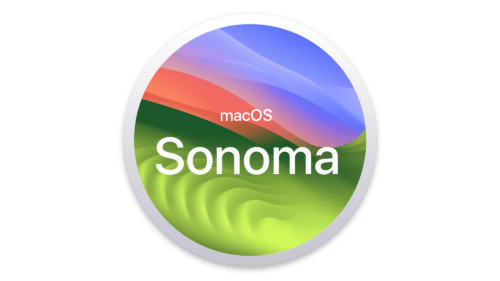
macOS Sonoma is compatible with these computers

Ever since Adobe moved to a subscription based system there has been a scramble to keep the old versions of the Adobe suite on your Mac. With a machine still running the old OS like Mojave (macOS 10.14) you can still use the old version of the Adobe products without paying the subscription based system. When you go to Catalina 10.15 which was the first OS that was a true 64 Bit version of macOS the old Adobe Product wont work along with a few other products like Office 2011 and some Steam games for Mac like Call of Duty 4: Modern Warfare to name just a few. In short anything 32 Bit stops working unless you have a 3rd party app to allow it to run on 64 Bit. Outside of keeping an old Mac to run your very old version of Photoshop you are forced to look either to the subscription based Adobe Cloud version or look for a new product to use.
Continue reading “Affinity Bundle instead of using Creative cloud”