 Converting your DVD library to digital:
Converting your DVD library to digital:
Make your DVD library digital on the network and more important working though iTunes so you have milk the cool feature in your apple TV. It has to be Handbreak. Its been around for a while and I recently got my final DVD’s converted to digital and imported into iTunes. No more discs you can just browse though your iTunes movie library to find your movie. If you have a large hard drive on a machine or an external you can point iTunes to store its data on the external drive and away you go. No need to panic about space and if you open up the share option in iTunes the library can be shared across the network. I have set mine to alway be open and I use a Apple TV to stream the movies, brilliant bit of software.
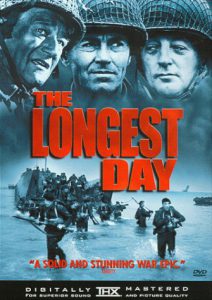 Works like a charm however there is a catch and I have not found the solution to this annoying blip in handbrake. Movies with subtitles…….. fine if the whole film requires subtitles however when your dealing with great movies like
Works like a charm however there is a catch and I have not found the solution to this annoying blip in handbrake. Movies with subtitles…….. fine if the whole film requires subtitles however when your dealing with great movies like
A Bridge to Far, Battle of Britain
or even the rare version of the longest day which was filmed in full english and or mixed languages what do you do?
I rip the disk with the subtitles enabled so you can turn them on and off but its not intelligent to only show the non english subtitles when someone is speaking German etc.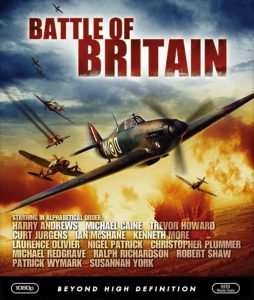 I have looked and tired every method under the sun to no avail. really annoying.
I have looked and tired every method under the sun to no avail. really annoying.
The only way I got round it was watch the movies either on DVD (I know) or at netflix or amazon Prime.
Until next time
