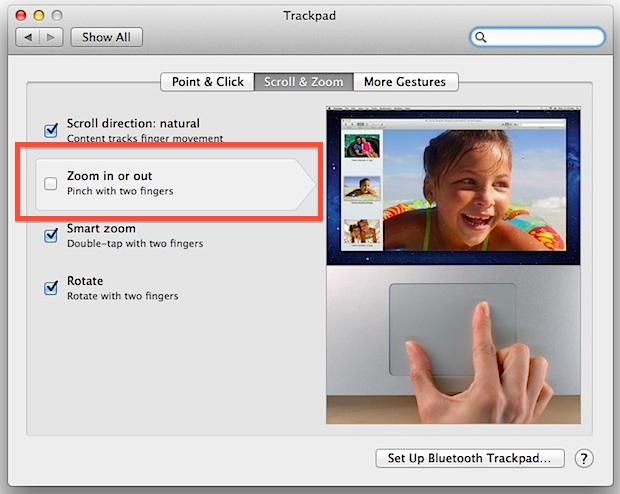The zoom function on a mac has been around for awhile and I have enjoyed using it on my MacBook Pro with the trackpad and the pinch method (index figure and thumb) to zoom in and out of a safari page. The issue I have found is what to do when you dont have a trackpad to use that method?
The answer from Apple was to use the Cmd + keys to zoom in and Cmd – to zoom out or use the menu, view then move down the the zoom in or zoom out options you required for the task at hand. The issue I found was after I used this function I found the google search options came up with small font results you could then use the zoom in our out keys to make the text readable however it started to get annoying that it would not reset back to the default font settings. The web pages I clicked on were fine it was just when I did a web search. After much annoying and painful recommendations from running a terminal command (I know not great) to rebooting the machine or even clearing out the safari cache or history to sort the problem (none of them working) the answer came to me. Cmd 0 does the reset for you. I stress this is in macOS Sierra and at the time of writing this rather importing piece of information which seems to be missing on the internet. I was working on 10.12.3.
In Summary :
Zoom In = Cmd +
Zoom Out = Cmd –
Reset back to default settings = Cmd 0
Here is the link to the the Apple support page with some of the info. Warning it says about the clearing your web history for the reset to default settings at the bottom of the page which for me did not work.