
Your Hard Drive will fail, even the SSD as for a time frame anything from the warranty of the machine to 10 years later. I personally have hard drives which have been working now coming on to 12 years. (I hope I have not jinxed that) With that vital piece of information you should be looking at how you backup your computer whether its a laptop or a iPad. Now we break down what are the options.
One thing the Mac has is an exceptional backup system called Time Machine. Either setup a Time Capsule / Network Drive or plug in a hard drive and run your backup. The advantage of a Time Capsule or Network drive is the machine will always backup as long as it is on the network, with end user taken out of the equation the backup will always be up-to-date which is the disadvantage of plugging in a hard drive. There is a high percentage of people who use the plug in the hard drive option to run their backup as opposed to the Time Capsule option which is fine however our experience those types of backup are always out of date. If your machine suddenly dies due to a hard drive issue you can’t boot the machine plug in a backup drive and run Time Machine then replace the hard drive in question and install from a up-to-date backup you just done.
The two location backups Time Machine gives you ever since 10.9 means that not only do you have two locations for your backup your chances of loosing everything due to the machine and the backup failing at the same time have greatly reduced. You could go further and have a off site backup of your machine using the Time Machine programme thus reducing the threat to loosing all your data even more. A number of clients we deal with work on 2 Time Machine Backups which are rotated daily during office hours. This works extremely well however it does rely on the end user plugging in the drives to run the backup which as discussed above is not always a good idea.
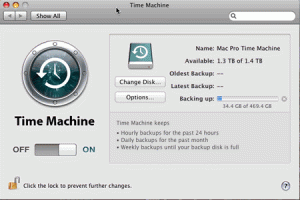 Other options available are software programs like Carbon copy cloner which is brilliant and works great in both cloning a drive and backup up a drive to that of Crashplan. Finally the cloud based softwares give you a internet based backup of your files depending on the size of the data you upload to the cloud. There are many free cloud based programs from Google drive to One drive to name just a few. Dropbox like other profession cloud based programs allow you to back up huge amounts of data for a fee, this fee depends on the amount of data you want to upload.
Other options available are software programs like Carbon copy cloner which is brilliant and works great in both cloning a drive and backup up a drive to that of Crashplan. Finally the cloud based softwares give you a internet based backup of your files depending on the size of the data you upload to the cloud. There are many free cloud based programs from Google drive to One drive to name just a few. Dropbox like other profession cloud based programs allow you to back up huge amounts of data for a fee, this fee depends on the amount of data you want to upload.
In summary having so many different options significantly reduces your chance of loosing your data. The end user decision is which option do you choose.
